- Home
- :
- All Communities
- :
- Products
- :
- ArcGIS Online
- :
- ArcGIS Online Questions
- :
- How to export data from ArcGIS Online
- Subscribe to RSS Feed
- Mark Topic as New
- Mark Topic as Read
- Float this Topic for Current User
- Bookmark
- Subscribe
- Mute
- Printer Friendly Page
How to export data from ArcGIS Online
- Mark as New
- Bookmark
- Subscribe
- Mute
- Subscribe to RSS Feed
- Permalink
- Report Inappropriate Content
I am following the resource document; Use hosted web layers—Help | ArcGIS
I do not see a Layers field which allows me to edit the property of my layers in the details web page....I would like to export my feature service attributes to a CSV.
- Mark as New
- Bookmark
- Subscribe
- Mute
- Subscribe to RSS Feed
- Permalink
- Report Inappropriate Content
If you navigate to My Content in your AGOL account you can click on the layer that you would like to export. On the top right is the "Export" option where you can export to a csv.
- Mark as New
- Bookmark
- Subscribe
- Mute
- Subscribe to RSS Feed
- Permalink
- Report Inappropriate Content
I have browsed to my content and I am unable to see where I can set the properties for a layer; do you mind adding a screen shot?
- Mark as New
- Bookmark
- Subscribe
- Mute
- Subscribe to RSS Feed
- Permalink
- Report Inappropriate Content
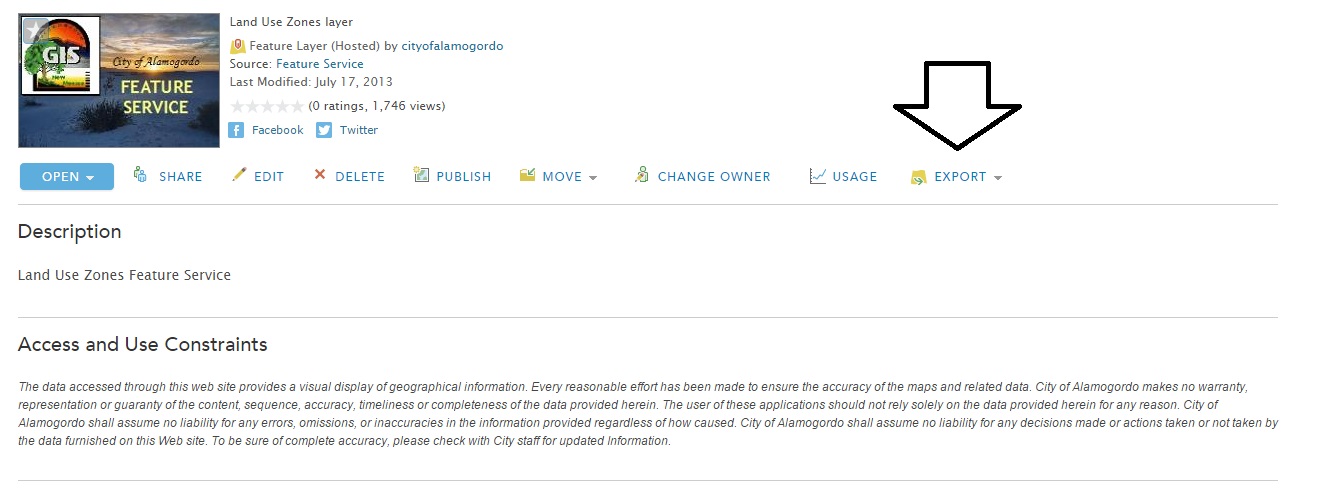
- Mark as New
- Bookmark
- Subscribe
- Mute
- Subscribe to RSS Feed
- Permalink
- Report Inappropriate Content
I may have misunderstood what you were asking. You want to export the properties of your feature service or the features themselves? What I replied with was to export your actual features to a csv.
- Mark as New
- Bookmark
- Subscribe
- Mute
- Subscribe to RSS Feed
- Permalink
- Report Inappropriate Content
No you're correct in your understanding; I would like to export my
attributes into a CSV from the associated feature service in ArcGIS Online
using the same procedures as listed in the link that I provided above.
- Mark as New
- Bookmark
- Subscribe
- Mute
- Subscribe to RSS Feed
- Permalink
- Report Inappropriate Content
If you want to export the properties of your feature layer, I don't see how you can do that. But you can get a url with this info farther down the page.
- Mark as New
- Bookmark
- Subscribe
- Mute
- Subscribe to RSS Feed
- Permalink
- Report Inappropriate Content
No,
Let me clarify; I'd like to export my attribute table that I can view in an
ArcGIS Online web map; not the actual feature service attributes; i.e. REST
endpoint spatial reference, etc.