- Home
- :
- All Communities
- :
- Products
- :
- ArcGIS Online
- :
- ArcGIS Online Questions
- :
- ArcGIS Online Time Animation Settings Won't Save
- Subscribe to RSS Feed
- Mark Topic as New
- Mark Topic as Read
- Float this Topic for Current User
- Bookmark
- Subscribe
- Mute
- Printer Friendly Page
ArcGIS Online Time Animation Settings Won't Save
- Mark as New
- Bookmark
- Subscribe
- Mute
- Subscribe to RSS Feed
- Permalink
- Report Inappropriate Content
I am currently working on several time slider maps and have run into a really annoying issue. Whenever I change the time settings in my ArcGIS Online web map and then save the map, the next time the web map is opened, I find that the time settings have been reset to the default.
I have tried adjusting the time settings in my ArcMap document and then republishing the feature layer only to encounter the same problem.
Any Ideas?
Thanks!
Solved! Go to Solution.
Accepted Solutions
- Mark as New
- Bookmark
- Subscribe
- Mute
- Subscribe to RSS Feed
- Permalink
- Report Inappropriate Content
Hi Ryan,
The time settings in the web map viewer are only for historical data. It doesn't handle time data that is still being accumulated. You can read more about it in our documentation under the Time Span section:
You could use the Time Aware App. There is a tab called Live Data Options available when configuring the app which will use the date the app is being accessed as the end date:
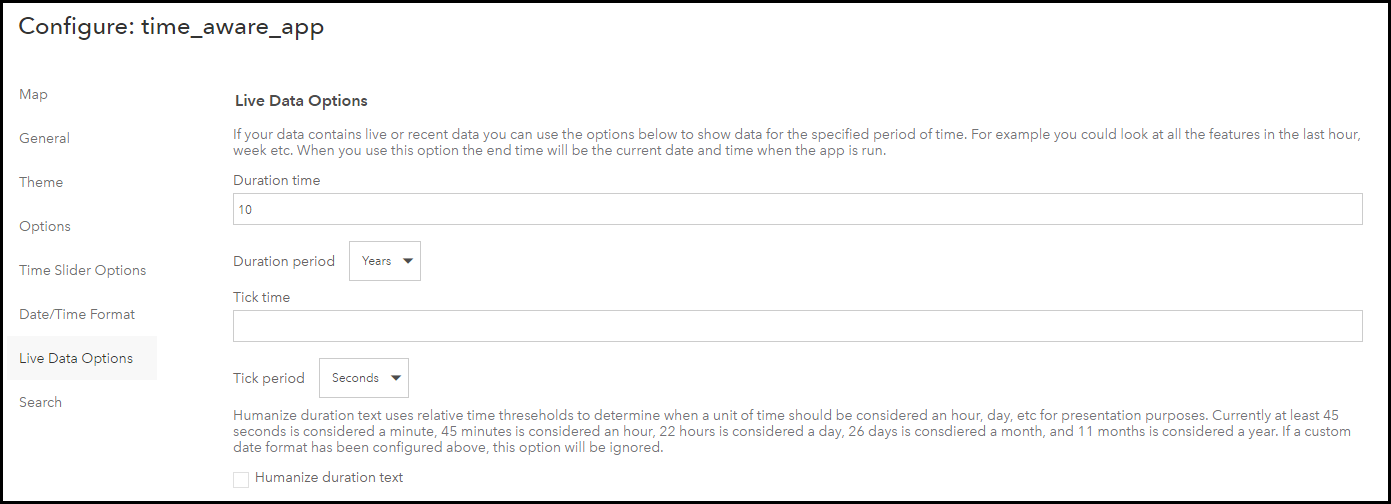
- Mark as New
- Bookmark
- Subscribe
- Mute
- Subscribe to RSS Feed
- Permalink
- Report Inappropriate Content
Sam,
I am wondering if you have found out more about this. I have also experienced a similar issue when saving the time slider settings in the web map, only to see them reset/disappear when I open it next time. But, I did notice that when I save the time slider settings, close the web map, and then access the web map from the Web AppBuilder, the time slider settings are correct. Therefore it seems like it could be an issue with how the web map opens each time. This may also mean that any time you change your web map and don't reset the time slider settings the way you want them before saving again, then they could be overwritten.
Hope this helps. Maybe the ArcGIS Online developers need to double check how time slider settings are loaded.
James
- Mark as New
- Bookmark
- Subscribe
- Mute
- Subscribe to RSS Feed
- Permalink
- Report Inappropriate Content
Almost two years since the OP, and still the same behavior in ArcGIS Online time slider/Web AppBuilder time slider settings not saving.
Where this becomes an issue with my projects is with data continuously getting new records added to it. Was hoping the settings I put in the time slider in AGO would stick, as I was purposely giving it an end date far into the future so as to not always go back to the map and update the slider (because by default it will only update to the last record, but will only update when you open the time slider settings explicitly). Not sure how others are handling this, but its a pain to think you'd have to go into the webmap every time you need the time slider updated to the show the latest record added in your dataset. Maybe I'm missing a simple setting? Or maybe this is a bug or an enhancement that needs to be requested https://community.esri.com/community/arcgis-ideas ?
- Mark as New
- Bookmark
- Subscribe
- Mute
- Subscribe to RSS Feed
- Permalink
- Report Inappropriate Content
Hi Ryan,
The time settings in the web map viewer are only for historical data. It doesn't handle time data that is still being accumulated. You can read more about it in our documentation under the Time Span section:
You could use the Time Aware App. There is a tab called Live Data Options available when configuring the app which will use the date the app is being accessed as the end date:
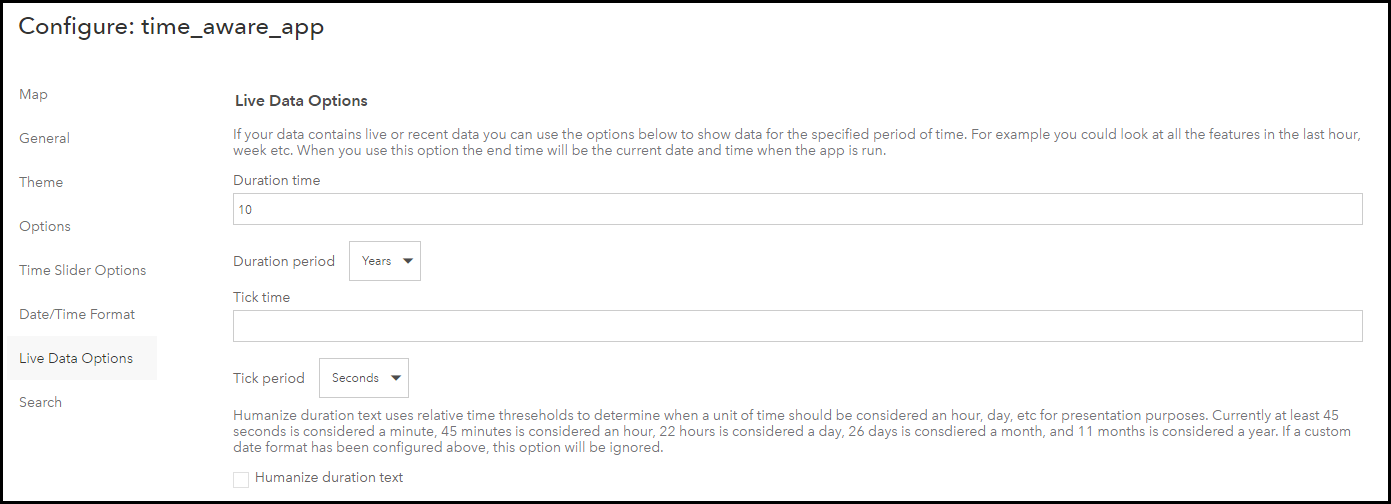
- Mark as New
- Bookmark
- Subscribe
- Mute
- Subscribe to RSS Feed
- Permalink
- Report Inappropriate Content
Thanks for the info Katie! Unfortunately, was hoping to incorporate into an existing app, as just another way to view/query the data. Would like to see a Time Aware Widget implemented in WAB in future release Web AppBuilder Custom Widgets ArcGIS Ideas
- Mark as New
- Bookmark
- Subscribe
- Mute
- Subscribe to RSS Feed
- Permalink
- Report Inappropriate Content
Hi Ryan,
Could you please submit an Idea with your use case for that request.
Thanks!
Katie
- Mark as New
- Bookmark
- Subscribe
- Mute
- Subscribe to RSS Feed
- Permalink
- Report Inappropriate Content
Hi Katie,
Thanks for the suggestion! I've submitted my use case and idea here:
WAB Real-time Time-slider Widget
Ryan