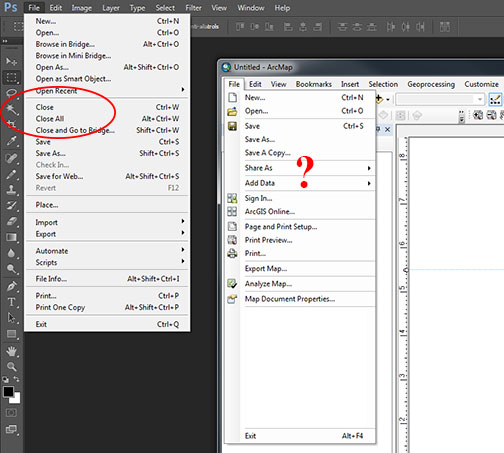- Home
- :
- All Communities
- :
- User Groups
- :
- New to GIS
- :
- Questions
- :
- Close a File/Map/.mxd
- Subscribe to RSS Feed
- Mark Topic as New
- Mark Topic as Read
- Float this Topic for Current User
- Bookmark
- Subscribe
- Mute
- Printer Friendly Page
Close a File/Map/.mxd
- Mark as New
- Bookmark
- Subscribe
- Mute
- Subscribe to RSS Feed
- Permalink
- Report Inappropriate Content
I'm new to ArcGIS/Map ( and this forum...which is cumbersome to say the least ) and found the exact question asked 5 years ago, but with no reply. I replied, but I cannot find it now. So I'm curious about why there is no <Close> in the File Menu? I can't just close a file and leave the app window open. I have to either exit, thereby closing the app, or start a new file. I'm wondering if I'm missing something?
Seems odd not to have a <close> option.
Thx.
- Mark as New
- Bookmark
- Subscribe
- Mute
- Subscribe to RSS Feed
- Permalink
- Report Inappropriate Content
Team GIS...? Anyone?
- Mark as New
- Bookmark
- Subscribe
- Mute
- Subscribe to RSS Feed
- Permalink
- Report Inappropriate Content
Your choices are either File|New or Fille|Exit To ensure that any open file locks to existing files are removed and can't be inadvertently accessed. File|close would leave them remaining as often happens with scripts that don't terminate properly in Arcmap
- Mark as New
- Bookmark
- Subscribe
- Mute
- Subscribe to RSS Feed
- Permalink
- Report Inappropriate Content
Thanks for your reply. Sorry for such a delayed response. As I said, this forum is nothing like the forums anywhere I've been.
So why can't a File>Close be created in the ArcMap code that removes the open file lock(s) for the file being closed and leave ArcMap open? Seems to me that would be a simple add...there must be a reason File>Close was purposely avoided.
- Mark as New
- Bookmark
- Subscribe
- Mute
- Subscribe to RSS Feed
- Permalink
- Report Inappropriate Content
Wow... 4 years.
I suspect a file close would just be a shell around a file exit, file open/new. Perhaps market demand is too low for it to be considered.
Perhaps
would be a good place to post a use case and see if it garners any support.
- Mark as New
- Bookmark
- Subscribe
- Mute
- Subscribe to RSS Feed
- Permalink
- Report Inappropriate Content
Is 4 years too long to respond/acknowledge a response? ![]()
I'm still consider myself new to ArcMap...and now with ArcGIS Pro looming over me...it feels I'll be back to the drawing board, if you will.
- Mark as New
- Bookmark
- Subscribe
- Mute
- Subscribe to RSS Feed
- Permalink
- Report Inappropriate Content
Your transition to Pro will be fine, if you abandon any thoughts of replicating your exact arcmap workflow. There is much consternation amongst users that would have preferred just a name change rather than a workflow change. If you used arctoolbox extensively, rather than shortcuts and menu selections, your transition will be a lot smoother since the functionality and layout (for the most part) has remained the same during the transition. Good luck, you will be fine ![]()
- Mark as New
- Bookmark
- Subscribe
- Mute
- Subscribe to RSS Feed
- Permalink
- Report Inappropriate Content
I don't think you are missing something. That's just how ArcMap works, I believe.
- Mark as New
- Bookmark
- Subscribe
- Mute
- Subscribe to RSS Feed
- Permalink
- Report Inappropriate Content
Having no close saves a step.
Also, if you had to be trusted to close every project you opened, one day you would open one-too-many projects and you would get computer gridlock. Call it Arcmageddon if you will.