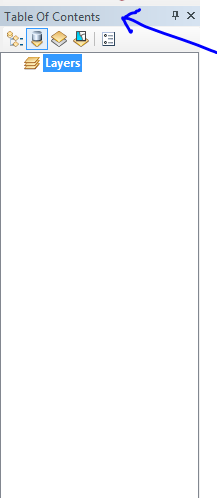- Home
- :
- All Communities
- :
- User Groups
- :
- New to GIS
- :
- Questions
- :
- question
- Subscribe to RSS Feed
- Mark Topic as New
- Mark Topic as Read
- Float this Topic for Current User
- Bookmark
- Subscribe
- Mute
- Printer Friendly Page
question
- Mark as New
- Bookmark
- Subscribe
- Mute
- Subscribe to RSS Feed
- Permalink
- Report Inappropriate Content
My table of contents has disappeared off the map that I am working on. It shows up on a separate page. Does anybody know how to fix this?
- Mark as New
- Bookmark
- Subscribe
- Mute
- Subscribe to RSS Feed
- Permalink
- Report Inappropriate Content
Hi Marie,
You probably closed the Table of Contents by accident. If you click on the "Windows" option on the main menu bar in ArcMap, then click on "Table of Contents" on the dropdown menu, your Table of Contents should reappear.
Terry
- Mark as New
- Bookmark
- Subscribe
- Mute
- Subscribe to RSS Feed
- Permalink
- Report Inappropriate Content
Hi Marie, grab the table of content title bar, and click and drag the TOC until your cursor hovers over the blue left pointing arrow, all the way on the left of the page in the middle. The arrow will highlight a darker blue. Release the mouse button and you TOC should be in the usual place.
- Mark as New
- Bookmark
- Subscribe
- Mute
- Subscribe to RSS Feed
- Permalink
- Report Inappropriate Content
Marie,
You can double click on the blue title bar of the TOC and it will automatically get docked into your ArcMap.