- Home
- :
- All Communities
- :
- Products
- :
- ArcGIS GeoEvent Server
- :
- ArcGIS GeoEvent Server Questions
- :
- Unable to start the Geoevent Manager,
- Subscribe to RSS Feed
- Mark Topic as New
- Mark Topic as Read
- Float this Topic for Current User
- Bookmark
- Subscribe
- Mute
- Printer Friendly Page
Unable to start the Geoevent Manager,
- Mark as New
- Bookmark
- Subscribe
- Mute
- Subscribe to RSS Feed
- Permalink
- Report Inappropriate Content
Unable to start the Geoevent Manager,
The Geoevent is successfully installed. However, I got the message below as the I start the Geoevent manager
https://localhost:6143/geoevent/manager/index.html
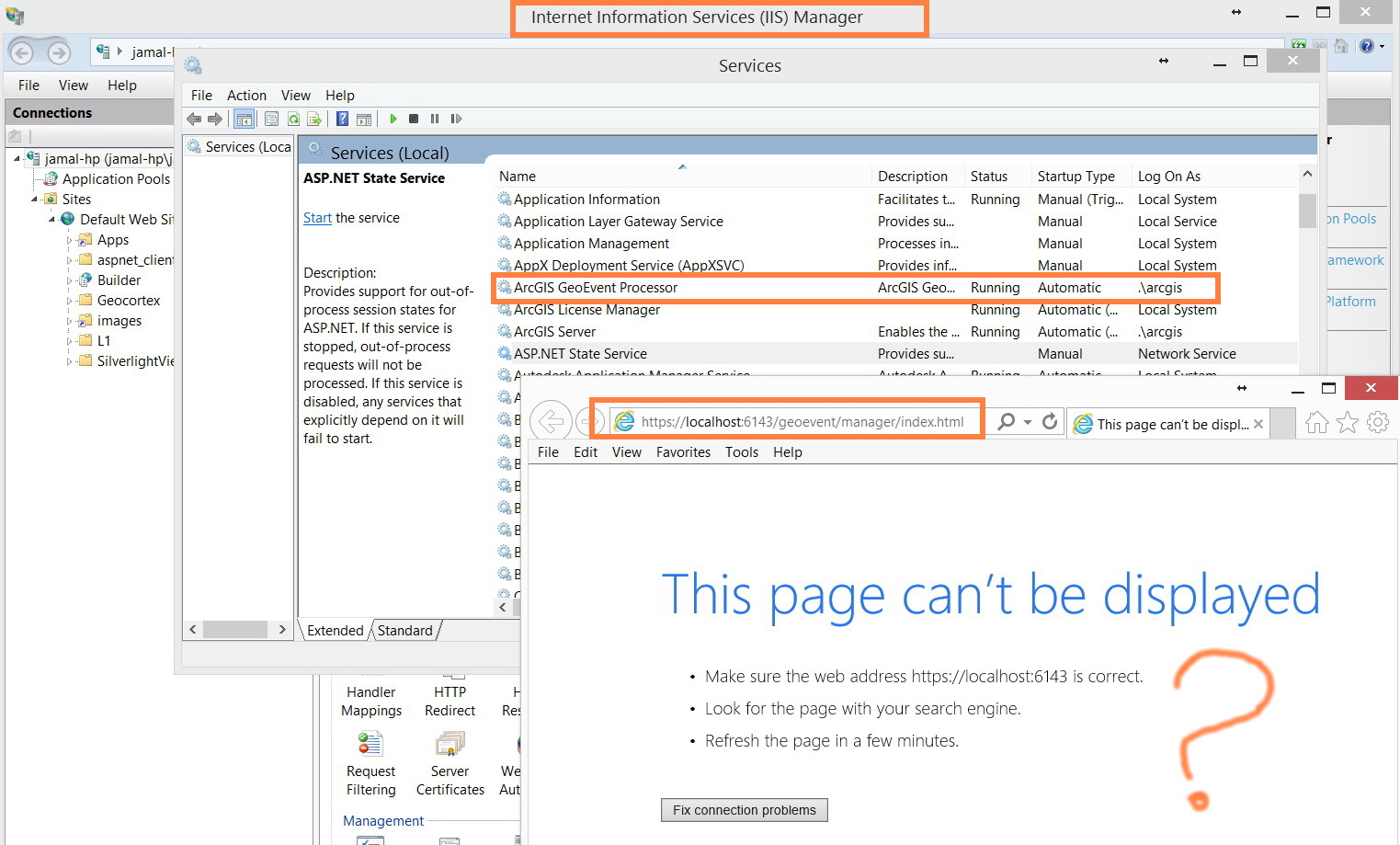
what might be the issue here?
Thank you
Best
Jamal
Jamal Numan
Geomolg Geoportal for Spatial Information
Ramallah, West Bank, Palestine
- Mark as New
- Bookmark
- Subscribe
- Mute
- Subscribe to RSS Feed
- Permalink
- Report Inappropriate Content
Hello Jamal -
The message your IE browser is displaying ("page can't be displayed") indicates that the CXF framework has not initialized correctly. This what handles all of the REST endpoints beneath https : //localhost:6143/geoevent/. Because the CXF framework is the very last component to initialize, we are going to have to look around a bit to try and identify what exactly might be failing.
Are you working with the latest release (10.3.1) of GeoEvent?
Do you see any errors in either the karaf.log or wrapper.log (found beneath C:\Program Files\ArcGIS\Server\GeoEvent\data\log) ... particularly with regard to "container" or "bundle" unresolved dependencies?
Are you sure that you have the GeoEvent Extension licensed on this server? Messages logged in the karaf.log from LicenseChecker and LicenseEnforcer will indicate an error if the product is not licensed.
If you try to browse to https : //localhost:6143/geoevent/manager/ from another browser (Chrome or Firefox) ... do you see a message other than "page can't be displayed"?
Are you running any anti-virus software? McAfee On-Access Scanner has proven to cause problems with GeoEvent startup (refer to Esri Support KB Article #44817).
How many bundle files do you see in the C:\Program Files\ArcGIS\Server\GeoEvent\data\cache folder? For the 10.3.1 release I'm expecting to see 370+ numbered bundle sub-folders (bundle0, bundle1, bundle2 ... bundle371).
What files do you see in the product's configuration store? C:\ProgramData\Esri\GeoEvent\:
- zookeeper (folder)
- zookeeper.properties (text file)
- zookeeper-dynamic.properties (text file)
Does the zookeeper.properties identify a dataDir beneath C:\ProgramData\Esri\GeoEvent\zookeeper\default ?
Is there a server identification string like server.1=MY_MACHINE:2182:2190:participant;0.0.0.0:2181 in the zookeeper-dynamic.properties?
Can you identify the PID for the java.exe process running GeoEvent? In task manager, look for the processing running as the user used to run the GeoEvent Windows service whose Command Line contains the switch -Dkaraf.home, or look in the instance.properties file beneath C:\Program Files\ArcGIS\Server\GeoEvent\instances for the item.0.pid value.
As a user with administrative privileges, from a Windows command line, run a netstat -a -o command to show you all of the active TCP connections and ports on which particular processes are listening. In my example below, the java.exe process running my GeoEvent is PID 11608 ... so I can search through the netstat results to find the ports GeoEvent is using:
TCP |
| HOSTNAME:0 | LISTENING | 11608 |
TCP |
| HOSTNAME:0 | LISTENING | 11608 |
TCP |
| HOSTNAME:0 | LISTENING | 11608 |
TCP |
| HOSTNAME:0 | LISTENING | 11608 |
TCP |
| HOSTNAME:0 | LISTENING | 11608 |
TCP |
| HOSTNAME:0 | LISTENING | 11608 |
TCP |
| HOSTNAME:0 | LISTENING | 11608 |
TCP |
| HOSTNAME:0 | LISTENING | 11608 |
TCP |
| HOSTNAME:0 | LISTENING | 11608 |
If all of the above check-out ... you might try an in-place removal of the product's configuration store and run-time generated files, then restart GeoEvent:
- Stop the GeoEvent Windows service
- Delete all files and folders beneath C:\Program Files\ArcGIS\Server\GeoEvent\data
- Delete all files and folders except certs beneath C:\ProgramData\Esri\GeoEvent
- Restart the GeoEvent Windows service
Hope this information helps. You might need to contact Esri Technical Support and open an incident. Working with technical support will probably be better than exchanging messages on the forum for this issue. I'm happy to answer questions on any of the above, and please post if you're able to identify the issue.
- RJ
- Mark as New
- Bookmark
- Subscribe
- Mute
- Subscribe to RSS Feed
- Permalink
- Report Inappropriate Content
Thank you RJ Sunderman,
Unfortunately, I don’t have the chance to test it at the moment. The trail license of the GeoEvent has expired and needs to be re-activated via the local distributor (Palestine). This sounds to take ages.
Jamal Numan
Geomolg Geoportal for Spatial Information
Ramallah, West Bank, Palestine