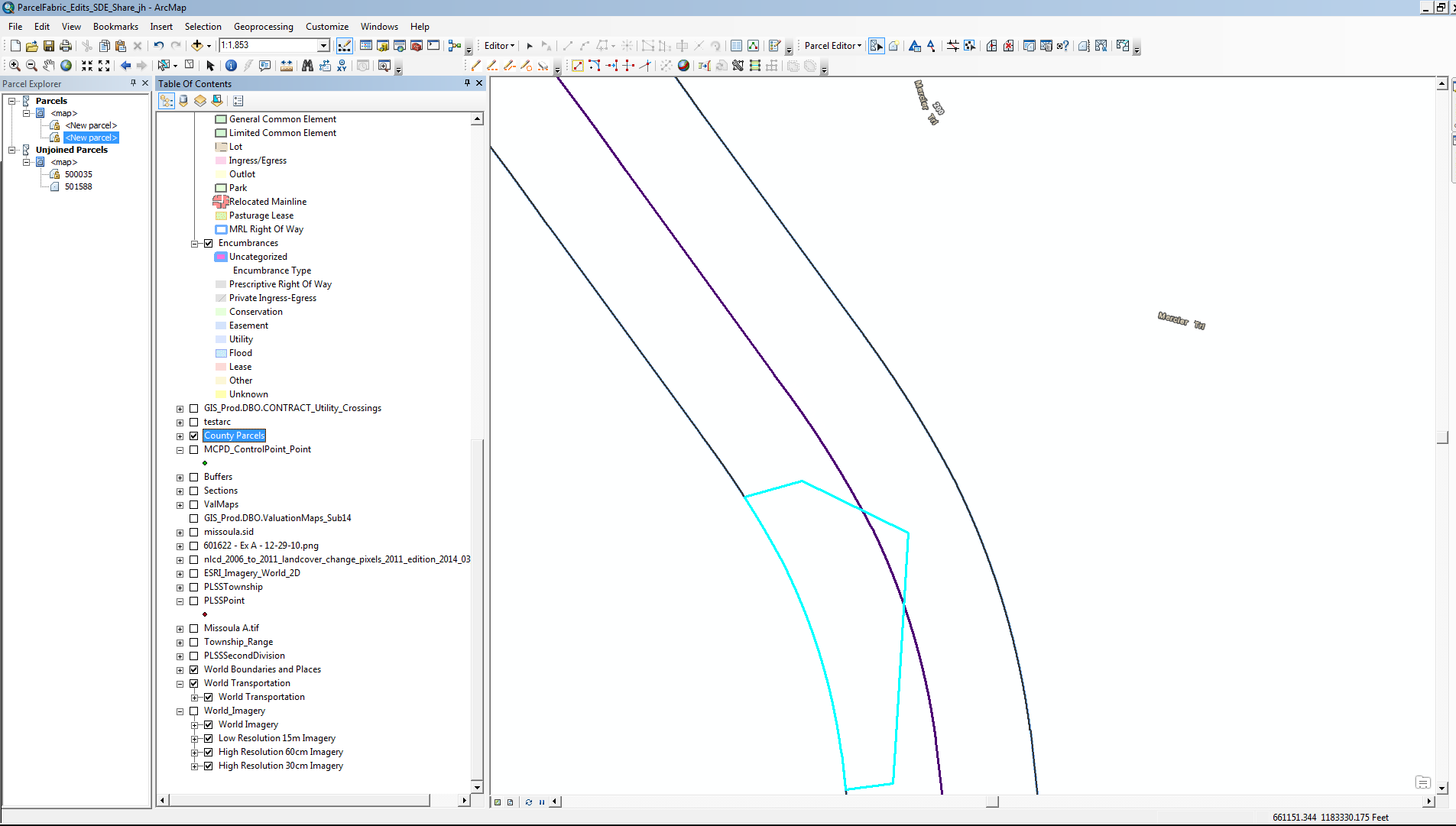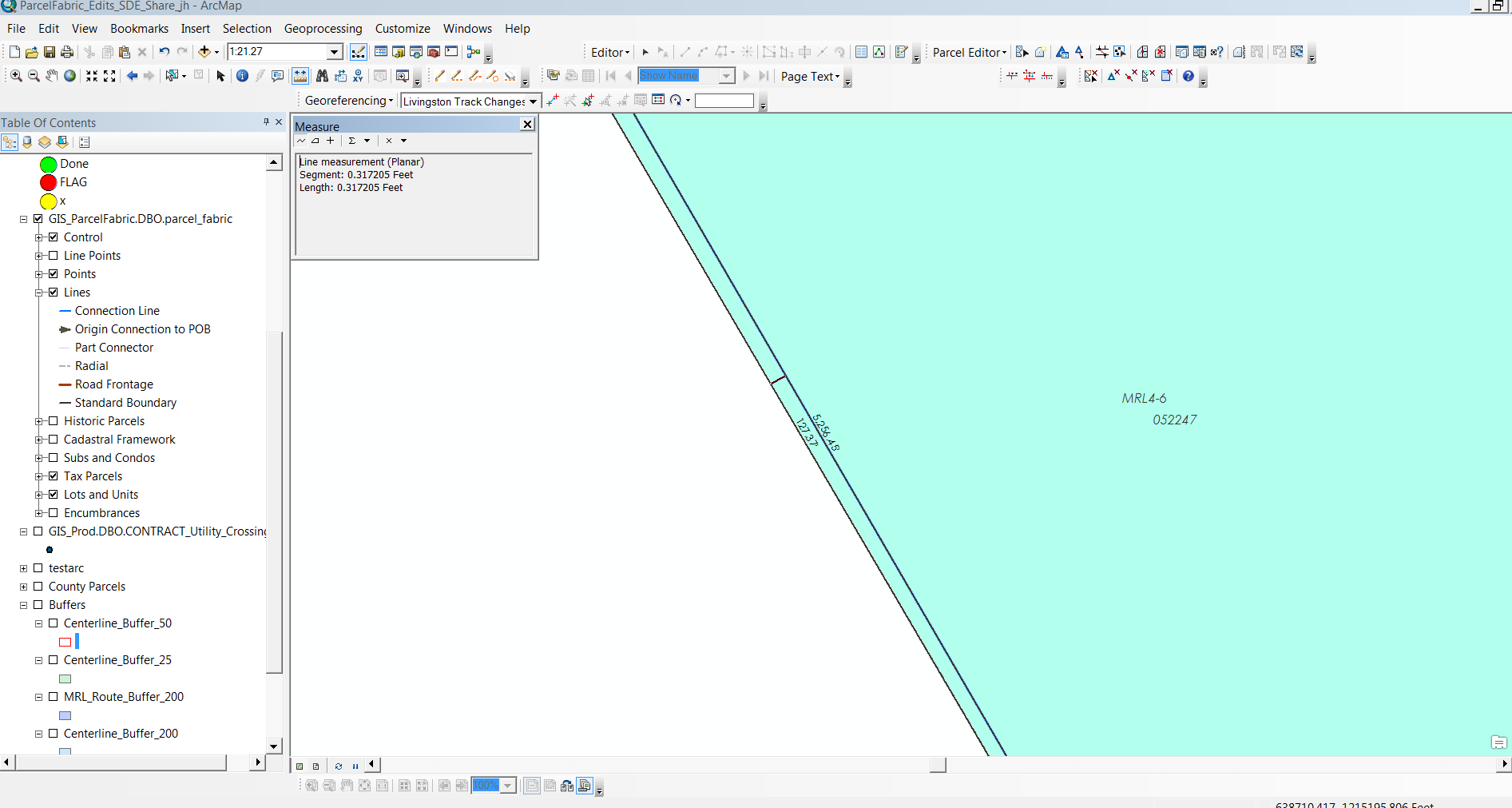- Home
- :
- All Communities
- :
- Products
- :
- Data Management
- :
- Data Management Questions
- :
- Parcel Fabric Coincident Lines
- Subscribe to RSS Feed
- Mark Topic as New
- Mark Topic as Read
- Float this Topic for Current User
- Bookmark
- Subscribe
- Mute
- Printer Friendly Page
- Mark as New
- Bookmark
- Subscribe
- Mute
- Subscribe to RSS Feed
- Permalink
- Report Inappropriate Content
What's up with this? In the parcel fabric I'm struggling to get new parcel lines to line up with adjacent boundaries, in this case, boundaries that have a bit of a curvature. How do I get these lines to snap together to line up? I've tried adding line points, but I always get an error "Failed to add line point. Please check to make sure that you have chosen start and end points that are on the same line." The picture below illustrates a parcel 052247 and my attempt to line it up with a boundary line. Note the distance is off .31 feet. Drives me crazy that they wont just snap together.
Solved! Go to Solution.
Accepted Solutions
- Mark as New
- Bookmark
- Subscribe
- Mute
- Subscribe to RSS Feed
- Permalink
- Report Inappropriate Content
Reply to myself. Dear Jason you're an idiot. If you want your lines between adjacent parcels to be coincident, especially in areas with curves without line points. CONSTRUCT FROM PARENT! Doing so will match the lines perfectly. When you finally finish digitizing the parcel, build and keep all. Simply toggle between the newly created parcels and keep the ones you need.
For the record, the 'CONSTRUCT FROM PARENT' command is the most unintuitive tool within the fabric. It should have been called something else, although I have no useful suggestions.
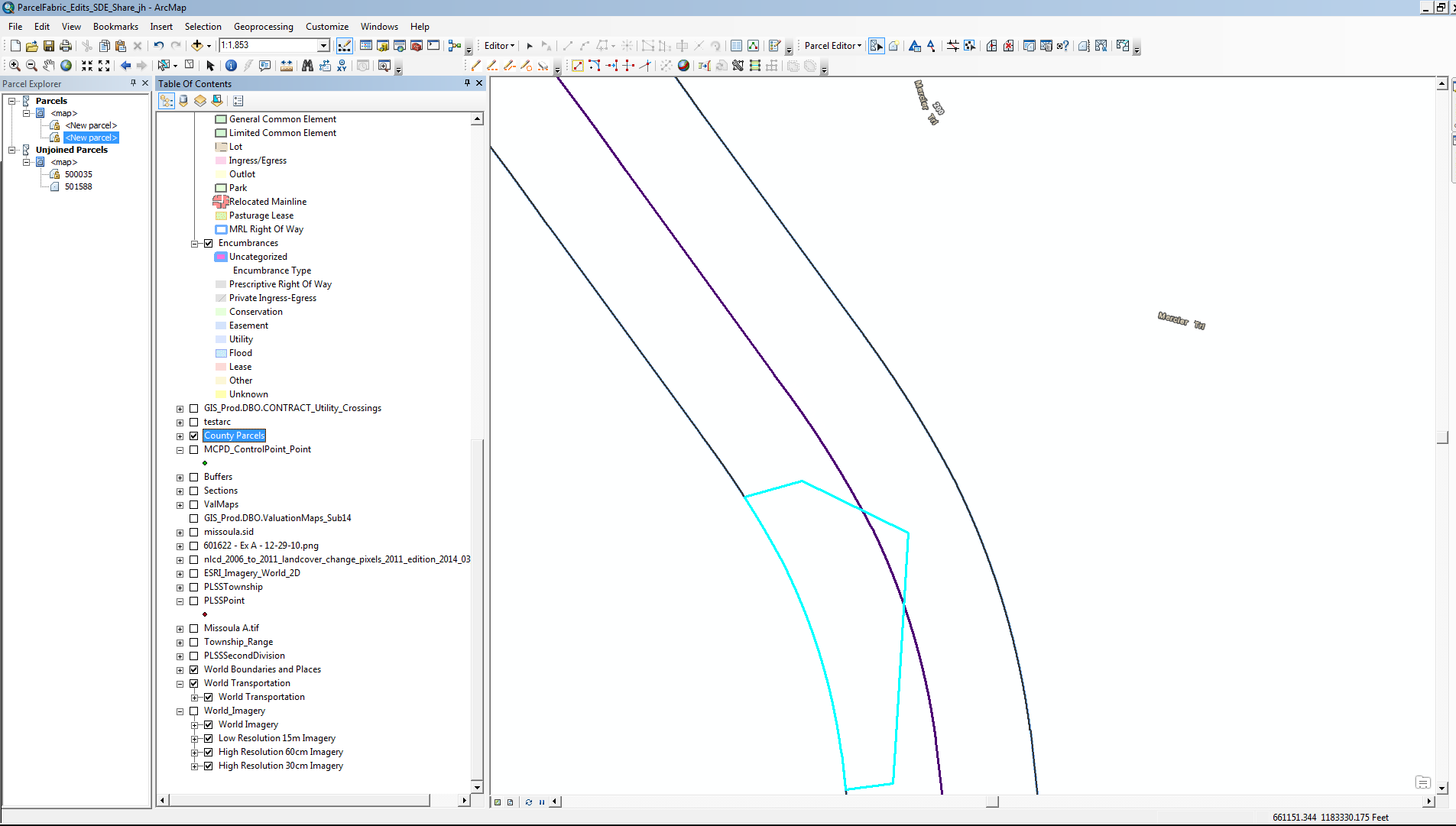
- Mark as New
- Bookmark
- Subscribe
- Mute
- Subscribe to RSS Feed
- Permalink
- Report Inappropriate Content
Reply to myself. Dear Jason you're an idiot. If you want your lines between adjacent parcels to be coincident, especially in areas with curves without line points. CONSTRUCT FROM PARENT! Doing so will match the lines perfectly. When you finally finish digitizing the parcel, build and keep all. Simply toggle between the newly created parcels and keep the ones you need.
For the record, the 'CONSTRUCT FROM PARENT' command is the most unintuitive tool within the fabric. It should have been called something else, although I have no useful suggestions.