- Home
- :
- All Communities
- :
- Products
- :
- ArcGIS Online
- :
- ArcGIS Online Questions
- :
- Advanced home page customization
- Subscribe to RSS Feed
- Mark Topic as New
- Mark Topic as Read
- Float this Topic for Current User
- Bookmark
- Subscribe
- Mute
- Printer Friendly Page
Advanced home page customization
- Mark as New
- Bookmark
- Subscribe
- Mute
- Subscribe to RSS Feed
- Permalink
- Report Inappropriate Content
Beyond the standard features of ArcGIS Online, there are some advanced capabilities to customize the look-and-feel of your portal home page. Using CSS instructions, you can redefine some of the Esri default styles in order to get a more attractive page to welcome the users of you portal. Here is an example: http://demoagol1.maps.arcgis.com
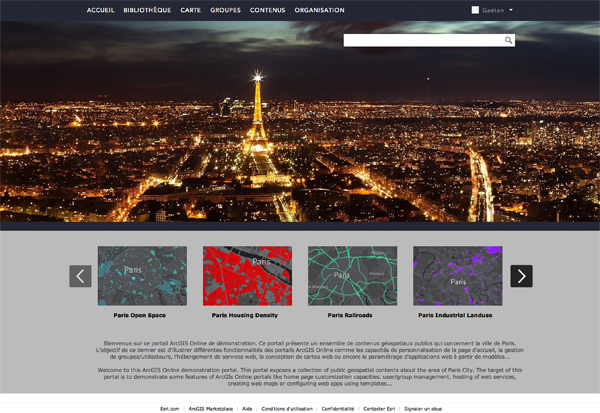
If needed, I can provide the CSS source I used for this demo.
- Mark as New
- Bookmark
- Subscribe
- Mute
- Subscribe to RSS Feed
- Permalink
- Report Inappropriate Content
Hi glavenuesrifrance-fr-esridist
I would be very thankful if you could as you say provide me with the CSS you used. I have asked a question on the ArcGIS Online Developers space on cycling images on the home page based upon user and this approach may be the answer
Thank you,
Christopher
- Mark as New
- Bookmark
- Subscribe
- Mute
- Subscribe to RSS Feed
- Permalink
- Report Inappropriate Content
Hi Christopher,
I uploaded here the CSS file that I used to customize this home page. You can test it by copying/pasting these instructions into the HTML code area of the "Banner" section. Hope it could help...
Gaëtan Lavenu
Esri France
- Mark as New
- Bookmark
- Subscribe
- Mute
- Subscribe to RSS Feed
- Permalink
- Report Inappropriate Content
Thank you very much, once our site is up I will share with you and add you to the credits
Have a great day,
Christopher
Esri Australia
- Mark as New
- Bookmark
- Subscribe
- Mute
- Subscribe to RSS Feed
- Permalink
- Report Inappropriate Content
This is great and has inspired me to make our home page better. In order to unpack this so I understand how to implement it, could you (or someone who has done this) provide a little more detail about what is in the "banner" and the "organization description" sections of the site settings? I'm trying to understand the relationships.
Thanks,
Mary Ellen
P.S. If anyone has other sites that I can use as examples I would be very appreciative.
- Mark as New
- Bookmark
- Subscribe
- Mute
- Subscribe to RSS Feed
- Permalink
- Report Inappropriate Content
Mary,
ESRI has a GitHub site dedicated to ArcGIS Online Administration. There's a section on Home Page Tweaks which includes a lot of information on how to make changes and where those changes occur.
Here's a link to our organization which incorporates some of these optimizations.
Heath
- Mark as New
- Bookmark
- Subscribe
- Mute
- Subscribe to RSS Feed
- Permalink
- Report Inappropriate Content
Thank you so much. This helps a lot.
Best,
Mary Ellen
- Mark as New
- Bookmark
- Subscribe
- Mute
- Subscribe to RSS Feed
- Permalink
- Report Inappropriate Content
Would you be able to share your code with me for the design of your homepage?
- Mark as New
- Bookmark
- Subscribe
- Mute
- Subscribe to RSS Feed
- Permalink
- Report Inappropriate Content
Thank you Gaëtan! Really helpful!
I've implemented this in an Esri Sweden demo-portal: http://kommun.maps.arcgis.com/home/index.html and mentioned your work in a related blog post: Skapa en anpassad startsida till din organisationsportal | GIS-Bloggen
My customizations to the CSS and HTML are available to download here: http://kommun.maps.arcgis.com/home/item.html?id=3e0e4121bcf140a79eed193d101dbaf1
- Mark as New
- Bookmark
- Subscribe
- Mute
- Subscribe to RSS Feed
- Permalink
- Report Inappropriate Content
This doesn't seem to be working in IE, but works great in Chrome. Do you have any suggestions?
Fixed by removing the check by "Display intranet sites in Compatibility View" under Compatibility View Settings. That's easy for me. Now I'll need to get that deployed across my whole org.