- Home
- :
- All Communities
- :
- Products
- :
- ArcGIS Online
- :
- ArcGIS Online Questions
- :
- acrgis online server url
- Subscribe to RSS Feed
- Mark Topic as New
- Mark Topic as Read
- Float this Topic for Current User
- Bookmark
- Subscribe
- Mute
- Printer Friendly Page
acrgis online server url
- Mark as New
- Bookmark
- Subscribe
- Mute
- Subscribe to RSS Feed
- Permalink
- Report Inappropriate Content
Hello all,
I was trying to publish a service to arcgis online but need the Server URL as show below:
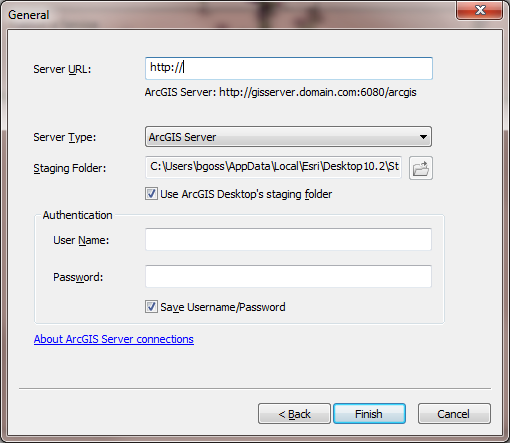
Anyone happen to know that?
Thanks for any help!
- Mark as New
- Bookmark
- Subscribe
- Mute
- Subscribe to RSS Feed
- Permalink
- Report Inappropriate Content
Hi Byron,
try to Sign In first and then you should see your connection to ArcGIS Online while publishing, http://prntscr.com/4admbe
Renata.
- Mark as New
- Bookmark
- Subscribe
- Mute
- Subscribe to RSS Feed
- Permalink
- Report Inappropriate Content
I'm signed in but having similar issues. Under the "Server URL:" entry, the dialog box displays:
"ArcGIS Server: http://myserver:6080/arcgis
Spatial Data Server: http://myserver:8080/arcgic"
This seems generic, and when I try to Finish, there is an unable to connect error.
My organization has an online account and I am an administrator. Any ideas about how to find my true server name and/or how to connect?
Sorry if this seems basic. I have been tasked with migrating content online without much ESRI/GIS training. My org has not purchased ArcGIS Server, but we do have the online account. I am struggling to understand the differences and the capabilities of one vs. the other.
Thanks,
Austin
- Mark as New
- Bookmark
- Subscribe
- Mute
- Subscribe to RSS Feed
- Permalink
- Report Inappropriate Content
Thanks for the comment Renata.
Ok I believe public accounts do not have access to publish services and the like, so that solves my issue.
Austin you need to have your company information tied to your acrgis user account.
When you first login to ArcGIS.com your organization should show up and the page should look like this:
![]()
Of course you will have your own company name an such.
If you do not see this you need to contact your company liaison or account manager to add you.
Once your account is linked to your company you will automatically see the database with your company name.
Hope this helps!
- Mark as New
- Bookmark
- Subscribe
- Mute
- Subscribe to RSS Feed
- Permalink
- Report Inappropriate Content
Bryon, Thanks so much. I have this working now, but still have the original problem.
Reading this page: ArcGIS Help 10.1
tells me to "
…include the name of the web server hosting the ArcGIS Web Adaptor and the name of the Web Adaptor in the URL. If the ArcGIS Web Adaptor is installed on a default website, such as port 80, you do not need to include the port number in the URL. For example:
http://<web server name>/<web adaptor name>"
I guess my basic question is - is this something that our IT dep't here sets up, or is this something that is automatically generated and I can find on our ArcGIS Online settings somewhere?
- Mark as New
- Bookmark
- Subscribe
- Mute
- Subscribe to RSS Feed
- Permalink
- Report Inappropriate Content
Hi Austin,
To publish data to your ArcGIS Online account follow the steps below in ArcMap:
1. Go to File > Sign In to sign into your ArcGIS Online Orgnaization
2. Open your MXD or add your layer(s) to ArcMap
3. Go to File > Share As > Service
4. Choose 'Publish a Service' > Next
5. Click the dropdown in the next dialog and you should see the option 'My Hosted Services':
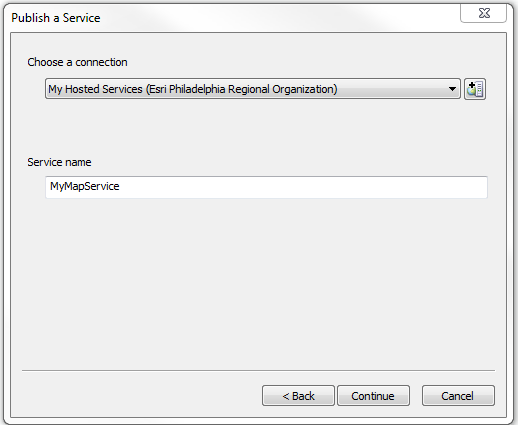
Also take a look at the link below under the section 'Publish an ArcMap Document':
- Mark as New
- Bookmark
- Subscribe
- Mute
- Subscribe to RSS Feed
- Permalink
- Report Inappropriate Content
This is great. Thanks very, very much. ![]()
- Mark as New
- Bookmark
- Subscribe
- Mute
- Subscribe to RSS Feed
- Permalink
- Report Inappropriate Content
I have the exact same problem.
I am signed in.
When I hit the drop down menu, there is not existing Hosted Connection to connect to. It's making me try to make a new connection. Any ideas?
- Mark as New
- Bookmark
- Subscribe
- Mute
- Subscribe to RSS Feed
- Permalink
- Report Inappropriate Content
Morning Shane.
I have found either you have access with your account or you dont. No settings to tweek really, though someone from ESRI can correct me if I am wrong about that.
I assume your trying to login to ArcOnline not Portal?
One way to quickly check if your account has access to a server is to open ArcCatalog, login to ArcOnline and then you will see what "My Hosted Services" are listed for your company.
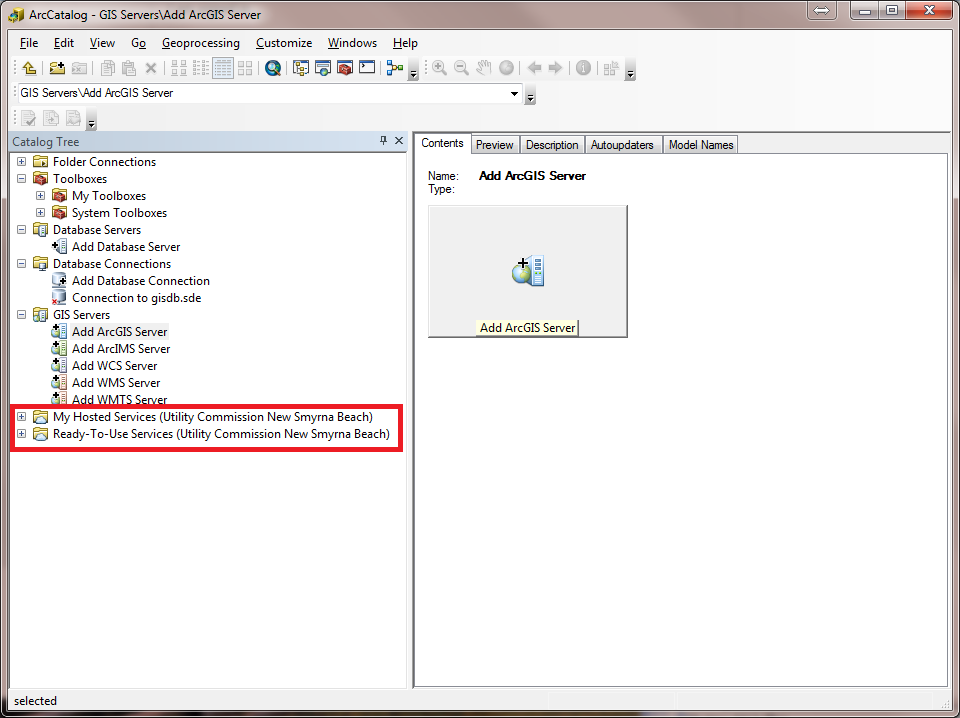
The area in red is where you will see your Hosted Services.
- Mark as New
- Bookmark
- Subscribe
- Mute
- Subscribe to RSS Feed
- Permalink
- Report Inappropriate Content
I discovered the problem folks. You must have an ORGANIZATIONAL account to have a hosted service show up in your publishing process and to be able to publish like we are talking here. I had a PERSONAL account which has limited abilities. If you have bought and paid for an ESRI license, you are entitled to a free Organizational account. In order for that to be set up you have to call ESRI customer support. They will send you an email enabling you to set up an Organization account, which has the appropriate rights to do what we're talking about.
In other words, when you log into ArcGIS online, if you don't have a tab the says "My Organization", you don't have an organizational account.