- Home
- :
- All Communities
- :
- Products
- :
- ArcGIS Enterprise
- :
- ArcGIS Enterprise Questions
- :
- Caching Problems
- Subscribe to RSS Feed
- Mark Topic as New
- Mark Topic as Read
- Float this Topic for Current User
- Bookmark
- Subscribe
- Mute
- Printer Friendly Page
Caching Problems
- Mark as New
- Bookmark
- Subscribe
- Mute
- Subscribe to RSS Feed
- Permalink
- Report Inappropriate Content
I want to cache rasters on ArcGIS Server 10.1 but when caching is over, i see black rasters in my service as you can see in screenshot.Some of my rasters are cached some of not.How can i solve this issue?
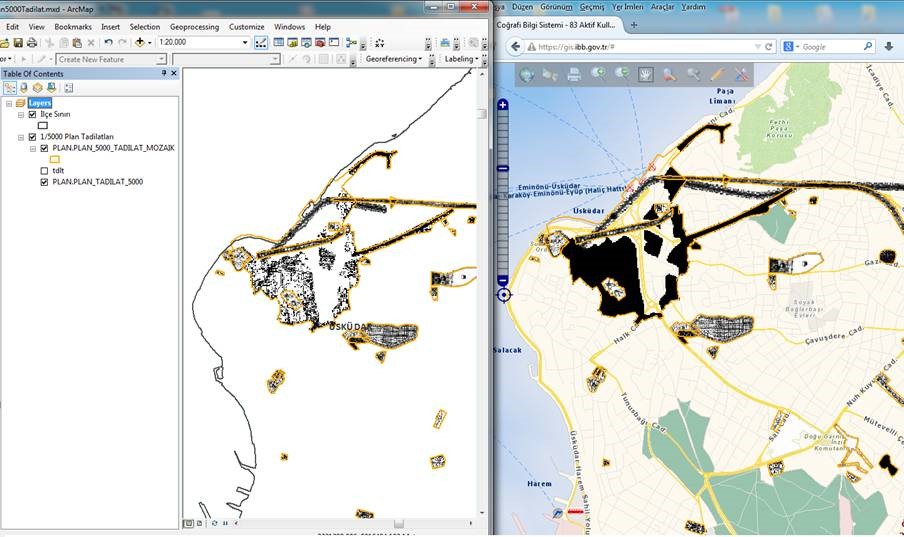
- Mark as New
- Bookmark
- Subscribe
- Mute
- Subscribe to RSS Feed
- Permalink
- Report Inappropriate Content
hi Berk,
you can try to switch the format of the tile from png to png8 or png32, hope it works.
- Mark as New
- Bookmark
- Subscribe
- Mute
- Subscribe to RSS Feed
- Permalink
- Report Inappropriate Content
It looks like all of your map is being cached correctly - but there is an issue with transparent areas.
If this was a caching issue then you end up with missing tiles that look more like this:
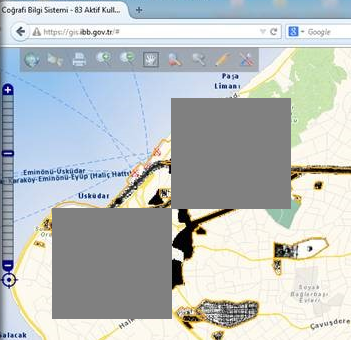
Like jiang suwen says (above), try changing the tile format to PNG to resolve transparency issues. Also, check that the background colour of the ArcMap data frame is not black (Data Frame Properties > Frame (tab) > Background).
- Mark as New
- Bookmark
- Subscribe
- Mute
- Subscribe to RSS Feed
- Permalink
- Report Inappropriate Content
Hello Owen and Jiang,
First of all thank you for your answers.
Yes, my map caches are correct but there is a problem with rasters.I tried to change format to png32 and also i tried other formats but it didn't work.
Data frame background color is black
- Mark as New
- Bookmark
- Subscribe
- Mute
- Subscribe to RSS Feed
- Permalink
- Report Inappropriate Content
Hi Berk,
As Owen mentioned, if you're data frame color is black it will definitely cause this issue. Try changing the data frame background to "None" and re-publishing a NEW service, and then caching.
As for only parts of imagery being cached there are two things I would take a look at:
1. Does your Area of Interest for caching cover the full extent of you imagery (assuming you're using one)
2. When publishing your service, ensure that you have zoomed to the full extent of your data.
- I would then make sure this extent is set in your Data Frame properties (Data Frame Properties -> Data Frame (tab) -> Under "Extent Used By Full Extent Command", choose Other -> Specify Extent -> Ensure "Current Visible Extent" is chosen -> Click OK. Then publish after this.
- Mark as New
- Bookmark
- Subscribe
- Mute
- Subscribe to RSS Feed
- Permalink
- Report Inappropriate Content
Hello Jennifer,
Thank you very much.I will try this solution.!
- Mark as New
- Bookmark
- Subscribe
- Mute
- Subscribe to RSS Feed
- Permalink
- Report Inappropriate Content
I've seen rasters skip over areas when caching, which may cause this problem. It could be the network is too busy, or the files themselves are too large. Are you caching right from a mosaic database? And, can you relocate the rasters to another drive on the caching server, or somewhere more local, so ArcGIS Server won't have to traverse the network to reach them?
- Mark as New
- Bookmark
- Subscribe
- Mute
- Subscribe to RSS Feed
- Permalink
- Report Inappropriate Content
Hello Berk,
how are you trying to build your cache? As it is rasters might I suggest putting the rasters in a Mosaic Dataset then use the caching toolset to build an offline cache from the Mosaic datset. The Manage Tile Cachehttp://resources.arcgis.com/en/help/main/10.1/index.html#/Manage_Tile_Cache/001700000189000000/ Tool will build the cache for you. The advantage with the the mosaic dataset is the boundary layer will define the cache extents.
Cheers
Gordon