- Home
- :
- All Communities
- :
- Products
- :
- ArcGIS Online
- :
- ArcGIS Online Questions
- :
- Is it possible to upload retired AGO templates in ...
- Subscribe to RSS Feed
- Mark Topic as New
- Mark Topic as Read
- Float this Topic for Current User
- Bookmark
- Subscribe
- Mute
- Printer Friendly Page
Is it possible to upload retired AGO templates in to AGO Subscription account?
- Mark as New
- Bookmark
- Subscribe
- Mute
- Subscribe to RSS Feed
- Permalink
- Report Inappropriate Content
Since I don't have access to our web server and am not a programmer (however simple it may be to programers ), I am restricted to the templates directly available in ArcGIS Online under Make an App. Is there a way to load the older/retired templates back into my subscription account for use without having to host them on our server?
Solved! Go to Solution.
Accepted Solutions
- Mark as New
- Bookmark
- Subscribe
- Mute
- Subscribe to RSS Feed
- Permalink
- Report Inappropriate Content
Sue you don't need to create a new item. Just go to the item page for the existing item and click Share and share it with the group you set up.
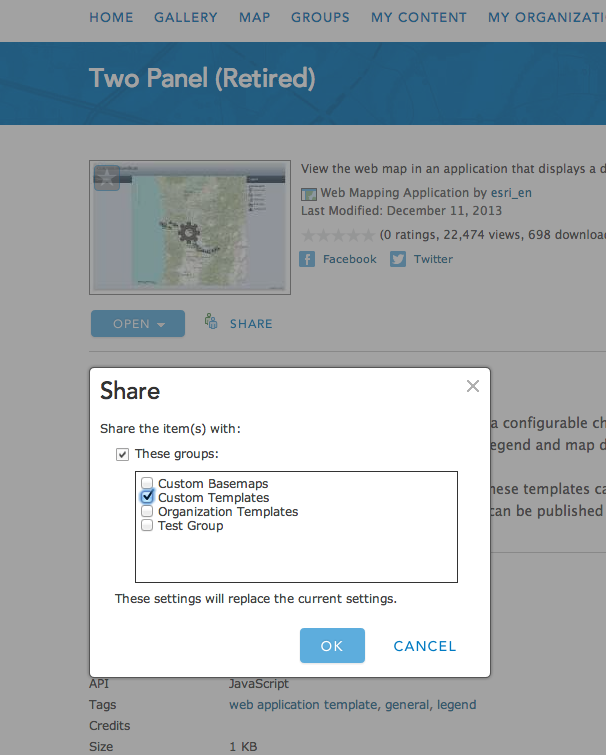
- Mark as New
- Bookmark
- Subscribe
- Mute
- Subscribe to RSS Feed
- Permalink
- Report Inappropriate Content
I do not believe so. Which template are you referring to specifically?
- Mark as New
- Bookmark
- Subscribe
- Mute
- Subscribe to RSS Feed
- Permalink
- Report Inappropriate Content
When you Share an AGO map you have the option to Make a Web Application:
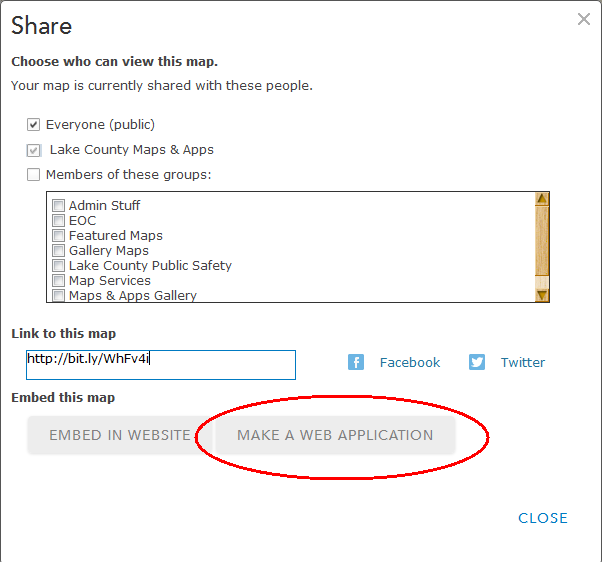
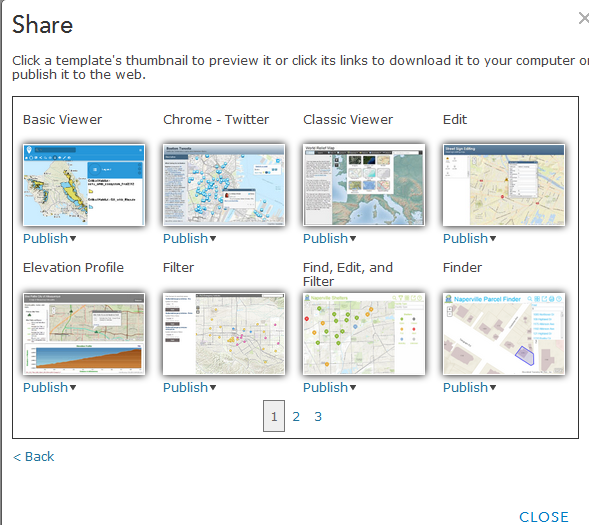
Not all the templates that have been available in the past are now available directly like above. But I found a web page that lists all of them - including the retired ones at http://www.arcgis.com/home/search.html?q=templates&t=content&start=91
My question is, is it possible to download one of the retired ones from the web page, then upload it to my AGO subscription account and have it hosted on the Esri server instead of my own server since I don't have access to my own web server? For example the Two Panel template here: http://www.arcgis.com/home/item.html?id=5766ba5eaddc4d48a41ae086b8a2f122
- Mark as New
- Bookmark
- Subscribe
- Mute
- Subscribe to RSS Feed
- Permalink
- Report Inappropriate Content
Hi Sue,
ArcGIS Online will let you help configure applications that are hosted on your own server but as far as uploading a template to ArcGIS Online for further modifications is not yet available. If you would like to see this functionality incorporated, I would go to the ideas website.
- Mark as New
- Bookmark
- Subscribe
- Mute
- Subscribe to RSS Feed
- Permalink
- Report Inappropriate Content
Hi Sue,
All of the retired templates are still hosted on ArcGIS Online. To add them to your gallery you'll need to do the following.
1. Create a new public group in your organization.
2. Search for the retired template then share it to the group.
3. In your organization settings set the custom group you just created to be the template group then check the box that says you want to include the existing templates in the gallery too.
Note that you'll have to be an organization administrator to do this.
- Mark as New
- Bookmark
- Subscribe
- Mute
- Subscribe to RSS Feed
- Permalink
- Report Inappropriate Content
And here's a link to a help topic that provides more details about setting the custom template group using the org settings. See the 'Web App Templates' section:
- Mark as New
- Bookmark
- Subscribe
- Mute
- Subscribe to RSS Feed
- Permalink
- Report Inappropriate Content
Kelly -
Your response allows me to add the retired templates into my group and designate that group as a template group, but I still can't USE the template - it says it's not configurable.
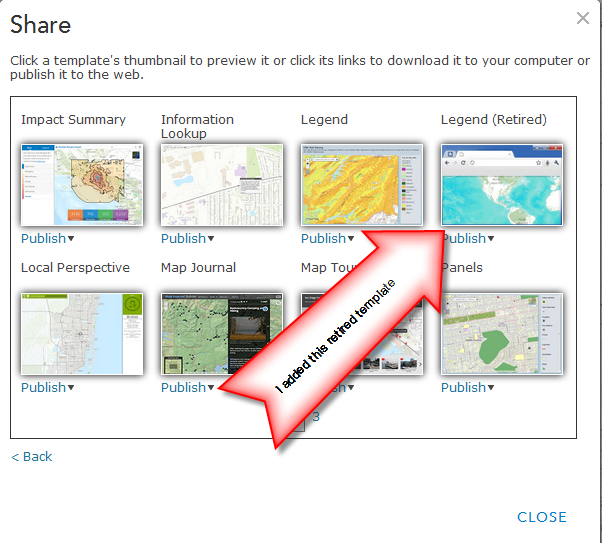
When I try to Publish it, it says This template is not configurable.
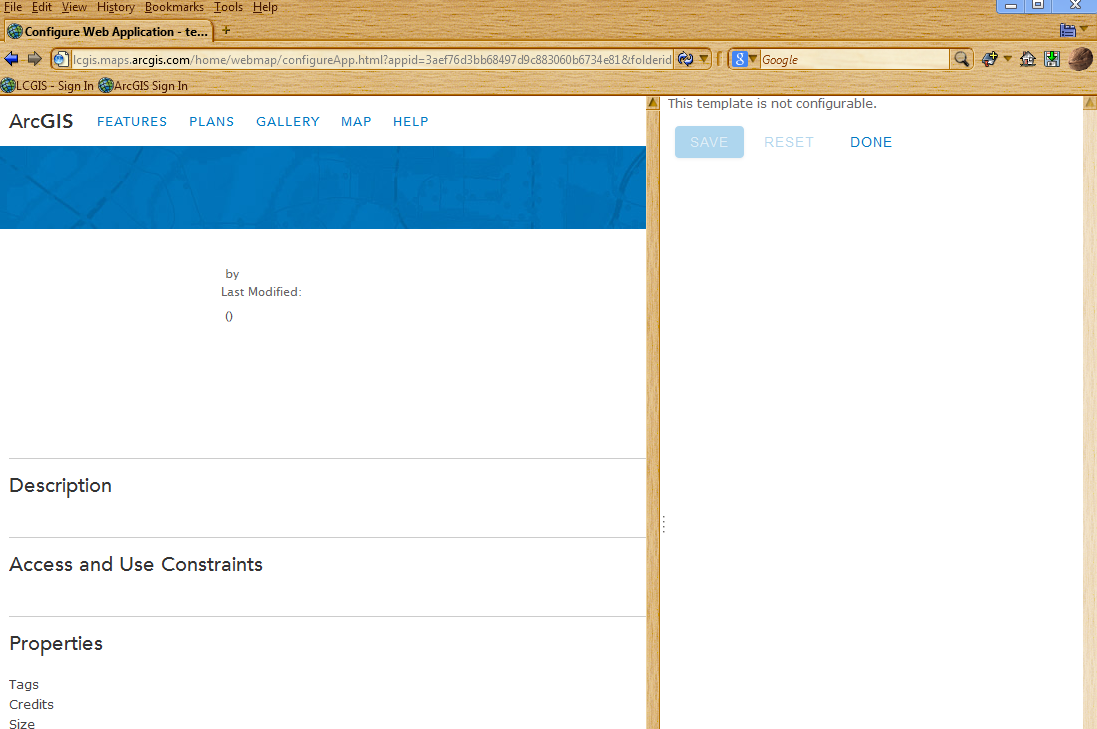
Am I missing a step? I don't want to "host" the app on my server and access it as a template. I want to actually USE the template hosted on the AGO server like the non-retired ones.
- Mark as New
- Bookmark
- Subscribe
- Mute
- Subscribe to RSS Feed
- Permalink
- Report Inappropriate Content
I ran through the above steps and was able to add and configure the retired legend template. Here's the item I used:
http://www.arcgis.com/home/item.html?id=a0c2c5b2a66d4218a87d6327dcd8f88c
Is that the same template you are trying to add? If not can you send me the item id for the template you'd like to add.
- Mark as New
- Bookmark
- Subscribe
- Mute
- Subscribe to RSS Feed
- Permalink
- Report Inappropriate Content
That's the same retired template I used without success. It's just not configurable for me. I even tried another template - the two panel (retired) at
http://www.arcgis.com/home/item.html?id=5766ba5eaddc4d48a41ae086b8a2f122
with the same results. It is not configurable.
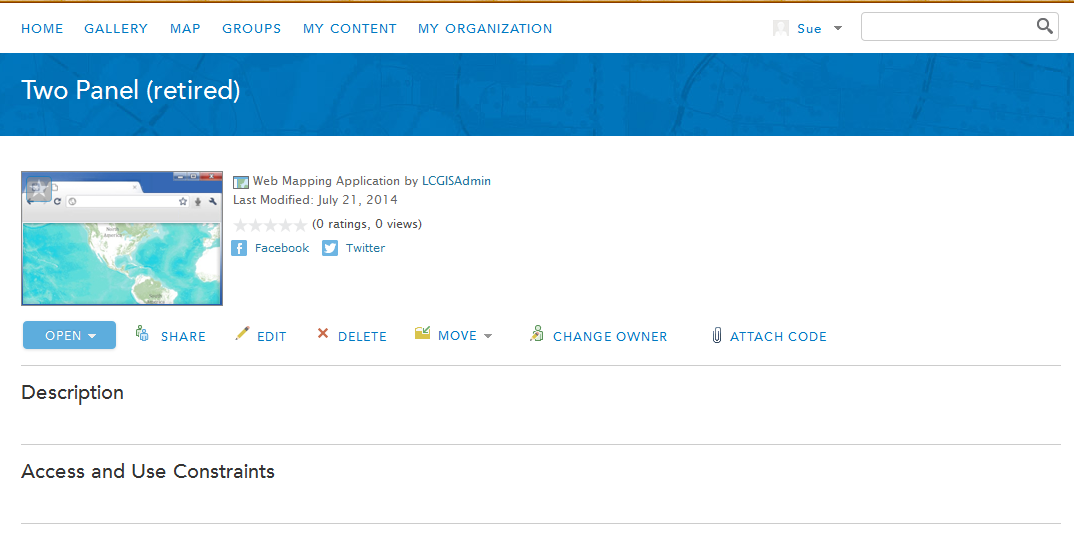
- Mark as New
- Bookmark
- Subscribe
- Mute
- Subscribe to RSS Feed
- Permalink
- Report Inappropriate Content
Should work. Is your group public? Can you send me the exact steps you are performing?