- Home
- :
- All Communities
- :
- User Groups
- :
- Web AppBuilder Custom Widgets
- :
- Questions
- :
- Widget Panel size on Mobile
- Subscribe to RSS Feed
- Mark Topic as New
- Mark Topic as Read
- Float this Topic for Current User
- Bookmark
- Subscribe
- Mute
- Printer Friendly Page
- Mark as New
- Bookmark
- Subscribe
- Mute
- Subscribe to RSS Feed
- Permalink
- Report Inappropriate Content
Hello,
I am using a tabbed theme. I would like to reduce the panel size of my bookmark widget which I put in one of the onscreen widget placeholders if possible. I was able to do this on the pc through config.json using height and width, but not yet on a mobile device. Primarily the height if possible would be good. Any suggestions?
Thanks,
Brandon
Solved! Go to Solution.
Accepted Solutions
- Mark as New
- Bookmark
- Subscribe
- Mute
- Subscribe to RSS Feed
- Permalink
- Report Inappropriate Content
Brandon,
To do that you need to make some code changes in the jimu/PanelManager.js getPositionOnMobile function (lines 12-14):
getPositionOnMobile: function(panel){
//the position is minimized as title, half widget/height, full screen
if(typeof panel === 'string'){
panel = this.getPanelById(panel);
if(!panel){
return {};
}
}
var box = html.getMarginBox(window.jimuConfig.layoutId);
var titleTop = box.h / 2;
if(panel.label === "Bookmark"){
titleTop = titleTop + 50;
}
...- Mark as New
- Bookmark
- Subscribe
- Mute
- Subscribe to RSS Feed
- Permalink
- Report Inappropriate Content
Brandon,
To do that you need to make some code changes in the jimu/PanelManager.js getPositionOnMobile function (lines 12-14):
getPositionOnMobile: function(panel){
//the position is minimized as title, half widget/height, full screen
if(typeof panel === 'string'){
panel = this.getPanelById(panel);
if(!panel){
return {};
}
}
var box = html.getMarginBox(window.jimuConfig.layoutId);
var titleTop = box.h / 2;
if(panel.label === "Bookmark"){
titleTop = titleTop + 50;
}
...- Mark as New
- Bookmark
- Subscribe
- Mute
- Subscribe to RSS Feed
- Permalink
- Report Inappropriate Content
Hey Robert,
Thanks for the suggestion. I couldn't get that to go. My code looks like this:
var box = html.getMarginBox(window.jimuConfig.layoutId);
var titleTop = box.h / 2;
if(panel.label === "Bookmark"){
titleTop = titleTop + 50;
}
if(!panel.titleHeight){
panel.titleHeight = 35;
}
Image:
The box for the widget expanded to take up the entire screen.
What about not having it openatstart on mobile and only on phone as another solution?
-Brandon
- Mark as New
- Bookmark
- Subscribe
- Mute
- Subscribe to RSS Feed
- Permalink
- Report Inappropriate Content
Brandon,
OK, I am not following... With my code change this is what I am seeing:
Left is the bookmark widget which compared to the right directions widget which is standard height.
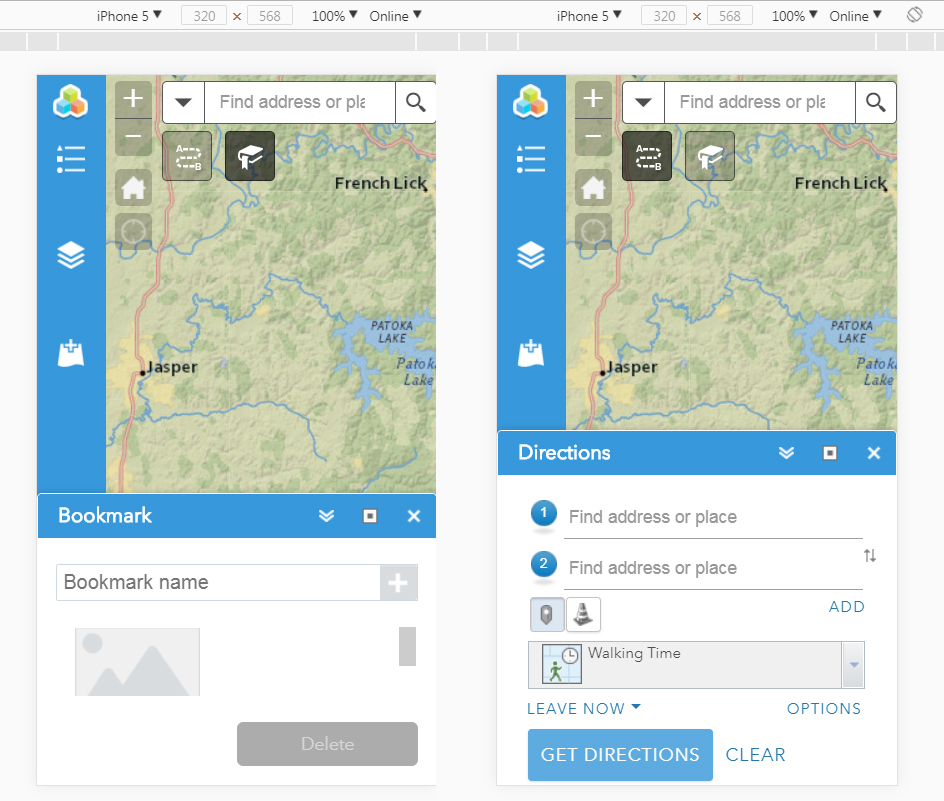
- Mark as New
- Bookmark
- Subscribe
- Mute
- Subscribe to RSS Feed
- Permalink
- Report Inappropriate Content
I relabeled my bookmark widget from "Bookmark" to "Zoom to Hotspot" and that's what the problem was. Thanks Robert. Last thing about using the bookmark widget on a mobile, can the widget appear above the sidebar controller? The default is underneath. Maybe a css z value added to a class or something?
- Mark as New
- Bookmark
- Subscribe
- Mute
- Subscribe to RSS Feed
- Permalink
- Report Inappropriate Content
Brandon,
See if this helps. In the main confid.json find the bookmark widget and add zIndex to the position property (line 8):
{
"position": {
"left": 95,
"top": 45,
"width": 380,
"height": 410,
"relativeTo": "map",
"zIndex": 202
},
"placeholderIndex": 1,
"id": "_47",
"closeable": true,
"uri": "widgets/Bookmark/Widget",
"version": "2.5",
"name": "Bookmark",
"config": "configs/Bookmark/config_Bookmark.json",
"openAtStart": true
},- Mark as New
- Bookmark
- Subscribe
- Mute
- Subscribe to RSS Feed
- Permalink
- Report Inappropriate Content
Hi Robert,
This works too. Thanks. This is great. I adjusted the index level from 202 to 102 because it was showing on top of the splash pages. ![]()
-Brandon
- Mark as New
- Bookmark
- Subscribe
- Mute
- Subscribe to RSS Feed
- Permalink
- Report Inappropriate Content
I found that getPositionOnMobile in jimu.js/PanelManager.js does not work in the Launch Pad Theme, but found it very useful in the Foldable Theme. Is this a known issue?
- Mark as New
- Bookmark
- Subscribe
- Mute
- Subscribe to RSS Feed
- Permalink
- Report Inappropriate Content
Hi Dave,
I have only used getPositionOnMobile for the tabbed. Does anyone else know?
Brandon