- Home
- :
- All Communities
- :
- User Groups
- :
- Web AppBuilder Custom Widgets
- :
- Questions
- :
- Widget Communication
- Subscribe to RSS Feed
- Mark Topic as New
- Mark Topic as Read
- Float this Topic for Current User
- Bookmark
- Subscribe
- Mute
- Printer Friendly Page
Widget Communication
- Mark as New
- Bookmark
- Subscribe
- Mute
- Subscribe to RSS Feed
- Permalink
- Report Inappropriate Content
how I use "publishData" and "onReceiveData" .
I use the samplewidgets WidgetCommunication(WidgetA,WidgetB)
when I click publish Data ,there was a mistake.
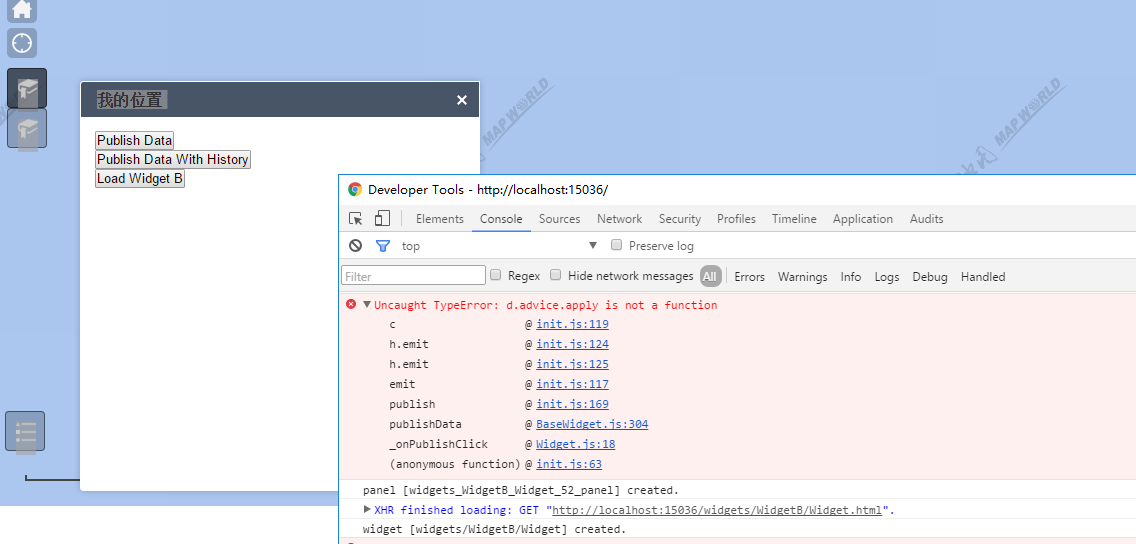
Does anybody have this working, and have any advice for me?
- Mark as New
- Bookmark
- Subscribe
- Mute
- Subscribe to RSS Feed
- Permalink
- Report Inappropriate Content
code:

- Mark as New
- Bookmark
- Subscribe
- Mute
- Subscribe to RSS Feed
- Permalink
- Report Inappropriate Content
Qiang,
Sure I have it working is several of my widgets.
In my eSearch widget I have a function like this (line 3):
_initDrawBox: function () {
aspect.before(this.drawBox, "_activate", lang.hitch(this, function(){
this.publishData({message: "Deactivate_DrawTool"});
}));In my other widgets that I want to listen I have:
startup: function(){
this.inherited(arguments);
this.fetchData();
this.list.parentWidget = this;
},
onReceiveData: function(name, widgetId, data) {
if(data.message && data.message === "Deactivate_DrawTool"){
this.drawBox.deactivate();
}
},If the widget is not open when the other widget publishes data then you have to call fetchData when the widget does start so that it looks for the data and calls the onRecieveData method.
I am not sure why you are having that error you are showing though.
- Mark as New
- Bookmark
- Subscribe
- Mute
- Subscribe to RSS Feed
- Permalink
- Report Inappropriate Content
thanks for your replay. it woks use your code.
- Mark as New
- Bookmark
- Subscribe
- Mute
- Subscribe to RSS Feed
- Permalink
- Report Inappropriate Content
Don't forget to mark this question as answered by clicking on the "Correct Answer" link on the reply that answered your question.