- Home
- :
- All Communities
- :
- User Groups
- :
- Web AppBuilder Custom Widgets
- :
- Documents
- :
- Street View in Popup Widget 1.1.0.1
- Subscribe to RSS Feed
- Mark as New
- Mark as Read
- Bookmark
- Subscribe
- Printer Friendly Page
- Report Inappropriate Content
Street View in Popup Widget 1.1.0.1
Street View in Popup Widget 1.1.0.1
Latest update:
3/18/2015 - BUG #1 Printing with StreetView widget open
2/26/2015 - uploaded files
This widget adds in Google Street View, Google maps, and Bing Birdseye imagery into a single popup.
When this widget is loaded into web app builder there are a few variables that you can control to customize it.
- Geometry service
- Width - Width of the maps inside the widget panel
- Height - Height of the maps inside the widget panel
- Google Map Type
- Marker Image
- Symbol Style
- Symbol Color
- Symbol Size
Additional configuration options available through the config.json file
also please see the help document in the link in the demo
This widget is built off of the work of Frank Roberts and the Inovate Team.
The maps are coming from dualmaps.com with more information there.
I did pull some of the files off of dual maps to be hosted through the widget because on a small screen the full page link was hard to get to. I moved it to the top left for easier access.
BUG:
- I found that when the Street View widget is turned on then my printing widget fails to generate a print job. Just turn off the widget and it works again.
-Stan
- Mark as Read
- Mark as New
- Bookmark
- Permalink
- Report Inappropriate Content
Hi Ryan,
Did you get the state plane to work? If so could you share your process? Thanks!
- Mark as Read
- Mark as New
- Bookmark
- Permalink
- Report Inappropriate Content
Is this widget still working for you? I tried to follow the steps, but I continue to get this error in the console:
//
The Key I got from google looks to be totally open:
Any ideas?
- Mark as Read
- Mark as New
- Bookmark
- Permalink
- Report Inappropriate Content
Hi Andrew,
Yes, it is still working for me.
Looking at the webappbuilder generated url, it looks like you are using http. Try using https and see if it works.
- Mark as Read
- Mark as New
- Bookmark
- Permalink
- Report Inappropriate Content
Found the issue.
I made the changes after I added the widget to the app. The app in the \\WAB\WebAppBuilderForArcGIS\server\apps\16\widgets folder was referencing the original API Key and wouldn't update until I removed the widget and re-added it. Once that happened, then the widget pointed to the appropriate Key. Thanks!
- Mark as Read
- Mark as New
- Bookmark
- Permalink
- Report Inappropriate Content
strange enough, if you get a developer key it will work on intranet; if you purchased a key, that key won't work on intranet (i guess that is because google cannot track your usage. As long as you put your key under <script>, i don't think, there is any limit as long as you pay services. Here is an example: Live Train Map , it used used google maps replace the esri base map. It has a streetview integrated into the app(using Jquery draggable and panorama's position_changed and visible_changed events along with ESRI JS map).
- Mark as Read
- Mark as New
- Bookmark
- Permalink
- Report Inappropriate Content
Looks like Bing Maps version has been deprecated:
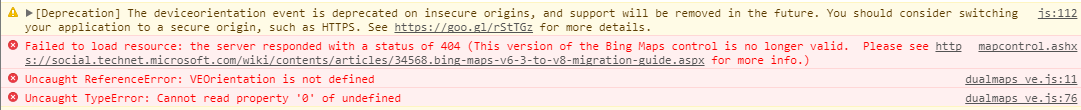
- Mark as Read
- Mark as New
- Bookmark
- Permalink
- Report Inappropriate Content
Any hope on a fix!? Or is there a different version anywhere?
- Mark as Read
- Mark as New
- Bookmark
- Permalink
- Report Inappropriate Content
You can use the Mapillary widget, is that of interest? Ping me at
christopher@mapillary.com
- Mark as Read
- Mark as New
- Bookmark
- Permalink
- Report Inappropriate Content
Could someone tell me how to change the redirect URL for the Full-Screen button? In other words, rather than have this ArcGIS Web Application point to this URL (Street View) when I click on the 'Full Screen' -- I want it to point to a different domain (i.e. rather that it be vc.charmeck.org/... I'd want it to point to charlottenc.gov/...). I'm sure this is a simple fix, but don't know where I change that URL.
All help is welcome!
- Mark as Read
- Mark as New
- Bookmark
- Permalink
- Report Inappropriate Content
Hi I wanted to know how to turn off the Bird's Eye check box by default when loading this widget. Unfortunately, in my area the Bird's Eye feature of Bing maps does not work. I'm guessing they don't have the imagery for my community.
I've looked into the the different folders and understand that when the page loads the following line under div id="MenuDiv3" loads the following:
<input id="bingMapCheckbox" type="checkbox" checked="" onclick="layoutRefresh()">
It's the checked="" that I'd like to remove but don't know how.
Thanks!
- Mark as Read
- Mark as New
- Bookmark
- Permalink
- Report Inappropriate Content
Looking at the link you provided it seems like you resolved the issue? Great map by the way.
- Mark as Read
- Mark as New
- Bookmark
- Permalink
- Report Inappropriate Content
Has anyone successfully removed the Bing maps component? I would prefer if it was just the StreetView and the Google Map ![]()
- « Previous
-
- 1
- 2
- Next »