- Home
- :
- All Communities
- :
- User Groups
- :
- Web AppBuilder Custom Widgets
- :
- Questions
- :
- Migrate from WAB DE to Native Portal WAB
- Subscribe to RSS Feed
- Mark Topic as New
- Mark Topic as Read
- Float this Topic for Current User
- Bookmark
- Subscribe
- Mute
- Printer Friendly Page
- Mark as New
- Bookmark
- Subscribe
- Mute
- Subscribe to RSS Feed
- Permalink
- Report Inappropriate Content
With the integration of custom widgets into standard Portal in 10.5.1, a lot of people may like to reduce complexity and import their projects from Web App Builder Developer Edition into Portal. However, unlike in DE, there is no import button. Would someone please detail the instructions for doing so and note any tips along the way?
Thank You,
Nick
Solved! Go to Solution.
Accepted Solutions
- Mark as New
- Bookmark
- Subscribe
- Mute
- Subscribe to RSS Feed
- Permalink
- Report Inappropriate Content
Hi Nicholas,
> ... import their projects from Web AppBuilder Developer Edition into Portal for ArcGIS ...
This is not a supported workflow. We don't support importing any sort of custom code into Portal for ArcGIS at all. This is for security reasons. To enable custom widgets to work in Portal, you need to register the custom widgets with Portal - they are still hosted on your own web server.
Hope this helps,
- Mark as New
- Bookmark
- Subscribe
- Mute
- Subscribe to RSS Feed
- Permalink
- Report Inappropriate Content
Hi Nicholas,
> ... import their projects from Web AppBuilder Developer Edition into Portal for ArcGIS ...
This is not a supported workflow. We don't support importing any sort of custom code into Portal for ArcGIS at all. This is for security reasons. To enable custom widgets to work in Portal, you need to register the custom widgets with Portal - they are still hosted on your own web server.
Hope this helps,
- Mark as New
- Bookmark
- Subscribe
- Mute
- Subscribe to RSS Feed
- Permalink
- Report Inappropriate Content
I'm not referring to the widgets. I'm referring to the web applications themselves, even ones that have no custom widgets.
- Mark as New
- Bookmark
- Subscribe
- Mute
- Subscribe to RSS Feed
- Permalink
- Report Inappropriate Content
Hi Nicholas,
Yes, I understood what you meant. We don't support importing web apps into Portal for ArcGIS, even if they only contain the "out-of-the-box" widgets with Developer Edition. You can only reference these web apps in Portal, they would still need to be hosted on your own web server.
Hope this helps,
- Mark as New
- Bookmark
- Subscribe
- Mute
- Subscribe to RSS Feed
- Permalink
- Report Inappropriate Content
Hi Derek,
I was trying to test this functionality and am having issues. When I try to upload the application extension in portal I get this error
Unable to load https://xxx.xxx.xxx/CustomWidgets/DemoWidget/manifest.json status: 0
I'm noticing that the documentation says that "your server should have a valid SSL certificate issued by a certificate authority to establish the HTTPS connection". My Dev VM is self signed so could this be the reason? Is there anyway around this? Most people don't have valid certificates in their dev environments.
Thanks,
David
- Mark as New
- Bookmark
- Subscribe
- Mute
- Subscribe to RSS Feed
- Permalink
- Report Inappropriate Content
Hi David,
This looks to me like Portal cannot access the web server location where the custom widget is located.
When you try to monitor the web traffic (with Fiddler for example) what does the messaging/logging show?
I don't believe this is a CA certificate issue.
Hope this helps,
- Mark as New
- Bookmark
- Subscribe
- Mute
- Subscribe to RSS Feed
- Permalink
- Report Inappropriate Content
Thanks Derek. I did get it working. You're correct it was not a certificate issue. It was a CORS issue I ran into. My Add item page was using non SSL(HTTP) but the custom widget URL was HTTPS. Once I made sure everyone was communicating via SSL it worked.
- Mark as New
- Bookmark
- Subscribe
- Mute
- Subscribe to RSS Feed
- Permalink
- Report Inappropriate Content
Hey Derek,
In the context of migrating a Custom Widget from a Web AppBuilder Developer Edition environment into a Native Web AppBuilder with Portal for ArcGIS 10.5.1+ as a Custom Web AppBuilder Extension, I have run into a snag with missing resources under the jimu.js space.

When digging into this further, it appears the environment of Web AppBuilder DE 2.4 and a built-in instance of either 2.4 (Portal for ArcGIS 10.5.1) or 2.6 (Portal for ArcGIS 10.6) differ significantly. It's not apparent on a first glance into the stemapp folders of each environment;
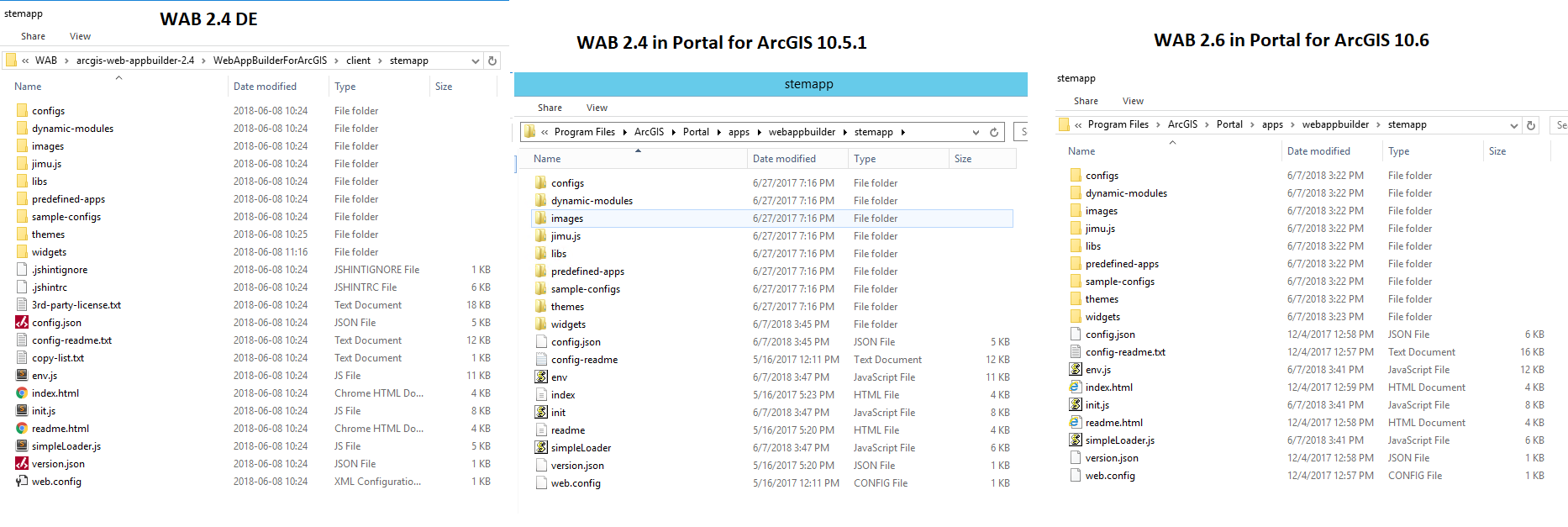
However, the moment you step into the jimu.js directory, you come to a sudden realization, one of these things is not like the others.
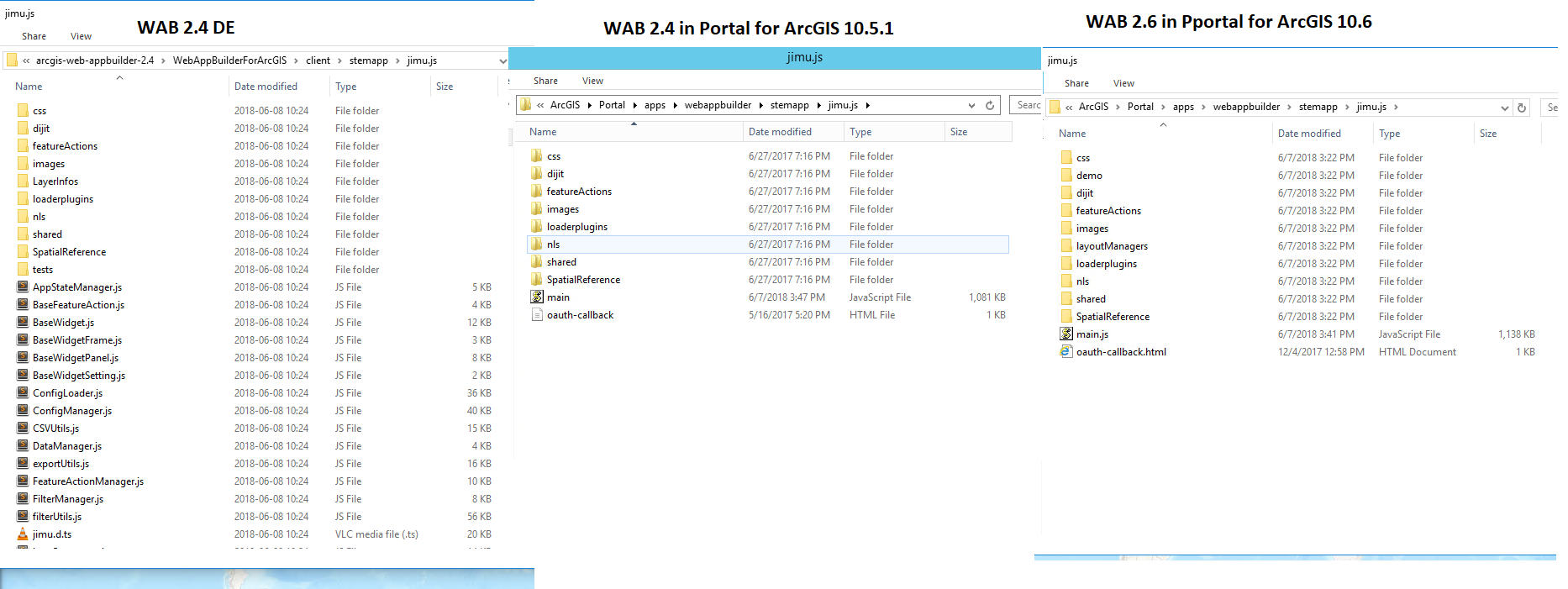
Web AppBuilder Developer Edition is the only one to contain a copy of the the serviceBrowserRuleUtils.js, in each of the built-in instances of WAB within a portal, its no where to be found.
Why do the environments differ so much in this regard? Is there a documented workflow for making the appropriate changes to the custom widget to prepare it for use within a built-in WAB instance?
Thanks in advances for you guidance on this.
- Paul
- Mark as New
- Bookmark
- Subscribe
- Mute
- Subscribe to RSS Feed
- Permalink
- Report Inappropriate Content
Paul,
As you noticed, unlike dev edition, the code in portal version is complied and some of files from dev edition are not included in portal. This is a bug and has been fixed in the latest portal 10.6.1. The workaround is to copy the missed files from dev edition to the portal if you can access the portal install directory. Otherwise add the missed files in your custom widget registered as an item in portal.
Hope this helps and let's know if you have further questions about this.
Jianxia