- Home
- :
- All Communities
- :
- User Groups
- :
- Web AppBuilder Custom Widgets
- :
- Questions
- :
- Layers subordinates not staying checked
- Subscribe to RSS Feed
- Mark Topic as New
- Mark Topic as Read
- Float this Topic for Current User
- Bookmark
- Subscribe
- Mute
- Printer Friendly Page
- Mark as New
- Bookmark
- Subscribe
- Mute
- Subscribe to RSS Feed
- Permalink
- Report Inappropriate Content
How can I make my application subordinates stay checked so that my users do not have to check the layer and then the layer subtype every time they reopen the application. The grouped layer and all its subordinates are all un-checked every time they refresh the browser.I looked at the web map on AGOL and everything is saved correctly.
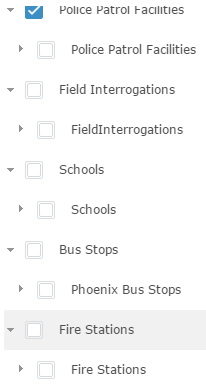
Solved! Go to Solution.
Accepted Solutions
- Mark as New
- Bookmark
- Subscribe
- Mute
- Subscribe to RSS Feed
- Permalink
- Report Inappropriate Content
Rudo,
The code line you commented out above will fix both issues once you clear your browsers cache completely. The layer state portion is controlled by the appStateManager as well.
- Mark as New
- Bookmark
- Subscribe
- Mute
- Subscribe to RSS Feed
- Permalink
- Report Inappropriate Content
Rudo,
At version 1.3 of WAB the state of layers being turned on or off and the maps extent was saved each time you exit the map and unfortunately the re-application of the layer visible state is not working properly. If you refer to this thread there is a workaround for disabling this feature:
- Mark as New
- Bookmark
- Subscribe
- Mute
- Subscribe to RSS Feed
- Permalink
- Report Inappropriate Content
I fixed the issue with the map extent based on commenting this out
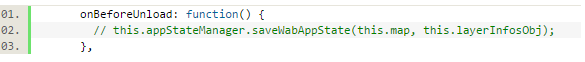
However, I am still having the issue with the layer visible state. Do I use one of these to take care of that issue?
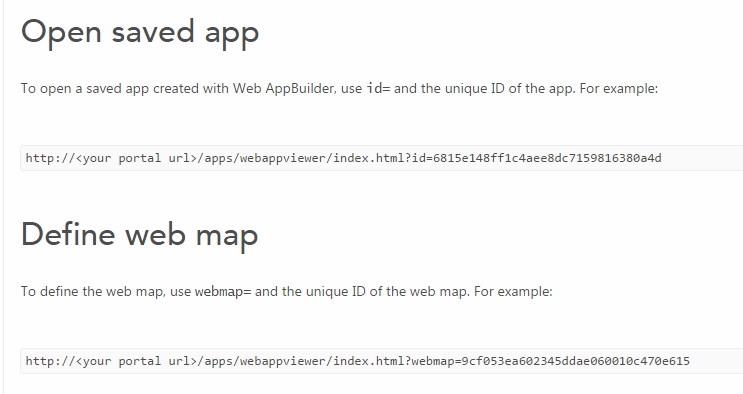
- Mark as New
- Bookmark
- Subscribe
- Mute
- Subscribe to RSS Feed
- Permalink
- Report Inappropriate Content
Rudo,
The code line you commented out above will fix both issues once you clear your browsers cache completely. The layer state portion is controlled by the appStateManager as well.