- Home
- :
- All Communities
- :
- User Groups
- :
- Web AppBuilder Custom Widgets
- :
- Questions
- :
- .js to .json
- Subscribe to RSS Feed
- Mark Topic as New
- Mark Topic as Read
- Float this Topic for Current User
- Bookmark
- Subscribe
- Mute
- Printer Friendly Page
- Mark as New
- Bookmark
- Subscribe
- Mute
- Subscribe to RSS Feed
- Permalink
- Report Inappropriate Content
I know this is stupid but I cannot figure out how to get my js to pull some of my config.json into it.
Does it have to be a function?
After viewing sample code, I see that it can be done with a function.
LocalLayer widget:
this.config.layers.layer.forEach(function (layer) {
Is there any documentation/ videos/ examples on how this can be done.
I am looking for a way to amend the config json and have the script reflect that.
Such as
js
var Exp = "fromjson";
json
"fromjson": "crime = 'Larceny/Theft' ",
Thanks!
Solved! Go to Solution.
Accepted Solutions
- Mark as New
- Bookmark
- Subscribe
- Mute
- Subscribe to RSS Feed
- Permalink
- Report Inappropriate Content
I was having that same problem for a while. I think what I did to fix it was assign a variable in the js to the config value and then used the variable in the js code.
for example:
json
"crimes": "Month='January'"
widget
var crimeDate = this.config.crimes;
Then use crimeDate in the js code where you had "this.config.crimes" before.
-Stan
- Mark as New
- Bookmark
- Subscribe
- Mute
- Subscribe to RSS Feed
- Permalink
- Report Inappropriate Content
Rickey,
In a widget.js there is access to the widgets config.json by using the this.config object so if you have a object called crimes in your config.json then you can access this in the widget.js by using this.config.crimes.
- Mark as New
- Bookmark
- Subscribe
- Mute
- Subscribe to RSS Feed
- Permalink
- Report Inappropriate Content
Robert,
Thank you! I have tried that. I just keep getting an error of crimes not defined (assuming crimes is in my config.json).
- Mark as New
- Bookmark
- Subscribe
- Mute
- Subscribe to RSS Feed
- Permalink
- Report Inappropriate Content
Rickey,
Can You show me how you have "crimes" written in your json file?
- Mark as New
- Bookmark
- Subscribe
- Mute
- Subscribe to RSS Feed
- Permalink
- Report Inappropriate Content
Robert,
json
"crimes": "Month='January'"
widget
this.config.crimes
- Mark as New
- Bookmark
- Subscribe
- Mute
- Subscribe to RSS Feed
- Permalink
- Report Inappropriate Content
Rickey,
Is crimes a child of some other object? Can you share your whole json?
- Mark as New
- Bookmark
- Subscribe
- Mute
- Subscribe to RSS Feed
- Permalink
- Report Inappropriate Content
Robert,
Here is my json
I am assuming that if i wanted to do the layer in my json my code would be this.config.layers.layer
{ "crimes": "Month='January'",
"layers": {
"layer": [
{
"type": "Feature",
"url": "http://gis.ashland.or.us/arcgis/rest/services/sandbox/crimeloc/MapServer/2",
"name": "crimeloc_filter",
"opacity": 0.59,
"visible": true,
"showLabels": true,
"popup": {
"title": "Crime",
"fieldInfos": [
{
"fieldName": "crime",
"label": "crime",
"visible": true
},
{
"fieldName": "date",
"label": "date",
"visible": true
},
{
"fieldName": "time",
"label": "time",
"visible": true
},
{
"fieldName": "Address",
"label": "Address",
"visible": true
},
{
"fieldName": "Description",
"label": "Description",
"visible": true
},
{
"fieldName": "IncidntNum",
"label": "IncidntNum",
"visible": true
},
{
"fieldName": "Descript",
"label": "Descript",
"visible": true
},
{
"fieldName": "DayOfWeek",
"label": "DayOfWeek",
"visible": true
},
{
"fieldName": "Date_1",
"label": "Date_1",
"visible": true
},
{
"fieldName": "Time_1",
"label": "Time_1",
"visible": true
},
{
"fieldName": "PdDistrict",
"label": "PdDistrict",
"visible": true
},
{
"fieldName": "Resolution",
"label": "Resolution",
"visible": true
},
{
"fieldName": "Location",
"label": "Location",
"visible": true
},
{
"fieldName": "Month",
"label": "Month",
"visible": true
}
],
"showAttachments": true,
"tr": null
},
"autorefresh": 0,
"mode": "ondemand"
}
]
}
}
- Mark as New
- Bookmark
- Subscribe
- Mute
- Subscribe to RSS Feed
- Permalink
- Report Inappropriate Content
I was having that same problem for a while. I think what I did to fix it was assign a variable in the js to the config value and then used the variable in the js code.
for example:
json
"crimes": "Month='January'"
widget
var crimeDate = this.config.crimes;
Then use crimeDate in the js code where you had "this.config.crimes" before.
-Stan
- Mark as New
- Bookmark
- Subscribe
- Mute
- Subscribe to RSS Feed
- Permalink
- Report Inappropriate Content
Stan,
I tired that, my error is:
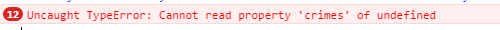
- Mark as New
- Bookmark
- Subscribe
- Mute
- Subscribe to RSS Feed
- Permalink
- Report Inappropriate Content
Rickey,
I don't see anything wrong in your json so the next question is where in your widget.js are you trying to access the this.config.crimes object (hopefully after postCreate method)?