- Home
- :
- All Communities
- :
- User Groups
- :
- Web AppBuilder Custom Widgets
- :
- Questions
- :
- Is there a way to change the column names in the a...
- Subscribe to RSS Feed
- Mark Topic as New
- Mark Topic as Read
- Float this Topic for Current User
- Bookmark
- Subscribe
- Mute
- Printer Friendly Page
Is there a way to change the column names in the attribute table for the search results of the enhanced search widget?
- Mark as New
- Bookmark
- Subscribe
- Mute
- Subscribe to RSS Feed
- Permalink
- Report Inappropriate Content
I've changed all the field name alias for my search layer and I can see the change in the result popup window but I do not see them in the attribute table. It's as though the search layer's field names get overwritten by the services name even when I change it. I'm using the enhanced search widget 1.3.
Thanks
Solved! Go to Solution.
Accepted Solutions
- Mark as New
- Bookmark
- Subscribe
- Mute
- Subscribe to RSS Feed
- Permalink
- Report Inappropriate Content
Liz,
This is something that was affected by the 1.3 code regression issue I made in the 1.3 version of the Widget. I have this fixed for the 1.3.0.1 release. Hopefully I will release it next week or before.
- Mark as New
- Bookmark
- Subscribe
- Mute
- Subscribe to RSS Feed
- Permalink
- Report Inappropriate Content
Liz,
This is something that was affected by the 1.3 code regression issue I made in the 1.3 version of the Widget. I have this fixed for the 1.3.0.1 release. Hopefully I will release it next week or before.
- Mark as New
- Bookmark
- Subscribe
- Mute
- Subscribe to RSS Feed
- Permalink
- Report Inappropriate Content
Does this same issue apply to the layer names? I have changed my layer names in my web app and my content but they do not reflect in the attribute table of my web app? For example, I had a layer called CR_Pilot_Archive_Locations that I renamed in my web app and also my content to Archive Locations. it shows up as Archive Locations in my Legend and Layers list in my associated web app. When I click on the attribute table for that layer the name of the attribute table is Archive Locations-CR_Pilot_seeminglyrandom string of numbers. I can't figure out where I can over-ride this so that the attribute table just says Archive Locations.
Thanks!
- Mark as New
- Bookmark
- Subscribe
- Mute
- Subscribe to RSS Feed
- Permalink
- Report Inappropriate Content
Mary,
This thread is dealing with the results added by the eSearch widget.
- Mark as New
- Bookmark
- Subscribe
- Mute
- Subscribe to RSS Feed
- Permalink
- Report Inappropriate Content
Mary, I think Robert fixed this in his latest version which looks like it was earlier this morning. Try updating to his latest and greatest version and see if that works.
I just updated and it fixed my column name issue. Yay!
- Mark as New
- Bookmark
- Subscribe
- Mute
- Subscribe to RSS Feed
- Permalink
- Report Inappropriate Content
I was using your widget to create a search and wanted to know if there is a way to make multiple selections from a drop down to the esearch widget. I have this:
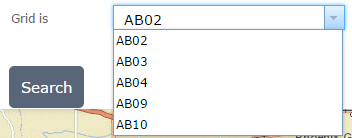
But I want something similar to this, so that I can select more than one using the drop down.

- Mark as New
- Bookmark
- Subscribe
- Mute
- Subscribe to RSS Feed
- Permalink
- Report Inappropriate Content
Rudo,
No need to duplicate posts.