- Home
- :
- All Communities
- :
- User Groups
- :
- Web AppBuilder Custom Widgets
- :
- Questions
- :
- Re: eBasemap Widget v1.2 - Create Widget Error
- Subscribe to RSS Feed
- Mark Topic as New
- Mark Topic as Read
- Float this Topic for Current User
- Bookmark
- Subscribe
- Mute
- Printer Friendly Page
- Mark as New
- Bookmark
- Subscribe
- Mute
- Subscribe to RSS Feed
- Permalink
- Report Inappropriate Content
Hi all -
First off, please let me know if this is not the right forum to post questions about Robert's widgets. I'm new to the GeoNet environment.
I'm getting started with WAB Dev Ed v. 1.2 and am following the instructions for adding custom widgets to the Client/Stempap folder.
When I load the eBasemap widget and edit it, the basemaps that I want for to the application appear and their urls are correct.
But then when II test the tool after saving, I get one or both of the following errors:
This happens on both Chrome and Firefox.
The out-of-the box Basemap Gallery Widget works fine.
Any thoughts? Thanks, Meg
Solved! Go to Solution.
- Mark as New
- Bookmark
- Subscribe
- Mute
- Subscribe to RSS Feed
- Permalink
- Report Inappropriate Content
Hi Robert -
The Web Console for NET, CSS, JS and Logging returns this message:
widget [widgets/eBasemapGallery/Widget] created. WidgetManager.js:106:21
Unknown property '-moz-box-shadow'. Declaration dropped. style.css:8:17
http://....../webappbuilder/apps/4/widgets/eBasemapGallery/images/BlankThumbnail.png [HTTP/1.1 404 Not Found 2ms]
I'm not sure if I'm looking in the right spot, but the 404 error is the only one I see, and the blankthumbnail.png is not in the apps/4/eBMG/images folder.
- Mark as New
- Bookmark
- Subscribe
- Mute
- Subscribe to RSS Feed
- Permalink
- Report Inappropriate Content
Meg,
OK I think I figured out what your situation is.
- The WebMap that you are using did you check "Use as Basemap" then you added your layer from your ArcGIS Server? If that is the case then your WebMap contains a basemap and you should not add that layer to the Enhanced Basemap Gallery widget. The reason is the widget will automatically add the WebMaps basemap for you, but if you add it to the widget then it gets confused.
- As far as the BlankThumbnail.png issue I need to remove that reference from my code as it is not needed.
- I think I have finally figured out the reason the OTB and the eBasemap Gallery add those empty objects. Did you delete all the esri basemaps from the widget?
- Mark as New
- Bookmark
- Subscribe
- Mute
- Subscribe to RSS Feed
- Permalink
- Report Inappropriate Content
Hi Robert -
In my web map, I did check the "use as basemap" option for the hillshade that you see on the thumbnail.
In my Portal I have only two basemaps to use as the defaults - the two that you see in the thumbnails. I unchecked the "include ESRI basemaps" in the map settings section of My Organization which is why (I assume) they don't appear in either the out-of-the-box widget nor yours.
I never added either basemap manually to the widget, not deleted the ESRI basemaps since the setting on Portal seems to override it.
I'm taking off right now, but will check back in on Monday since I'm a bit unclear that you've figured it out, but I haven't! ![]() . Thanks again for all your help.
. Thanks again for all your help.
- Mark as New
- Bookmark
- Subscribe
- Mute
- Subscribe to RSS Feed
- Permalink
- Report Inappropriate Content
Good morning Robert - I'm back at it again.
This morning I removed your eBM widget from the client / widget directory, deleted the application, then re-installed your widget to the client folder and added it to a new, clean WAB app.
I've done no additional configuration to your widget and still get the blank image on top, with my two basemaps below. The out-of-the-box widget is working fine.
But this morning when after selected the basemap cache for the mashup, I was not able to select to photography cache. I would click on the green + sign and nothing would happen.
And finally when I try and remove the standard hillshade, it seems to completely remove it from the gallery. I can get them both back by refreshing the site.
I hope I'm not bombarding you too much with this, but if you have any insight to continue helping that would be great.
Thanks, Meg
- Mark as New
- Bookmark
- Subscribe
- Mute
- Subscribe to RSS Feed
- Permalink
- Report Inappropriate Content
Meg,
I have to do some testing for your unique situation. I will let you know what I figure out.
- Mark as New
- Bookmark
- Subscribe
- Mute
- Subscribe to RSS Feed
- Permalink
- Report Inappropriate Content
Meg,
OK I figured out why the initial basemap is not getting selected and added to the top of the widget. The name of the map and the the name of the layer that was chosen to be the basemap layer have to be the same. This image should help explain.
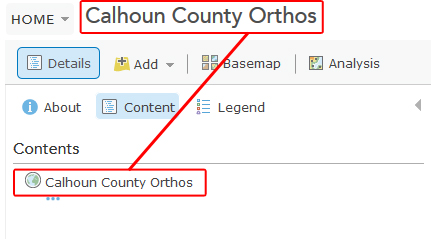
If they are not the same then you end up with the upper selected basemap not having an image and your other two available basemaps appearing below even though one of them is actually the selected basemap.
- Mark as New
- Bookmark
- Subscribe
- Mute
- Subscribe to RSS Feed
- Permalink
- Report Inappropriate Content
Robert! You make me believe in magic. Thank you a million times over! - Meg
- Mark as New
- Bookmark
- Subscribe
- Mute
- Subscribe to RSS Feed
- Permalink
- Report Inappropriate Content
Robert,
I tried your naming of the same thing in your above suggestion. I then get it to to show my loaded map at the top of the widget instead of the blank map. However this displays my service name. I want to change the name that is displayed. When I change the Title in the Widget configuration it automatically puts the blank icon at the top of the widget. Is there a way to change that title and not have that blank icon on the first loading of the site? This way it displays a name that I can have make sense for the users and not for my services.
With default name
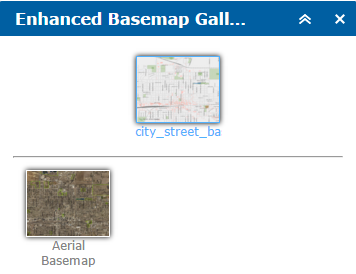
After I change the Title
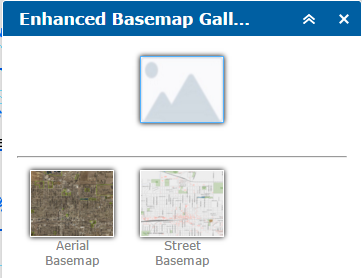
- Mark as New
- Bookmark
- Subscribe
- Mute
- Subscribe to RSS Feed
- Permalink
- Report Inappropriate Content
Lindsey,
You will have to rename it in the Web Map at AGOL then.
- Mark as New
- Bookmark
- Subscribe
- Mute
- Subscribe to RSS Feed
- Permalink
- Report Inappropriate Content
That worked. Thanks!
- « Previous
-
- 1
- 2
- Next »
- « Previous
-
- 1
- 2
- Next »