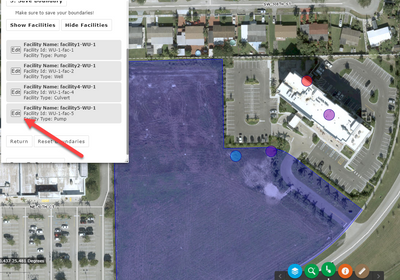- Home
- :
- All Communities
- :
- User Groups
- :
- Web AppBuilder Custom Widgets
- :
- Questions
- :
- Set selection symbology click from custom widget
- Subscribe to RSS Feed
- Mark Topic as New
- Mark Topic as Read
- Float this Topic for Current User
- Bookmark
- Subscribe
- Mute
- Printer Friendly Page
Set selection symbology click from custom widget
- Mark as New
- Bookmark
- Subscribe
- Mute
- Subscribe to RSS Feed
- Permalink
- Report Inappropriate Content
I'm trying to perform a selection from an attribute query, center the map and apply a symbol to the selection. I know I'm selecting the correct point feature, the map centers on it, but I'm not sure how to change the symbol of that selected feature.
I'm applying the query on a feature layer in the source webmap.
e.target.id is just sending the value for the where of the query.
reply_click: function (e) {
console.log(e.target.id)
this.map.itemInfo.itemData.operationalLayers.forEach(layer => {
if (layer.layerObject) {
if (layer.title === "Water Use Application Facilities") {
var queryTask = new QueryTask(layer.layerObject)
var query = new Query();
query.returnGeometry = true;
query.outFields = ['*']
query.where = "facilityId = '" + e.target.id + "'"
layer.layerObject.setSelectionSymbol(new SimpleMarkerSymbol(this.config.selectionSymbol));
layer.layerObject.selectFeatures(query).then(function (features) {
if (layer.layerObject.geometryType === 'esriGeometryPoint' && features.length === 1) {
this.map.centerAt(features[0].geometry); //correctly centers
}
});
}
}
})
},
symbology is defined in the config.json file of the widget:
"selectionSymbol": {
"color": [
0,
0,
0,
0
],
"size": 20.5,
"angle": 0,
"xoffset": 0,
"yoffset": 0,
"type": "esriSMS",
"style": "esriSMSCircle",
"outline": {
"color": [
0,
255,
250,
255
],
"width": 1.50,
"type": "esriSLS",
"style": "esriSLSSolid"
}
}
Solved! Go to Solution.
Accepted Solutions
- Mark as New
- Bookmark
- Subscribe
- Mute
- Subscribe to RSS Feed
- Permalink
- Report Inappropriate Content
@JamesCrandall Personally I do not use a FeatureLayer's selectFeatures method. I always just add a GraphicsLayer to the Map with the results of the query. The GL is overlayed on the FeatureLayer and easy to define the symbology you want.
- Mark as New
- Bookmark
- Subscribe
- Mute
- Subscribe to RSS Feed
- Permalink
- Report Inappropriate Content
@JamesCrandall You should try using
layer.layerObject.setSelectionSymbol(symbolJsonUtils.fromJson(this.config.selectionSymbol));- Mark as New
- Bookmark
- Subscribe
- Mute
- Subscribe to RSS Feed
- Permalink
- Report Inappropriate Content
Hi Robert -- thanks for the reply.
I still don't see any change in symbol on the selected feature. In an attempt to simplify, I just added the SimpleMarkerSymbol reference directly in the code to see if that would work but still not getting the symbology to change.
I thought perhaps a layer.refresh() was needed but it has no affect.
var selSymbol = new SimpleMarkerSymbol(SimpleMarkerSymbol.STYLE_SQUARE, 10,
new SimpleLineSymbol(SimpleLineSymbol.STYLE_SOLID,
new Color([255, 0, 0]), 1),
new Color([0, 255, 0, 0.25]));
console.log(e.target.id)
this.map.itemInfo.itemData.operationalLayers.forEach(layer => {
if (layer.layerObject) {
if (layer.title === "Water Use Application Facilities") {
var queryTask = new QueryTask(layer.layerObject)
var query = new Query();
query.returnGeometry = true;
query.outFields = ['*']
query.where = "facilityId = '" + e.target.id + "'"
//layer.layerObject.setSelectionSymbol(new SimpleMarkerSymbol(this.config.selectionSymbol));
var selSymbol = new SimpleMarkerSymbol(SimpleMarkerSymbol.STYLE_SQUARE, 10, new SimpleLineSymbol(SimpleLineSymbol.STYLE_SOLID, new Color([255, 0, 0]), 1),new Color([0, 255, 0, 0.25]));
layer.layerObject.setSelectionSymbol(selSymbol);
layer.layerObject.selectFeatures(query).then(function (features) {
if (layer.layerObject.geometryType === 'esriGeometryPoint' && features.length === 1) {
this.map.centerAt(features[0].geometry);
//layer.layerObject.setSelectionSymbol(symbolJsonUtils.fromJson(selSymbol));
layer.layerObject.setSelectionSymbol(selSymbol);
layer.layerObject.refresh();
}
});
}
}
})
Just for reference, query.where is getting built with the e.target.id and seems to work fine because the map.centerAt() functions correctly when I click the specific item on the widget (e.target.id is the facilityId property found on the grid within the widget).
- Mark as New
- Bookmark
- Subscribe
- Mute
- Subscribe to RSS Feed
- Permalink
- Report Inappropriate Content
@JamesCrandall Personally I do not use a FeatureLayer's selectFeatures method. I always just add a GraphicsLayer to the Map with the results of the query. The GL is overlayed on the FeatureLayer and easy to define the symbology you want.
- Mark as New
- Bookmark
- Subscribe
- Mute
- Subscribe to RSS Feed
- Permalink
- Report Inappropriate Content
Was tired of banging my head against the wall on that setSelectionsSysmbol and just implemented a simply selection Graphic that is added to the map. I supposed if I have other graphics to deal with then the wholesale map.graphics.clear() that I do prior to each call would need to change but for now this will work I think.
- Mark as New
- Bookmark
- Subscribe
- Mute
- Subscribe to RSS Feed
- Permalink
- Report Inappropriate Content
@JamesCrandall I also normally add a query specific GraphicsLayer to the map that way clearing the map.graphics does not affect the query that I am working with.