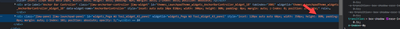- Home
- :
- All Communities
- :
- User Groups
- :
- Web AppBuilder Custom Widgets
- :
- Questions
- :
- Custom widget height sizing
- Subscribe to RSS Feed
- Mark Topic as New
- Mark Topic as Read
- Float this Topic for Current User
- Bookmark
- Subscribe
- Mute
- Printer Friendly Page
- Mark as New
- Bookmark
- Subscribe
- Mute
- Subscribe to RSS Feed
- Permalink
- Report Inappropriate Content
WAB Dev 2.19
Lauchpad Theme
Trying to resize an entire custom widget to maximize it's height property. Already attempted to set position{} properties in the config.json with no affect. However if I inspect the widget in DevTools and manually adjust the height value to 80% it looks like what I want but unsure how to achieve this:
<div class="jimu-panel jimu-launchpad-panel" id="widgets_Pega WU Tool_Widget_43_panel" widgetid="widgets_Pega WU Tool_Widget_43_panel" style="inset: 120px auto auto 60px; width: 350px; height: 80%; padding: 0px; margin: auto; z-index: 101; position: absolute; opacity: 1;"></div>
I also tried to implement PanelManger in the Widget.js file itself in an onOpen() function but ran into errors.
Solved! Go to Solution.
Accepted Solutions
- Mark as New
- Bookmark
- Subscribe
- Mute
- Subscribe to RSS Feed
- Permalink
- Report Inappropriate Content
Try reviewing the following thread to see if that helps.
- Mark as New
- Bookmark
- Subscribe
- Mute
- Subscribe to RSS Feed
- Permalink
- Report Inappropriate Content
Try reviewing the following thread to see if that helps.
- Mark as New
- Bookmark
- Subscribe
- Mute
- Subscribe to RSS Feed
- Permalink
- Report Inappropriate Content
Thanks Brian and Robert of course!
That does in fact work to alter the size of the widget.
Is there any way to specify a percent size instead of just integer value? Something like instead of 600 can set it so 80%?
panel.setPosition({ top: 120, left: 10, width: 650, height: 600, margin: 10, index: 0 });
This only worked in the startup: function () {} for my widget. I tried to implement onOpen(){} but it doesn't fire when I close/open the widget. Full solution:
_resizeWidget: function (widgetName) {
var wm = WidgetManager.getInstance();
var pm = PanelManager.getInstance();
var myWidget = null;
arrayUtils.some(wm.appConfig.widgetPool.widgets, function (aWidget) {
if (aWidget.name === widgetName) {
myWidget = aWidget;
}
});
if (myWidget) {
var controller = wm.getWidgetsByName("AnchorBarController");
var pos = {
relativeTo: map,
left: 277,
top: 225,
width: 600,
height: 820
};
if (controller.length > 0) {
pm.showPanel(myWidget).then(lang.hitch(this, function (panel) {
//panel.setPosition({ top: 120, left: 10, width: 350, height: 80%, margin: 10, index: 0 });
panel.setPosition({ top: 120, left: 10, width: 650, height: 600, margin: 10, index: 0 });
pm.normalizePanel(panel);
}));
} else {
pm.showPanel(myWidget);
}
}
},
onOpen: function () {
this._resizeWidget("Pega WU Tool"); //doesn't ever fire
},
startup: function () {
//resize widget to specs
this._resizeWidget("Pega WU Tool");
}- Mark as New
- Bookmark
- Subscribe
- Mute
- Subscribe to RSS Feed
- Permalink
- Report Inappropriate Content
Have you tried putting 80% as the height value? If that does not work you should be able to calculate the pixel value you want. I would try to take map.height x 0.8 to get 80 % of the map height.
For onOpen, any error in console? I would add a console.log("OnOpen Fired") to make sure you see that event occurring.
- Mark as New
- Bookmark
- Subscribe
- Mute
- Subscribe to RSS Feed
- Permalink
- Report Inappropriate Content
heck of an idea! Thanks!
var heightVal = this.map.height * 0.80
panel.setPosition({ top: 75, left: 10, width: 350, height: heightVal, margin: 10, index: 0 });
No errors, the onOpen: function(){} just never gets fired at all. I'm sure it has something to do with the Widget Life Cycle but I haven't fully investigated that yet.
- Mark as New
- Bookmark
- Subscribe
- Mute
- Subscribe to RSS Feed
- Permalink
- Report Inappropriate Content
onOpen fires right after startup completes so you should see it firing pretty quickly once you open the widget. Personally I would try to get your events to fire appropriately just by using console logging. Once that works then you can add back the calling of your resize function.
Also I don't think it matters at all but I like to order the functions based on the timing. for example I keep startup first and then onOpen and finally my custom functions.