- Home
- :
- All Communities
- :
- User Groups
- :
- Web AppBuilder Custom Widgets
- :
- Questions
- :
- Re: Add data widget
- Subscribe to RSS Feed
- Mark Topic as New
- Mark Topic as Read
- Float this Topic for Current User
- Bookmark
- Subscribe
- Mute
- Printer Friendly Page
- Mark as New
- Bookmark
- Subscribe
- Mute
- Subscribe to RSS Feed
- Permalink
- Report Inappropriate Content
Is there a way on the add data widget to have the within map extent toggled off when the widget loads?
Thanks
Gareth
Solved! Go to Solution.
Accepted Solutions
- Mark as New
- Bookmark
- Subscribe
- Mute
- Subscribe to RSS Feed
- Permalink
- Report Inappropriate Content
Gareth,
In the AddData\search\BBoxOption.js file change the postCreate function:
postCreate: function() {
this.inherited(arguments);
this.bboxToggle.set("checked", false);
},- Mark as New
- Bookmark
- Subscribe
- Mute
- Subscribe to RSS Feed
- Permalink
- Report Inappropriate Content
Gareth,
In the AddData\search\BBoxOption.js file change the postCreate function:
postCreate: function() {
this.inherited(arguments);
this.bboxToggle.set("checked", false);
},- Mark as New
- Bookmark
- Subscribe
- Mute
- Subscribe to RSS Feed
- Permalink
- Report Inappropriate Content
Robert,
How do you remove the type menu from the add data widget?
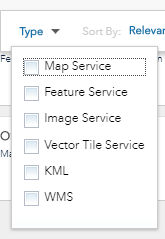
Thanks
Gareth
- Mark as New
- Bookmark
- Subscribe
- Mute
- Subscribe to RSS Feed
- Permalink
- Report Inappropriate Content
Gareth,
Add this css rule:
.search-data-type-options {
display: none;
}I take it none of this is clicking with you... What is it you don't understand about adding css rules to hide elements?
- Mark as New
- Bookmark
- Subscribe
- Mute
- Subscribe to RSS Feed
- Permalink
- Report Inappropriate Content
Does anyone know how to disable the details option?
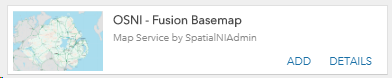
I've tried options but it also removes the add option ![]()
- Mark as New
- Bookmark
- Subscribe
- Mute
- Subscribe to RSS Feed
- Permalink
- Report Inappropriate Content
Gareth,
.jimu-widget-add-data .search-pane .item-card .action-bar>a[data-dojo-attach-point="detailsButton"],
.jimu-widget-add-data .secondary-pane .action-bar>a[data-dojo-attach-point="detailsButton"]{
display: none;
}
- Mark as New
- Bookmark
- Subscribe
- Mute
- Subscribe to RSS Feed
- Permalink
- Report Inappropriate Content
Thanks Robert. That has really helped my understanding as you have to add the item inside square brackets.
- Mark as New
- Bookmark
- Subscribe
- Mute
- Subscribe to RSS Feed
- Permalink
- Report Inappropriate Content
Does anyone know how to add the item description to the card in the add data widget?
- Mark as New
- Bookmark
- Subscribe
- Mute
- Subscribe to RSS Feed
- Permalink
- Report Inappropriate Content
Robert,
How do you remove the layers option from the footer of the add data widget?
Gareth