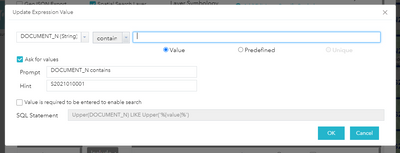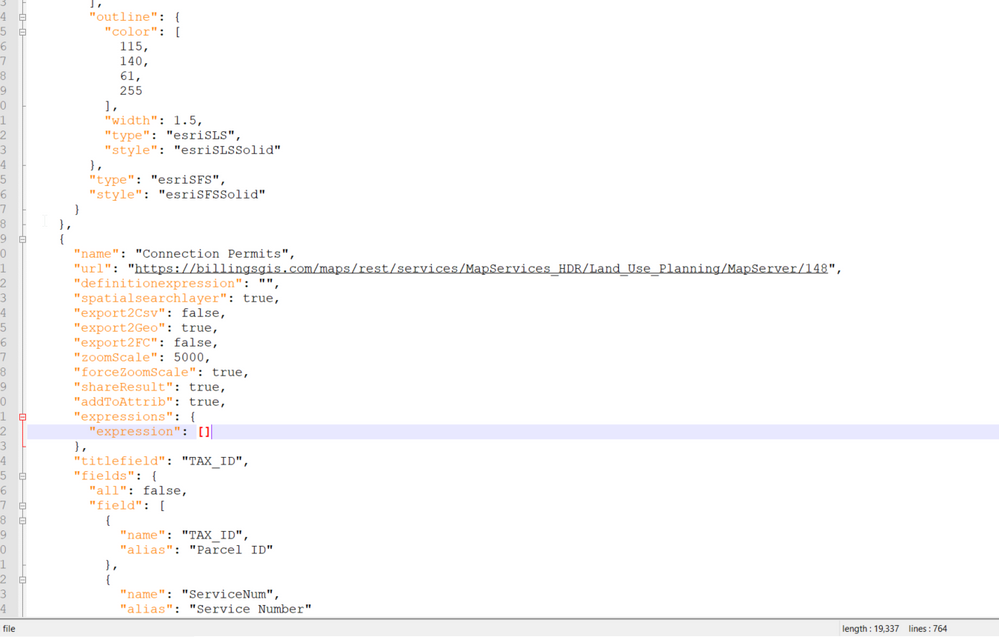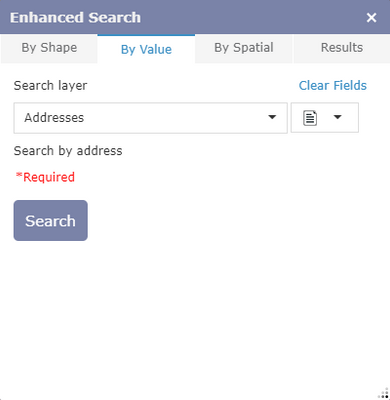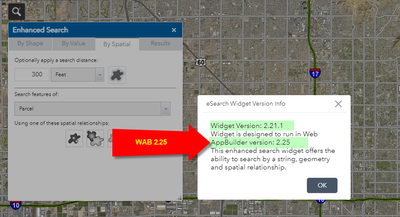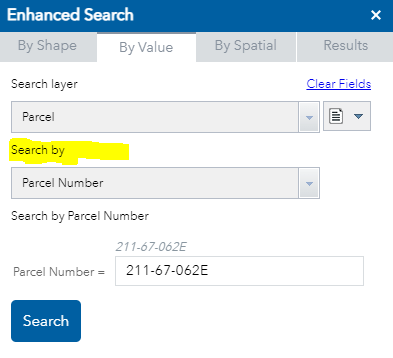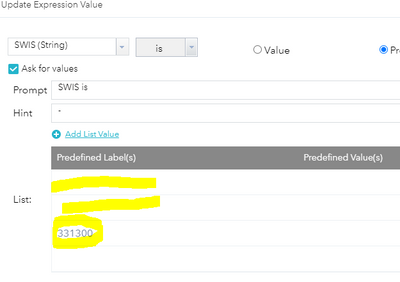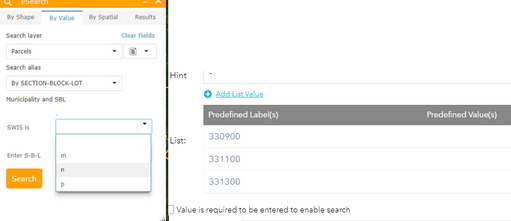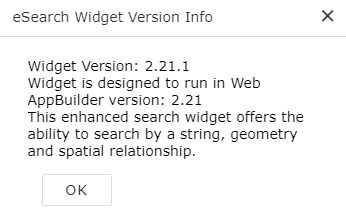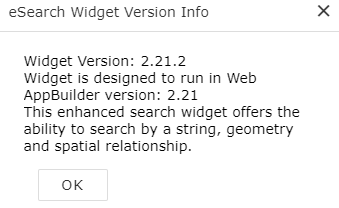- Home
- :
- All Communities
- :
- User Groups
- :
- Web AppBuilder Custom Widgets
- :
- Documents
- :
- Enhanced Search Widget Version 2.23.1 - 11/22/22
- Subscribe to RSS Feed
- Mark as New
- Mark as Read
- Bookmark
- Subscribe
- Printer Friendly Page
- Report Inappropriate Content
Enhanced Search Widget Version 2.23.1 - 11/22/22
Enhanced Search Widget Version 2.23.1 - 11/22/22
Web AppBuilder for ArcGIS | Help - Enhanced Search widget
List of the latest enhancements and changes:
- Fixed issue with Spatial Relationship settings
Older enhancements or changes
Check the "Older enhancements or changes.txt" in the download for a complete list.
Older Versions
- Mark as Read
- Mark as New
- Bookmark
- Permalink
- Report Inappropriate Content
Hi Robert
Can you point me to where @KeithMiller3 created the moveable popup?
- Mark as Read
- Mark as New
- Bookmark
- Permalink
- Report Inappropriate Content
Thanks!
- Mark as Read
- Mark as New
- Bookmark
- Permalink
- Report Inappropriate Content
Thank you Robert. I didn't know you could have two widgets open at the start.
- Mark as Read
- Mark as New
- Bookmark
- Permalink
- Report Inappropriate Content
In the esearch tool, when I do a selection by shape and I choose a polygon layer and a point, it selects the polygon correctly. However when I click the buffer checkbox and use 500 ft as the buffer, instead of selecting the polygon and then buffering the polygon by 500ft, it buffers the point by 500 ft. Is there a way to first do the selection and then do the buffer?
- Mark as Read
- Mark as New
- Bookmark
- Permalink
- Report Inappropriate Content
The workflow for what you are describing is to select the polygon using the point drawn and then switch to the By Spatial tab and buffer there and set the search features from to your desired search layer and click your desired spatial relationship button.
- Mark as Read
- Mark as New
- Bookmark
- Permalink
- Report Inappropriate Content
Thank you so much!
- Mark as Read
- Mark as New
- Bookmark
- Permalink
- Report Inappropriate Content
This 2.23 release addressed some issue with relates. You should give it a try.
- Mark as Read
- Mark as New
- Bookmark
- Permalink
- Report Inappropriate Content
All,
I am looking for PUBLIC WAB websites that are using my eSearch widget so that I can use your eSearch widgets config file in my testing for my Experience Builder version of eSearch. If you have a public WAB site that is using eSearch and you are willing please post a reply with your url. I appreciate you assistance in this. Robert
- Mark as Read
- Mark as New
- Bookmark
- Permalink
- Report Inappropriate Content
- Mark as Read
- Mark as New
- Bookmark
- Permalink
- Report Inappropriate Content
Here's ours, Robert. Please let us know if there's anything else we can do to help! We sure appreciate your widgets 🙂
https://maps-sevierut.hub.arcgis.com/apps/9f70ecddd9bb4014aead37198ed9659d/explore
- Mark as Read
- Mark as New
- Bookmark
- Permalink
- Report Inappropriate Content
Hi Robert, I was just wondering if you or anyone else has noticed the difference in the way the TAB key filters through the dijits in the newer versions of WAB and the eSearch widget? And if anyone has a solution. @RobertScheitlin__GISP
Newer versions of WAB with eSearch:
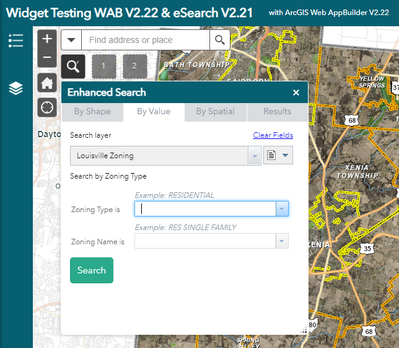
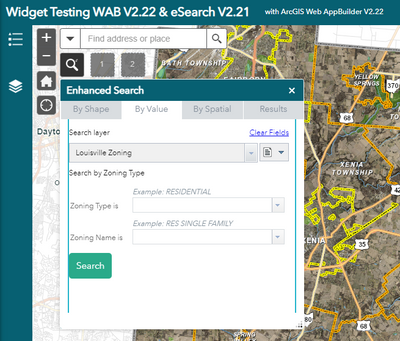
Older versions:
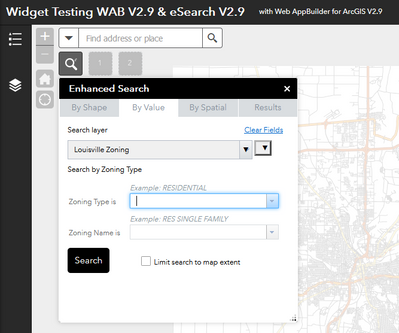
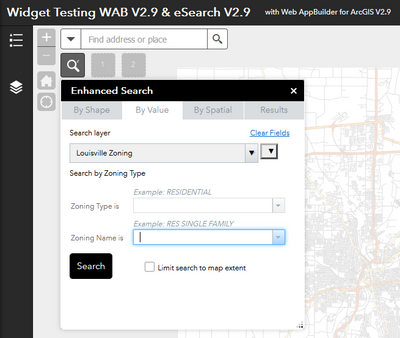
This is obviously something that has changed in the WAB versions and doesn't appear to be theme based. Any suggestions would be great.
Thanks!
- Mark as Read
- Mark as New
- Bookmark
- Permalink
- Report Inappropriate Content
@MartinOwens1 I have seen this issue and spent some time investigating, but never came up with a solution. I could never figure out what changed in WAB.
- Mark as Read
- Mark as New
- Bookmark
- Permalink
- Report Inappropriate Content
@NormB and @PamBlackmore Thanks so much for your help. It has proven very useful in my development efforts.
- Mark as Read
- Mark as New
- Bookmark
- Permalink
- Report Inappropriate Content
Is there any way to group searches together? For example, I have several searches that all use different map layers in a map service called Water. I would like to have a drop down that let's the user choose Water, and then another dropdown under that that would show all of the available searches from the Water service. Is this possible?
- Mark as Read
- Mark as New
- Bookmark
- Permalink
- Report Inappropriate Content
@PriscillaThoopthong No that does not exist in the widget.
- Mark as Read
- Mark as New
- Bookmark
- Permalink
- Report Inappropriate Content
Hi Robert,
I have been utilizing your awesome widget for sometime in my application, and this week I needed to get in and make some other changes to the app, however, when I go to republish the site, it looks like the esearch widget is failing on a couple of my searches. The error I get is search failed! and I have not changed the criteria so I am not sure what is causing the issue. I looked at the errors in the Chrome developer tools and that was not much help (at least to me :)). Any ideas what I may be missing?
Here is the web service it is using:
https://slco.org/slcogis/rest/services/Surveyor/SurveyMonumentWAB/MapServer/2
- Mark as Read
- Mark as New
- Bookmark
- Permalink
- Report Inappropriate Content
@Anonymous User Have you made an schema changes to the service (i.e. deleted/added/renamed a field)?
- Mark as Read
- Mark as New
- Bookmark
- Permalink
- Report Inappropriate Content
Example public WAB site - my old site with eSearch is public www.sagis.org/map
- Mark as Read
- Mark as New
- Bookmark
- Permalink
- Report Inappropriate Content
@KevinMacLeodEV Thanks
- Mark as Read
- Mark as New
- Bookmark
- Permalink
- Report Inappropriate Content
Robert,
We are using your search widget for Subdivisions, Parcels, etc. Some of our Subdivisions have apostrophes in the name and when doing the search if the apostrophe is included the search fails. I'm guessing it has something to do with it being a symbol making the search error out, but I just wanted to double check to see if that is case or something else.
Also, you have the ability to Save the results to My Content. Have you ever thought about putting in an option to save to CSV (like the attribute table does)? Thinking for maps that are shared to everyone and being used by the public or staff with no login credentials.
- Mark as Read
- Mark as New
- Bookmark
- Permalink
- Report Inappropriate Content
Apostrophes should not be an issue as the eSearch will escape those when it submits the value to the search. CSV export is already an option you just need to enable it in the widgets settings. Which version of WAB and eSearch are you using?
- Mark as Read
- Mark as New
- Bookmark
- Permalink
- Report Inappropriate Content
@LindseyStone I see my issue with apostrophes now. In the widget.js replace this line
criteriaFromValue = queryExpr.replace(myPattern, content[s].value.toString());
with this:
criteriaFromValue = queryExpr.replace(myPattern, content[s].value.toString().replace(/'/g, "''"));
Only seems to be an issue when the search is configured for "string contains"
- Mark as Read
- Mark as New
- Bookmark
- Permalink
- Report Inappropriate Content
That did the trick on apostrophes. Thanks for the quick fix on that.
For the CSV. I looked again since you said it is there and I must have looked over that a million times for that check box. Found it and works perfectly.
Thanks!
- Mark as Read
- Mark as New
- Bookmark
- Permalink
- Report Inappropriate Content
Robert,
Great tool as always. I am a bit new to modifying and standing up alternative versions of this widget so apologies in advance. If i wanted to hard code my values like you did for Louisville zoning and or Traffic cameras, so that if i deployed this out on portal, it would have all the values and expressions built into it already, how would i do that? I assumed i would just replace the layers in the main config.json file and make sure my layers are sourced correctly. I did this, adding them as a test to below Counties in lines 559 but not seeing anything reflected in my app that is running locally. Mind you, i updated my code to point to the esearch widget that was placed here: local c drive\arcgis-web-appbuilder-2.24\ArcGISWebAppBuilder\client\stemapp\widgets.
Is there some other step i am missing in order to get this to work with my own parameters and rest service end points? Any help is appreciated, as always.
- Mark as Read
- Mark as New
- Bookmark
- Permalink
- Report Inappropriate Content
@RaoulComaduran2 This widget has a full featured settings dialog for setting up your layers, there is no need to manually edit the json file. You can find the widgets help documentation here https://gis.calhouncounty.org/WAB/V2.23/widgets/eSearch/widgets/eSearch/help/eSearch_Help.htm
- Mark as Read
- Mark as New
- Bookmark
- Permalink
- Report Inappropriate Content
The other day it was brought to my attention that the search bar on the enhanced search widget has disappeared. Does anyone know how to fix this?
Thanks in advance.
- Mark as Read
- Mark as New
- Bookmark
- Permalink
- Report Inappropriate Content
Have you updated the widgets configuration lately? It is possible for the UI of the widget to look like this when the widget is configured for no user input.
- Mark as Read
- Mark as New
- Bookmark
- Permalink
- Report Inappropriate Content
I have not. I am actually unsure of how to edit our online map. I have tried using Webapp builder but our app is not in there....
- Mark as Read
- Mark as New
- Bookmark
- Permalink
- Report Inappropriate Content
@cyoast If you are a AGOL (online) only user then you are not using my eSearch. Custom widgets are not supported on AGOL hosted WAB apps. Custom widgets are only allowed in self hosted WAB Developer and Local Portal installs.
- Mark as Read
- Mark as New
- Bookmark
- Permalink
- Report Inappropriate Content
I'm re-starting with WAB. my question would this esearch widget version would work with the current WAB Version 2.25 · July 2022.
If not does anybody knows where to download the correct version of WAB? couldn't find any older versions on the ESRI site.
- Mark as Read
- Mark as New
- Bookmark
- Permalink
- Report Inappropriate Content
@DanielMx The current version of this widget will work fine in WAB 2.5. Sorry for the delayed response.
- Mark as Read
- Mark as New
- Bookmark
- Permalink
- Report Inappropriate Content
Thank you! No apologies necessary.
- Mark as Read
- Mark as New
- Bookmark
- Permalink
- Report Inappropriate Content
Last year, we deployed the Enhanced Search Widget Version 2.17 on a client portal 10.7.1 and the widget worked well. Since the portal was updated to 10.9.1, the Enhanced Search Widget is not working properly. We updated the widget with the 2.23 version and it still not working properly. The tab select by attributes is missing, the spatial query is working but the selection is not showing on the maps. Also, the widget configuration is not working as supposed. Since the Enterprise update, it's impossible to add a new search layer or edit the layers in the actions. I was wondering if the widget is supposed to work on Enterprise 10.9.1 ? And if yes, if you have any ideas on what happen?
Thank you
- Mark as Read
- Mark as New
- Bookmark
- Permalink
- Report Inappropriate Content
Please use Enhanced Search Widget version 2.21.1 on your Portal version 10.9.1.
I have verified this version of the Enhanced Search Widget to work flawlessly on Enterprise 10.9.1
I can configure the Enhanced Search Widget without any issues. All the Tabs – By Shape, By Value, By Spatial, Results – all work ok.
Here is an example of the Enhanced Search Widget 2.21.1 with all tabs enabled.
https://gis.maricopa.gov/GIO/HistoricalAerial/
I got this to work on Enterprise 10.9.1
Please make sure you are using Web AppBuilder Developer Edition 2.25
- Mark as Read
- Mark as New
- Bookmark
- Permalink
- Report Inappropriate Content
FYI. We have Enterprise 10.9.1 and I tried to host the esearch widget 2.23 but I got the same results as @femusicale after researching and reading @DavidDas__GISP post I choose to to downgrade to v 2.21.1 and voila! the esearch is working as design. Thank you for all your work everyone.
- Mark as Read
- Mark as New
- Bookmark
- Permalink
- Report Inappropriate Content
Can you share where you changed Search alias to Search By? I was able to figure all the other labels.
Thank you!
- Mark as Read
- Mark as New
- Bookmark
- Permalink
- Report Inappropriate Content
Has any one else has encounter the following issue and have a solution?
I'm have a long list of values to enter as predefined values, I entered about half of them took a brake and when I came back to enter the rest of them, the predefined labels were gone and replace with predefined values, do I have enter the full list at once or am I doing something wrong?
Thank you!
- Mark as Read
- Mark as New
- Bookmark
- Permalink
- Report Inappropriate Content
In the eSearch 2.21 version that label has been changed to "Search alias". The NLS property you are looking for in the NLS/strings.js file is searchType
- Mark as Read
- Mark as New
- Bookmark
- Permalink
- Report Inappropriate Content
@DanielMx I have never had your situation occur. When you said you took a break do you mean you click ok on the "Add expression values" dialog or just leave WAB up and running with that dialog open and now the values you entered are missing?
- Mark as Read
- Mark as New
- Bookmark
- Permalink
- Report Inappropriate Content
Thank you for your fast response on both items.
I save the WAB app it was close to end of day yesterday, today I only added three values to test and I encounter the same issue.
- Mark as Read
- Mark as New
- Bookmark
- Permalink
- Report Inappropriate Content
- Mark as Read
- Mark as New
- Bookmark
- Permalink
- Report Inappropriate Content
Sounds like it may be a bug. Can you confirm the version you are using? In WAB hold the "Alt" key and click anywhere on the eSearch widget and a dialog with version info will show.
- Mark as Read
- Mark as New
- Bookmark
- Permalink
- Report Inappropriate Content
- Mark as Read
- Mark as New
- Bookmark
- Permalink
- Report Inappropriate Content
@DanielMxI have found the issue in the settings dialog with pre-defined values and have updated the 2.21 download link with the fixed version (2.21.2 of eSearch widget).
- Mark as Read
- Mark as New
- Bookmark
- Permalink
- Report Inappropriate Content
@RobertScheitlin__GISP Wow! that was fast, thank you very much, I will give it a try in a few.
- Mark as Read
- Mark as New
- Bookmark
- Permalink
- Report Inappropriate Content
No luck, not sure if it would help but the pre-defined values seem to moved to the pre-defined labels column, when I checked for the second time to make sure, then both pre-defined values & pre-defined labels were empty, it seems the pre-defined values moved to pre-defined labels every time the expression is open and since the second time were no values then everything was blank.
https://gis.orangecountygov.com/widgets/esearch/manifest.json
- Mark as Read
- Mark as New
- Bookmark
- Permalink
- Report Inappropriate Content
@DanielMx Is this app publicly available? I need to look at the widgets config.json so I can see what might be going wrong. Or you could just copy and paste the config.json portion for this layer.
- Mark as Read
- Mark as New
- Bookmark
- Permalink
- Report Inappropriate Content
here it is, I'm testing so is not looking good yet, is the second query.
- Mark as Read
- Mark as New
- Bookmark
- Permalink
- Report Inappropriate Content
Could someone help me configure data extraction in this widget? What kind of script should I provide? How do I configure the parameters of the layers to be cliped?