- Home
- :
- All Communities
- :
- Industries
- :
- Water Utilities
- :
- Water Utilities Questions
- :
- Re: Smart editor or general editor not functioning...
- Subscribe to RSS Feed
- Mark Topic as New
- Mark Topic as Read
- Float this Topic for Current User
- Bookmark
- Subscribe
- Mute
- Printer Friendly Page
Smart editor or general editor not functioning in the Apps
- Mark as New
- Bookmark
- Subscribe
- Mute
- Subscribe to RSS Feed
- Permalink
- Report Inappropriate Content
We have been having troubles with smart editor or the general editor in the apps. We used Web AppBuilder for ArcGIS to build these apps. They had always worked until the recent weeks that the editable layers all disappeared in the smart editor or the general editor. I have confirmed that these layers have enabled editing in their referenced Maps. I have also tried different app themes and it appears that the issue still exists. Has anyone experienced the same issue and found a solutions? Any help or idea is appreciated. Thanks.

- Mark as New
- Bookmark
- Subscribe
- Mute
- Subscribe to RSS Feed
- Permalink
- Report Inappropriate Content
Hi there,
Tagging https://community.esri.com/community/gis/web-gis/web-appbuilder?sr=search&searchId=ca2385b6-766e-410... for more visability.
Does the same issue appear when you build a Web AppBuilder app from scratch as a test?
Are you using Web AppBuilder in ArcGIS Online, ArcGIS Enterprise or Developer Edition?
Carmel
- Mark as New
- Bookmark
- Subscribe
- Mute
- Subscribe to RSS Feed
- Permalink
- Report Inappropriate Content
Hi Carmel,
Yes, I have tested building a Web AppBuilder app from scratch.
Yes, I am using Web AppBuilder in ArcGIS Online. We don't have Enterprise license.
This issue is occurring to a few of our clients' sites that we have built, especially for those started their sites in the recent 6 months.
Derek
- Mark as New
- Bookmark
- Subscribe
- Mute
- Subscribe to RSS Feed
- Permalink
- Report Inappropriate Content
Hi Derek,
ArcGIS Online was updated on the 6th December, I wonder if that coincides with the issues you're experiencing? It might be worth contacting your local Tech Support team directly for further investigation/screen shares: https://support.esri.com/en/contact-tech-support
Has anything else changed inside the account? How the layers are shared? Have any of the security options changed?
Carmel
- Mark as New
- Bookmark
- Subscribe
- Mute
- Subscribe to RSS Feed
- Permalink
- Report Inappropriate Content
Did you ever figure this issue out? If you share you app, I can look at the config too see why the config is not loading
- Mark as New
- Bookmark
- Subscribe
- Mute
- Subscribe to RSS Feed
- Permalink
- Report Inappropriate Content
Same issue for me. Here is a shared app to test: https://ywc.maps.arcgis.com/apps/webappviewer/index.html?id=e81285d950c54f6a99cdf567ff98f907
- Mark as New
- Bookmark
- Subscribe
- Mute
- Subscribe to RSS Feed
- Permalink
- Report Inappropriate Content
Can you tell me how you published the service? The issue is in your date fields. The code where it is breaking, is looking for a string. In your case, it is passing in a object with a mask.

Quick work around is to open your map and go to configure pop up and re-choose a data format for your date fields so it switches to the string.
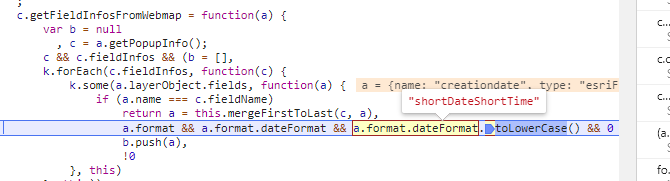
- Mark as New
- Bookmark
- Subscribe
- Mute
- Subscribe to RSS Feed
- Permalink
- Report Inappropriate Content
Switching the date formats to something else then back to what I actually wanted worked for me - thanks for the tip Previn! (I did this in the data visualization tab of the layer, and also in the map the web app uses - not sure if necessary to do it in both places...)
Andy.
- Mark as New
- Bookmark
- Subscribe
- Mute
- Subscribe to RSS Feed
- Permalink
- Report Inappropriate Content
I published the service from ArcMap 10.7.1 with editing enabled. Before I had a chance to test the date field solution proposed by Previn Wong, I stumbled into different solution for the smarteditor widget; while troubleshooting a separate issue for a URL not displaying properly in popups, I deleted the text field containing the URL. This was done in AGO. Next, I opened the app containing the Smart Editor widget and the configuration dialog recognized the hosted feature layer. To test this, I added the text field and URLs as they originally existed and the Smart Editor issue reappeared - it would not recognize the hosted feature layer for configuration.
I don't have a proposed solution, but there is something going on beyond the date field concern.
Another point worth mentioning is that I have attachments enabled on this layer. Also, due to privacy concerns, I am unable to share the app with the public.
Did anyone else who had (has) this problem happen to have a field containing URLs in their hosted feature layer?
- Mark as New
- Bookmark
- Subscribe
- Mute
- Subscribe to RSS Feed
- Permalink
- Report Inappropriate Content
I too experience this problem whenever I issue an update or add a column to the attribute table. I have had a working app for two weeks now, and I was asked to add a new attribute to the layer that uses Smart Editor. After adding this, the widget no longer recognizes any editable layers on my map. Nothing has been changed beyond adding a new column.