- Home
- :
- All Communities
- :
- Industries
- :
- Water Utilities
- :
- Water Utilities Questions
- :
- If you’re using the Attribute Assistant, we need y...
- Subscribe to RSS Feed
- Mark Topic as New
- Mark Topic as Read
- Float this Topic for Current User
- Bookmark
- Subscribe
- Mute
- Printer Friendly Page
If you’re using the Attribute Assistant, we need your help!
- Mark as New
- Bookmark
- Subscribe
- Mute
- Subscribe to RSS Feed
- Permalink
- Report Inappropriate Content
We’re doing some research into how the Attribute Assistant is being used. We’d like to see what rules you are using and how you configured your dynamic value table.
This information will help us plan for the future. We want to know what are the most common rules. We also want to see your gnarly and complicated rules to see how far the Attribute Assistant is being pushed.
So please share your dynamic value table along with any comments you have in this thread. We appreciate your help on this effort!
Thanks,
Mike
ArcGIS Solutions
PS: If you don’t know what the Attribute Assistant is (or aren’t sure if you are using it already) no worries. You can learn more about Attribute Assistant on the ArcGIS Solution site here.
- Mark as New
- Bookmark
- Subscribe
- Mute
- Subscribe to RSS Feed
- Permalink
- Report Inappropriate Content
Do you keep the Dynamic and Generate ID tables in the map with your data, such that versioned editing is turned on in the map and the Dynamic/Generate ID tables appear to be uneditable (but are edited on the backend by AA), or do you omit the tables from the map?
Thanks,
Alison
- Mark as New
- Bookmark
- Subscribe
- Mute
- Subscribe to RSS Feed
- Permalink
- Report Inappropriate Content
Alison,
I just have the dynamic table in the mxd I am working in. When we are editing, we just edit on versioned data. So the dynamic table yes, is not editable. But since it is on and in the mxd you’re in. Any rules set, run in the backend. But yes you do need the tables in your mxd.
- Mark as New
- Bookmark
- Subscribe
- Mute
- Subscribe to RSS Feed
- Permalink
- Report Inappropriate Content
Thanks! That clarifies things immensely, so now I retract my statement on AA not being useful – and hopefully this string will be helpful for others trying to implement it in a versioned environment.
- Mark as New
- Bookmark
- Subscribe
- Mute
- Subscribe to RSS Feed
- Permalink
- Report Inappropriate Content
Yes, haha. AA is great for auto-filling fields that don’t change spatially that much like municipal, zip code, and depending on occupation a company’s service territory boundaries. The intersect is great because it makes data more streamline being consistent like having a piped system on a certain pressure. Obviously pressure has to be the same for a system and what better than pulling it off existing features. AA is great because it reduces human error entering items in manually (unless there is an error already in the original data) and saves time because it is automated.
But overall after playing with it, it is useful. I have the guys I watch over running it including myself and it helps out a lot. And we all run on a different version.
- Mark as New
- Bookmark
- Subscribe
- Mute
- Subscribe to RSS Feed
- Permalink
- Report Inappropriate Content
Bryan Bloch wrote:
Alison,
I just have the dynamic table in the mxd I am working in. When we are editing, we just edit on versioned data. So the dynamic table yes, is not editable. But since it is on and in the mxd you’re in. Any rules set, run in the backend. But yes you do need the tables in your mxd.
Hi Bryan,
So when you need to edit the dynamic value or generate ID tables, in what environment do you do this, or do you change your version to edit them?
If I can remember, when AA was initially set up, I couldn't even add a row of data into the generate ID table without registering it as versioned (but I could be mistaken). Our dynamic value/generate ID tables are currently versioned, but I am the only user/version doing any edits. But this should change soon, so I want to make sure duplicate IDs aren't being created.
Thanks,
Brandon
- Mark as New
- Bookmark
- Subscribe
- Mute
- Subscribe to RSS Feed
- Permalink
- Report Inappropriate Content
Brandon,
Sorry I am in a meeting right now and I cant dive into the details of updating the AA table. So in your mxd, you have the feature classes you edit that have rule created on them as well as the AA table. When you go to edit, you need to edit the table, when you first click start editor. There you can add/edit items in your AA table.
Hopefully I am descriptive enough.
- Mark as New
- Bookmark
- Subscribe
- Mute
- Subscribe to RSS Feed
- Permalink
- Report Inappropriate Content
Alright, I just want to make sure I understand correctly before un-registering the AA tables as versioned. So I will be able to add/edit the AA tables (when they are un-versioned) in the same mxd as my versioned data? I am wondering if it matters what version I am using in my mxd.
- Mark as New
- Bookmark
- Subscribe
- Mute
- Subscribe to RSS Feed
- Permalink
- Report Inappropriate Content
You can, just need to change a setting in the editor options to edit the unversioned table and change it back when you want to edit versioned data.
Sent from my Verizon 4G LTE Droid
- Mark as New
- Bookmark
- Subscribe
- Mute
- Subscribe to RSS Feed
- Permalink
- Report Inappropriate Content
Perfect. This clarifies things for me. I will go ahead and un-register the tables as versioned and when editing of these AA tables needs to be done, I will make sure to uncheck this box. Thanks!
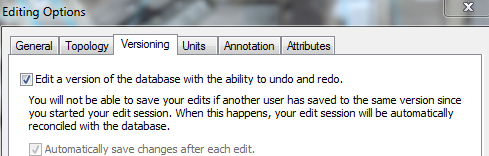
- Mark as New
- Bookmark
- Subscribe
- Mute
- Subscribe to RSS Feed
- Permalink
- Report Inappropriate Content
Brandon-we use versioned data but our AA tables are not versioned. Sorry if I cant relate to you there.