- Home
- :
- All Communities
- :
- Industries
- :
- Water Utilities
- :
- Water Utilities Questions
- :
- Re: If you’re using the Attribute Assistant, we ne...
- Subscribe to RSS Feed
- Mark Topic as New
- Mark Topic as Read
- Float this Topic for Current User
- Bookmark
- Subscribe
- Mute
- Printer Friendly Page
If you’re using the Attribute Assistant, we need your help!
- Mark as New
- Bookmark
- Subscribe
- Mute
- Subscribe to RSS Feed
- Permalink
- Report Inappropriate Content
We’re doing some research into how the Attribute Assistant is being used. We’d like to see what rules you are using and how you configured your dynamic value table.
This information will help us plan for the future. We want to know what are the most common rules. We also want to see your gnarly and complicated rules to see how far the Attribute Assistant is being pushed.
So please share your dynamic value table along with any comments you have in this thread. We appreciate your help on this effort!
Thanks,
Mike
ArcGIS Solutions
PS: If you don’t know what the Attribute Assistant is (or aren’t sure if you are using it already) no worries. You can learn more about Attribute Assistant on the ArcGIS Solution site here.
- Mark as New
- Bookmark
- Subscribe
- Mute
- Subscribe to RSS Feed
- Permalink
- Report Inappropriate Content
Hrm, I seem to be having trouble installing it. If I do my typical "close all ArcGIS and double-click the add-in", I get a message saying it succeeded, but the version doesn't change in the add-in manager. If I add through the ArcMap Customize dialog I get "No GUI components found in this Add-In. Add-In version does not match."
Do you want me to un-install the old version first? I hesitate to lose my customizations to the config files.
- Mark as New
- Bookmark
- Subscribe
- Mute
- Subscribe to RSS Feed
- Permalink
- Report Inappropriate Content
Yup, had to uninstall/reinstall.
AND IT WORKS!!!! So many more lovely decimal places!! Thank you!
- Mark as New
- Bookmark
- Subscribe
- Mute
- Subscribe to RSS Feed
- Permalink
- Report Inappropriate Content
In COPY_LINKED_RECORD there's a mistake in the documentation. "Feature class from which fields will be copied" should say "Feature class TO which fields will be copied". Phew, it took me a lot of trial and error to get it to work. And the descriptions of the primary key and foreign key are backwards.
Example: You want to copy FCField from FeatureClass to Table's TableField and their relationship key pair is FCKey to TableKey
FeatureClass has FCField and FCKey
Table has TableField and TableKey
In DynamicValue table:
TableName = Table (e.g. destination)
FieldName = TableField (e.g. destination field)
ValueMethod = COPY_LINKED_RECORD
ValueInfo = FeatureClass|FCField|TableKey|FCKey (source|sourceField|destinationKey|sourceKey)
Maybe instead of "primary" or "related" you can use "destination" and "source". Technically, they're both related.
- Mark as New
- Bookmark
- Subscribe
- Mute
- Subscribe to RSS Feed
- Permalink
- Report Inappropriate Content
Marcy,
How does this look?
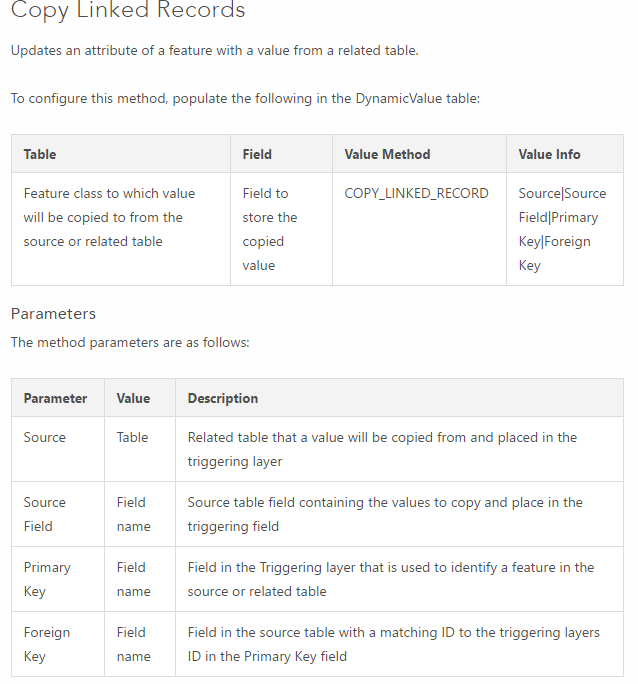
- Mark as New
- Bookmark
- Subscribe
- Mute
- Subscribe to RSS Feed
- Permalink
- Report Inappropriate Content
Looks good to me! :]
- Mark as New
- Bookmark
- Subscribe
- Mute
- Subscribe to RSS Feed
- Permalink
- Report Inappropriate Content
We just installed the latest addin (6.14.2016) because we needed it to fix a previous bug for the create event when initiated from the toolbar. That works now, but now when we initiate a manual event from the tool bar, nothing gets updated. Anyone else having issues with manual event from the latest addin (6.14.2016)? Our work around is running a create event from the toolbar, since we can configure the create event to leave our generate id field alone, if one already exists. We would like the manual event to work though.
- Mark as New
- Bookmark
- Subscribe
- Mute
- Subscribe to RSS Feed
- Permalink
- Report Inappropriate Content
Hello Jay,
Not seeing any error with the manual event tool. Would you be able to send me your dynamic value table? Can be emailed at cprice@esri.com
Thanks,
Clare
- Mark as New
- Bookmark
- Subscribe
- Mute
- Subscribe to RSS Feed
- Permalink
- Report Inappropriate Content
We have identified a bug with On Manual on features. I apologize for this issue. Our next planned release is around the 10.5 release. I attached a version with the issue resolved.
*Removed attachment as fix has been released on the solution site
- Mark as New
- Bookmark
- Subscribe
- Mute
- Subscribe to RSS Feed
- Permalink
- Report Inappropriate Content
Thanks for a quick response with your attached update!
- Mark as New
- Bookmark
- Subscribe
- Mute
- Subscribe to RSS Feed
- Permalink
- Report Inappropriate Content
Was the new add-in meant to address the manual event update bug we had? I downloaded it, and installed it, but I still need to apply a create event because the manual event seems to be firing the events now, but the fields are not updating like they do for the create event launched from the tool bar. Lots of information in the log file which is attached and the result from running one manual event. The change geometry event works fine. Thank you for your help.