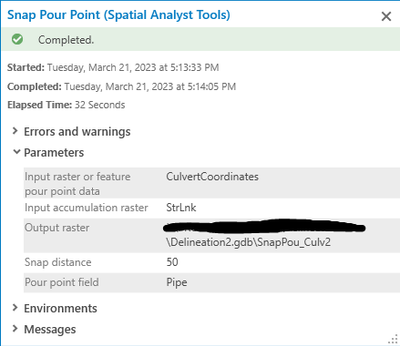- Home
- :
- All Communities
- :
- Industries
- :
- Water Resources
- :
- Water Resources Questions
- :
- Snap to pour point
- Subscribe to RSS Feed
- Mark Topic as New
- Mark Topic as Read
- Float this Topic for Current User
- Bookmark
- Subscribe
- Mute
- Printer Friendly Page
Snap to pour point
- Mark as New
- Bookmark
- Subscribe
- Mute
- Subscribe to RSS Feed
- Permalink
- Report Inappropriate Content
Hi all,
I have a list of sites (lat/longs) in that I want to delineate subwatersheds for. I have about 50 points. I have added them to the map as points. I have gone through the steps of watershed delineation, but I am getting stuck on the snap to pour point.
1. When I use that feature a raster comes up that refuses to draw. What am I doing wrong using the snap to pour point feature?
2. Can I delineate all the points at once?
- Mark as New
- Bookmark
- Subscribe
- Mute
- Subscribe to RSS Feed
- Permalink
- Report Inappropriate Content
Are the points in the same coordinate system as the raster? (check both properties, don't rely on what the map shows)
Snap Pour Point (Spatial Analyst)—ArcGIS Pro | Documentation
... sort of retired...
- Mark as New
- Bookmark
- Subscribe
- Mute
- Subscribe to RSS Feed
- Permalink
- Report Inappropriate Content
They are in the same! Still seems to not work.
- Mark as New
- Bookmark
- Subscribe
- Mute
- Subscribe to RSS Feed
- Permalink
- Report Inappropriate Content
Are your 50 points either along the exact flow accumulation path and/or is your snap tolerance when using snap pour point tool set to a non-zero value? I often have to "fudge" my points to fall within a raster cell along the flow accumulation path or set a larger snap tolerance value when using tool or else my output raster will be empty. Rarely does my desired delineation point precisely match up to where the flow path is...just the margin of error when using rasters.
- Mark as New
- Bookmark
- Subscribe
- Mute
- Subscribe to RSS Feed
- Permalink
- Report Inappropriate Content
I was able to Snap Pout Point correctly via using StrLnk raster (Stream Segmentation for hydro) NOT Fac raster.
However, my point delineator is not working the way I want it to- it is only pulling up one watershed for all 40 culverts instead of one watershed for each of the culverts. So, I am unsure if my solution is the ultimate right answer.