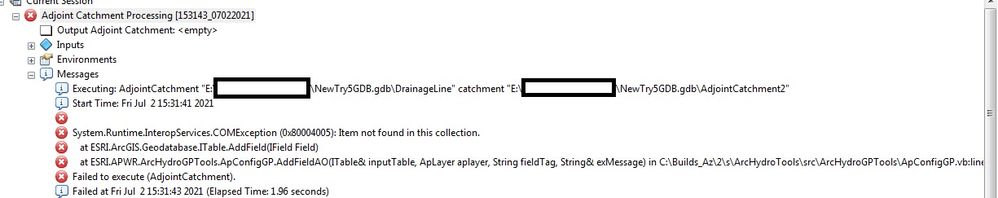- Home
- :
- All Communities
- :
- Industries
- :
- Water Resources
- :
- Water Resources Questions
- :
- Re: Hecgeo-HMS Error
- Subscribe to RSS Feed
- Mark Topic as New
- Mark Topic as Read
- Float this Topic for Current User
- Bookmark
- Subscribe
- Mute
- Printer Friendly Page
- Mark as New
- Bookmark
- Subscribe
- Mute
- Subscribe to RSS Feed
- Permalink
- Report Inappropriate Content
Hello.
This error appears when I use Preprocessing > AdjointCatchment Processing.
The original DEM is in a Geographic coordinate system.
Please advise.
Solved! Go to Solution.
Accepted Solutions
- Mark as New
- Bookmark
- Subscribe
- Mute
- Subscribe to RSS Feed
- Permalink
- Report Inappropriate Content
I have rerun the full set of preprocessing functions in HEC-GeoHMS using the latest installs for Arc Hydro and HEC-GeoHMS for ArcGIS 10.8.1 and they completed successfully. I suggest that you reinstall Arc Hydro and HEC-GeoHMS. Please follow this process (in this specific order): uninstall HEC-GeoHMS (and HEC-GeoRAS if installed), and then Arc Hydro. Download the latest versions for 10.8.1 from the download ftp site (http://downloads.esri.com/archydro/😞 of Arc Hydro (10.8.0.34), HEC-GeoHMS (10.8.0.10) (and if needed HECGeoRAS - 10.8.0.3). Install them in that order. Start a new project and try again.
- Mark as New
- Bookmark
- Subscribe
- Mute
- Subscribe to RSS Feed
- Permalink
- Report Inappropriate Content
Please provide more detail. Which version of ArcMap and GeoHMS are you using? Did all previous steps complete correctly? Did you try to use Arc Hydro tools for preprocessing (instead of GeoHMS)? Also, while the initial tools (terrain preprocessing) should work on DEM geographic CS, that does not work for what follows (calculating areas and lengths). So my advice is to project the DEM first into meaningful local PCS and then do the rest of preprocessing on that DEM. And make sure you start a new project once you project the DEM and do all the preprocessing in that new project to avoid any potential "leftover" issues with changing projections.
- Mark as New
- Bookmark
- Subscribe
- Mute
- Subscribe to RSS Feed
- Permalink
- Report Inappropriate Content
Hello. I have ArcMap 10.8.1 and Hec HMS 4.0 . Don't know if that means hecgeo-HMS is 4.0 as well.
I've tried projecting the original DEM into a local Projected coordinate system and then starting from scratch. It lead to the same error, with all the previous steps successfully done.
As for the ArcHydro tool. Using it also lead to the same error message.
- Mark as New
- Bookmark
- Subscribe
- Mute
- Subscribe to RSS Feed
- Permalink
- Report Inappropriate Content
I have rerun the full set of preprocessing functions in HEC-GeoHMS using the latest installs for Arc Hydro and HEC-GeoHMS for ArcGIS 10.8.1 and they completed successfully. I suggest that you reinstall Arc Hydro and HEC-GeoHMS. Please follow this process (in this specific order): uninstall HEC-GeoHMS (and HEC-GeoRAS if installed), and then Arc Hydro. Download the latest versions for 10.8.1 from the download ftp site (http://downloads.esri.com/archydro/😞 of Arc Hydro (10.8.0.34), HEC-GeoHMS (10.8.0.10) (and if needed HECGeoRAS - 10.8.0.3). Install them in that order. Start a new project and try again.
- Mark as New
- Bookmark
- Subscribe
- Mute
- Subscribe to RSS Feed
- Permalink
- Report Inappropriate Content
I've changed my laptop's drive to an SSD. Which meant I had to start from scratch and install these programs. I did so using the exact order that you mentioned.
This time I used a Geographic Coordinate System ( WGS84) and the operation went smoothly and the error did not appear.
I apologize for changing more than one factor, which led to the inability of pinpointing the origin of the issue, whether it was faulty programs or the use of a Projected Coordinate System ( JTM ) .
In the end, it did work out. Thank you.