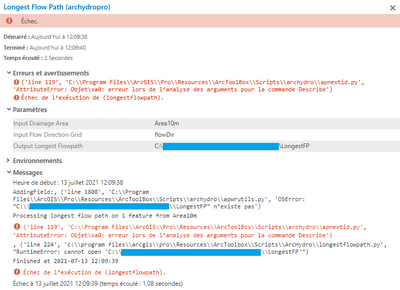- Home
- :
- All Communities
- :
- Industries
- :
- Water Resources
- :
- Water Resources Questions
- :
- Error when using Longest Flow Path tool from ArcHy...
- Subscribe to RSS Feed
- Mark Topic as New
- Mark Topic as Read
- Float this Topic for Current User
- Bookmark
- Subscribe
- Mute
- Printer Friendly Page
Error when using Longest Flow Path tool from ArcHydro for ArcGIS Pro
- Mark as New
- Bookmark
- Subscribe
- Mute
- Subscribe to RSS Feed
- Permalink
- Report Inappropriate Content
Hi, I have downloaded and installed ArcHydro for ArcGIS Pro version 2.7.34, and am using ArcGIS Pro 2.7.2.
Whenever I try to use the Longest Flow Path tool, I get the following error message:
Here is a translation of the error message:
AddingField:, ('line 1808', 'C:\\Program Files\\ArcGIS\\Pro\\Resources\\ArcToolBox\\Scripts\\archydro\\apwrutils.py', 'OSError: "C:\\Projects\\Projects_north\\22984\\Data\\LongestFP" does not exist')
Processing longest flow path on 1 feature from Area10m
('line 119', 'C:\\Program Files\\ArcGIS\\Pro\\Resources\\ArcToolBox\\Scripts\\archydro\\apnextid.py', 'AttributeError: Object\xa0: error in parsing arguments for the Describe command')
, (line 224', 'c:\\program files\\arcgis\\pro\\Resources\\ArcToolbox\\Scripts\\ArcHydro\\longestflowpath.py', "RuntimeError: cannot open 'C:\\Projects\\Projects_north\\22984\\Data\\LongestFP' ")
Failed to execute (longestflowpath).
All of the layers used as parameters are located in my C drive. The path to my data doesn't contain any spaces.
The other tools from Arc Hydro that I used (Flow Direction and Flow Accumulation) worked fine, I seem to only have a problem with the Longest Flow Path tool.
Has anyone experienced a similar problem? Is there anything that can be done to get the Longest Flow Path tool to work?
Thanks in advance!
- Mark as New
- Bookmark
- Subscribe
- Mute
- Subscribe to RSS Feed
- Permalink
- Report Inappropriate Content
You need to make sure the vector data is stored in a geodatabase. You cannot use shapefile.
Christine Dartiguenave
Esri Water Resources Team