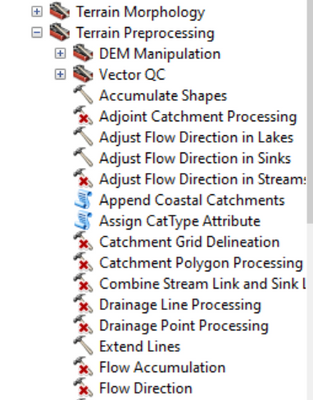- Home
- :
- All Communities
- :
- Industries
- :
- Water Resources
- :
- Water Resources Questions
- :
- ArcHydro for ArcMap 10.6.1 - tools broken on insta...
- Subscribe to RSS Feed
- Mark Topic as New
- Mark Topic as Read
- Float this Topic for Current User
- Bookmark
- Subscribe
- Mute
- Printer Friendly Page
ArcHydro for ArcMap 10.6.1 - tools broken on installation (red X)
- Mark as New
- Bookmark
- Subscribe
- Mute
- Subscribe to RSS Feed
- Permalink
- Report Inappropriate Content
Hi,
I have to install ArcHydro for ArcMap 10.6.1 (it is the version used by my client and I need to test my developped toolboxes for his environment). I had to desinstall ArcMap 10.8.1 and install 10.6.1 (Advanced). Plus, I have installed the patch required for 10.6.1 and I have enabled (therefore have licences) for all 3 analyst extensions (spatial/3D/Network).
I managed to install the ArcHydro extension (.msi) successfully. Unfortunately, half the tools from the toolboxes are unavailable (broken links) and I seriously don't know what to do...
ANY help would be most welcomed!
Thank you to the ESRI community,
Anne-Marie
Solved! Go to Solution.
Accepted Solutions
- Mark as New
- Bookmark
- Subscribe
- Mute
- Subscribe to RSS Feed
- Permalink
- Report Inappropriate Content
Hi ZichuanYe,
I didn't get to do your technique but I believe it comes down to the same. I uninstalled everything (via delete/add program from windows) and I also deleted the folder WaterUtils folder (C:\Program Files (x86)\ESRI\WaterUtils) that was still remaining after the removal of the extension. Then I reinstalled ArcHydro and everything worked out fine. There was probably some conflict with the folder left behind.
Thanks!
- Mark as New
- Bookmark
- Subscribe
- Mute
- Subscribe to RSS Feed
- Permalink
- Report Inappropriate Content
You may have some entries in the registry that need to be removed. Try the followings:
1. uninstall ArcHydroTools 10.6.1
2. download ApRegworkNet40.zip from https://downloads.esri.com/archydro/ApRegwork/
3. unzip the downloaded file using archydro as password.
4. run ESRI.APWR.ApRegWork.exe and search for ArcHydro see below screen capture
you should not see any entries for a clean-uninstall. otherwise, see image below to remove those entries.
You may need to run this ESRI.APWR.ApRegWork.exe again, until search ARCHYDRO in registry returns no entries. 
5. install ArcHydro 10.6.1 again after this cleaning.
- Mark as New
- Bookmark
- Subscribe
- Mute
- Subscribe to RSS Feed
- Permalink
- Report Inappropriate Content
Hi ZichuanYe,
I didn't get to do your technique but I believe it comes down to the same. I uninstalled everything (via delete/add program from windows) and I also deleted the folder WaterUtils folder (C:\Program Files (x86)\ESRI\WaterUtils) that was still remaining after the removal of the extension. Then I reinstalled ArcHydro and everything worked out fine. There was probably some conflict with the folder left behind.
Thanks!
- Mark as New
- Bookmark
- Subscribe
- Mute
- Subscribe to RSS Feed
- Permalink
- Report Inappropriate Content
Great, thanks for the feedback.
Yes, one of the thing to check to make sure the uninstall did not leave anything behind is by deleting the folder containing the dlls, as sometimes, one of more dll might be in use/locked.
Another place to check is C:\Program Files (x86)\Common Files\ArcGIS\Desktop10.6\Configuration\CATID folder to see if the ecfg file associated is still there. the file associated with your archydro gp tool would look like this: {4d63d814-6f17-48ef-b1d7-5d85f830b458}_esri.apwr.archydrogptools.ecfg