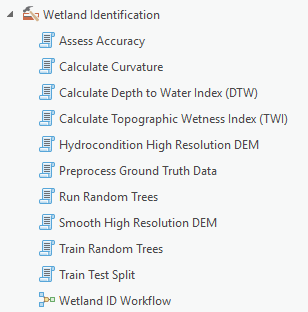- Home
- :
- All Communities
- :
- Industries
- :
- Water Resources
- :
- Water Resources Blog
- :
- The Wetland Identification Model (WIM) – A New Arc...
The Wetland Identification Model (WIM) – A New Arc Hydro Functionality for Predicting Wetland Locations Using LiDAR Elevation Data and Machine Learning
- Subscribe to RSS Feed
- Mark as New
- Mark as Read
- Bookmark
- Subscribe
- Printer Friendly Page
- Report Inappropriate Content
The Importance of Wetland Protection
Wetlands are an important ecosystem that provide habitat for many plant and animal species, improve water quality, recharge groundwater, and ease flood and drought severity. However, the quality and existence of wetlands are threatened by agricultural or development repurposing, pollutant runoff, and climate change. Given the ecological value provided by wetlands and the ongoing threat to wetland health, wetland management and conservation efforts are imperative. Rapid and reliable creation of wetland distribution maps can benefit these efforts. The Wetland Identification Model (WIM) is a proposed framework for creating these data.
How the WIM Aims to Support Wetland Protection Efforts
While there are many types of wetlands, all wetlands can be identified by common features, including the presence of hydrologic conditions that inundate the area, vegetation adapted for life in saturated soil conditions, and hydric soils. Light detection and ranging (LiDAR) data offer new opportunities to observe these features at varying scales and provide higher resolution and wider availability than other remote sensing options. LiDAR returns can be interpolated to create high-resolution digital elevation models (DEMs), which can then be used to derive topographic metrics that describe flow convergence and near-surface soil moisture to indicate wetlands. Furthermore, deriving topographic metrics from LiDAR DEMs has been shown to increase the accuracy of saturation extent mapping compared to coarser DEMs (i.e., > 2 m).
The WIM uses LiDAR DEMs to derive topographic metrics that describe hydrologic drivers of wetland formation and uses these as predictors of wetland areas through the random forests algorithm (Breiman, 2001). The WIM consists of three main parts: preprocessing, predictor variable calculation, and classification and accuracy assessment. Required input data are a high‐resolution digital elevation model (DEM) and verified wetland/nonwetland coverage (i.e., ground truth data), both in TIFF format. The current implementation also requires a surface water input raster, although future implementations will derive this directly from the input DEM. Final model outputs are wetland predictions and an accuracy report.
- The input DEM is preprocessed using methods specific to hydrologic parameter derivation from high-resolution DEMs.
- The preprocessed DEM is used to calculate the predictor variables: the topographic wetness index (TWI), curvature, and cartographic depth‐to‐water index (DTW).
- Training data are derived from the ground truth data.
- The training data are coupled with the merged predictor variables to train the random forests algorithm (Breiman, 2001).
- The ground truth data that were not used to train the model are used to assess the accuracy of predictions. The accuracy metrics generated are chosen to minimize unrepresentative evaluations of model performance due to imbalanced target classes.
Previous Performance of the WIM and Potential Applications
The WIM was created through original research at the University of Virginia. It was originally developed and evaluated for environmental planning applications, specifically to streamline the wetland permitting process by providing accurate wetland inventories that limit manual surveying to likely wetland areas. After calibration for four geographic regions in Virginia using a rich ground truth dataset of jurisdictionally confirmed wetlands and nonwetlands, the WIM was able to identify 80‐90% of true wetlands across the sites. The proportion of wetland predictions that were correct varied from 22 to 69%. Overall, the results suggest strong potential for the WIM to support wetlands delineation. However, success in other landscapes will depend on the quality of the DEM and available ground truth data. These data allow for the necessary calibration of WIM parameters to specific landscapes. This iterative process will likely reveal unique DEM preprocessing parameters that improve the representation of the land surface for wetlands specific to the region. Further, reliable and abundant ground truth data will allow the model to learn a range of wetland characteristics and provide representative accuracy assessments.
Getting Started with WIM
WIM has been implemented within Arc Hydro Pro 2.5 and higher. For further documentation on the WIM as an Arc Hydro toolset, see Arc Hydro – Wetland Identification Model. Note that implementation of the WIM tools requires installation of the Scikit-Learn python package to the Pro python environment.
Further Reading
For further reading on the development and evaluation of the WIM, see the following publications:
O'Neil, G. L., Goodall, J. L., Behl, M., Saby, L. (2020). Deep Learning using Physically-Informed Input Data for Wetland Identification. Environmental Modelling and Software. 104665. https://doi.org/10.1016/j.envsoft.2020.104665.
O'Neil, G. L., Saby, L., Band, L. E., Goodall, J. L. (2019). Effects of LiDAR DEM Smoothing and Conditioning
Techniques on a Topography-Based Wetland Identification Model. Water Resources Research, 55. https://doi.org/10.1029/2019WR024784.
O'Neil, G. L., Goodall, J. L., Watson, L. T. (2018). Evaluating the potential for site-specific modification of LiDAR DEM derivatives to improve environmental planning-scale wetland identification using random forest classification. Journal of Hydrology, 559, 192-208.
https://doi.org/10.1016/j.jhydrol.2018.02.009.
Citations
Breiman, L. (2001). Random forests. Machine learning, 45(1), 5-32.
You must be a registered user to add a comment. If you've already registered, sign in. Otherwise, register and sign in.