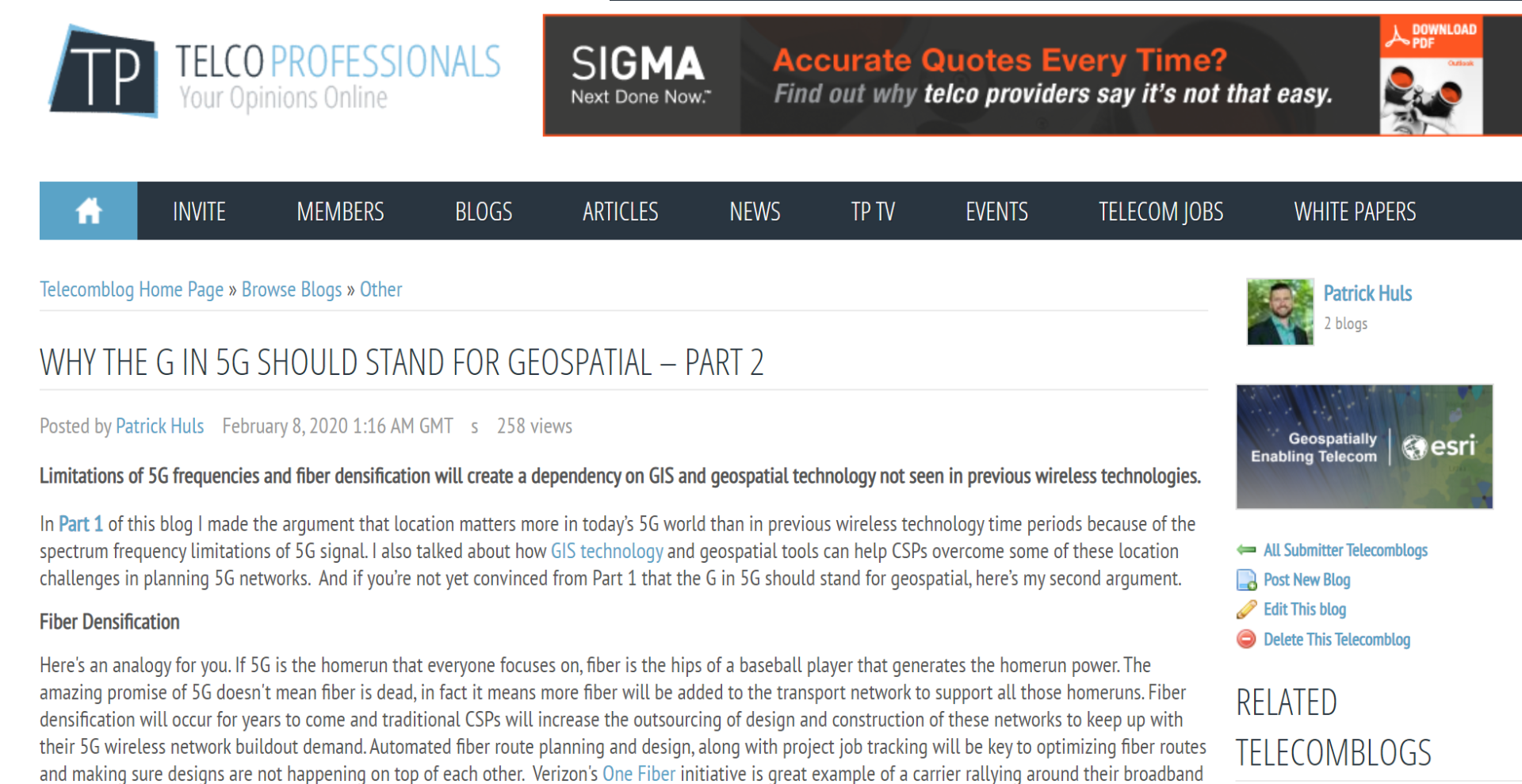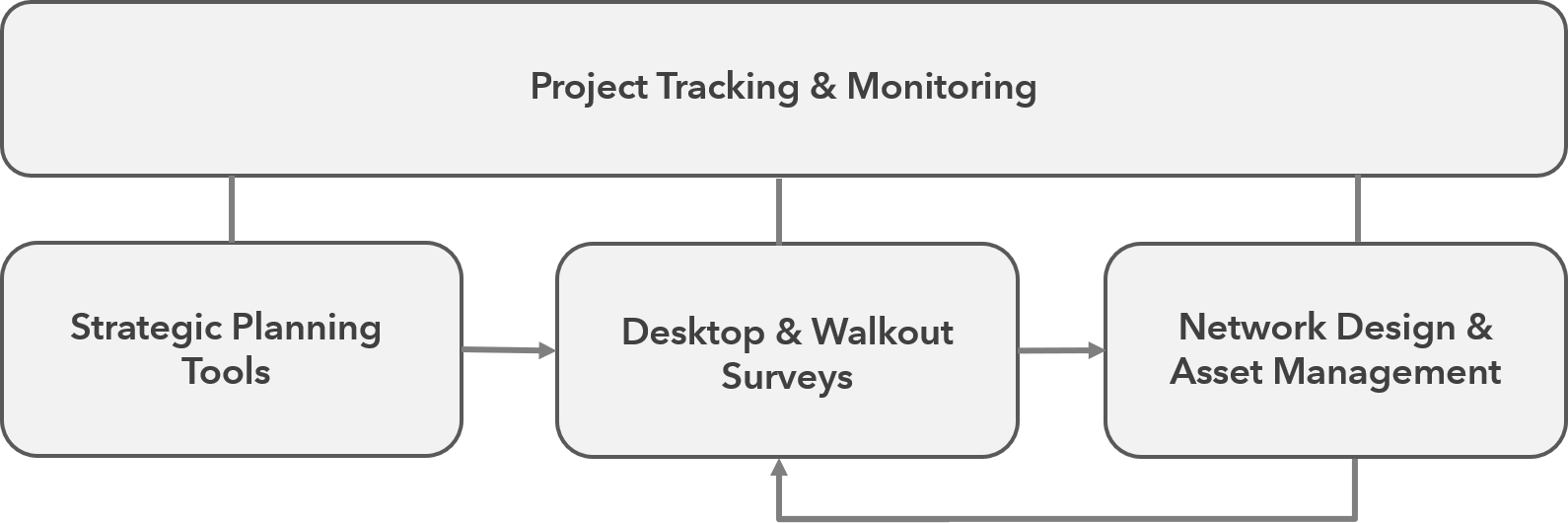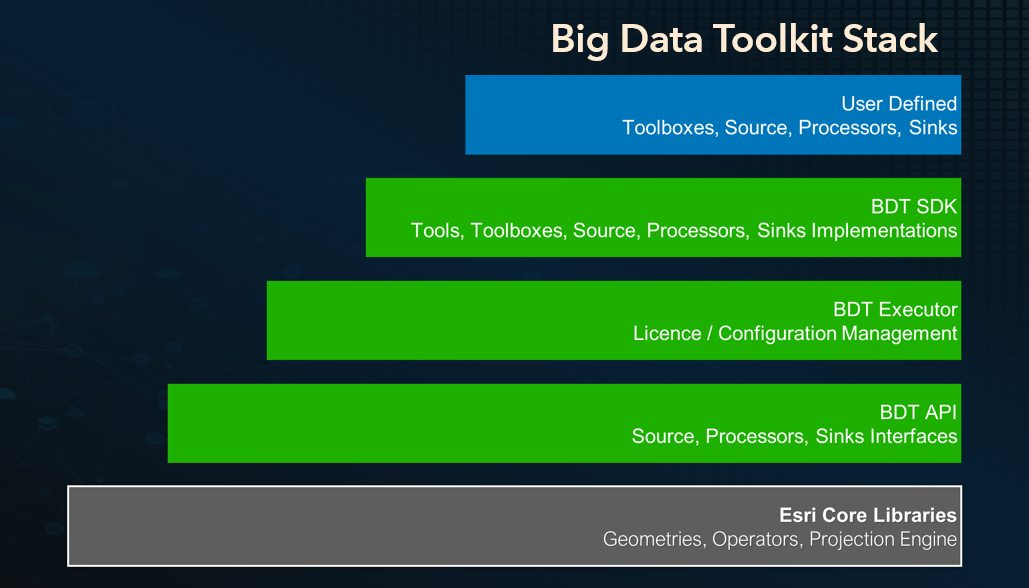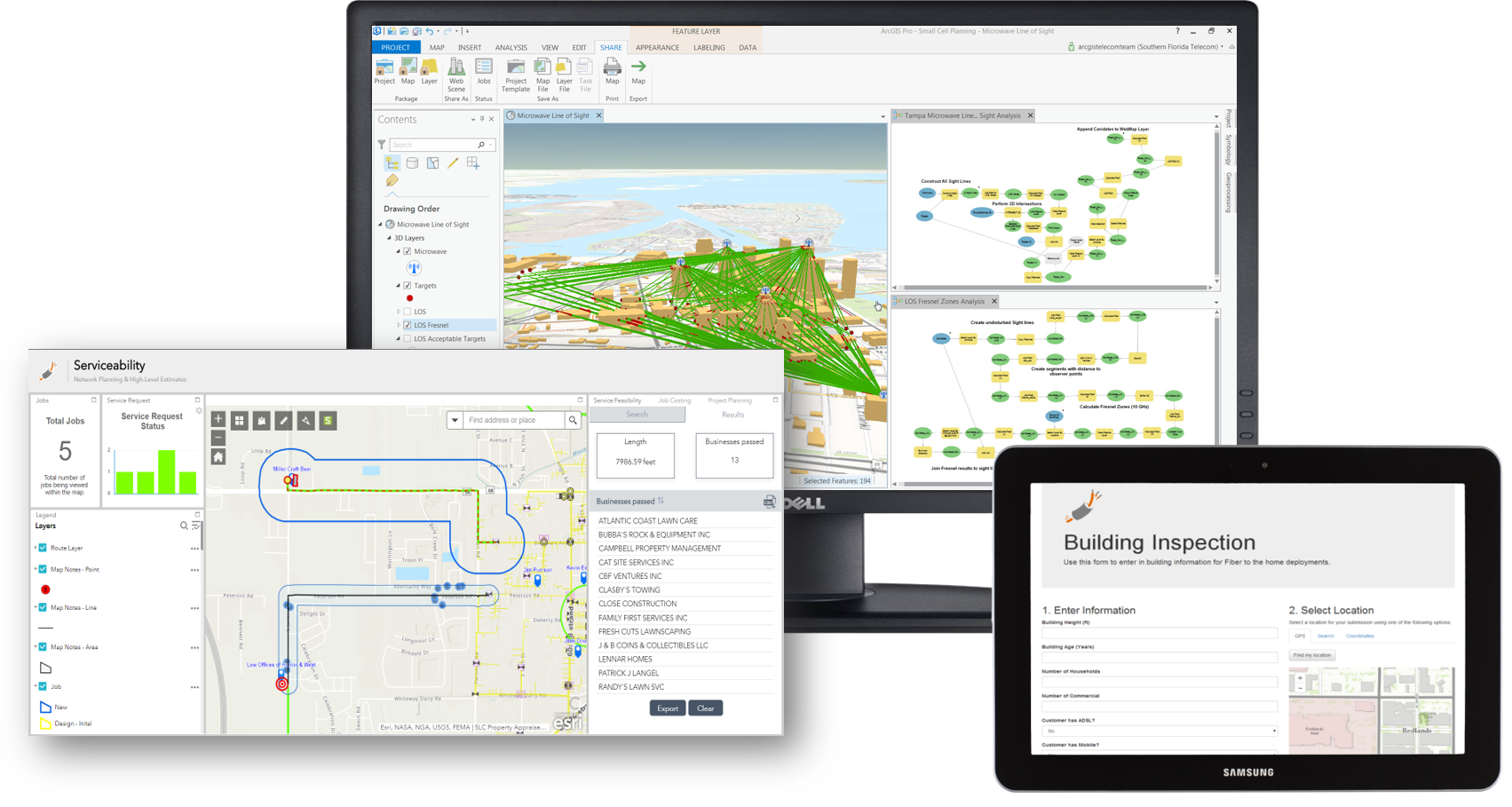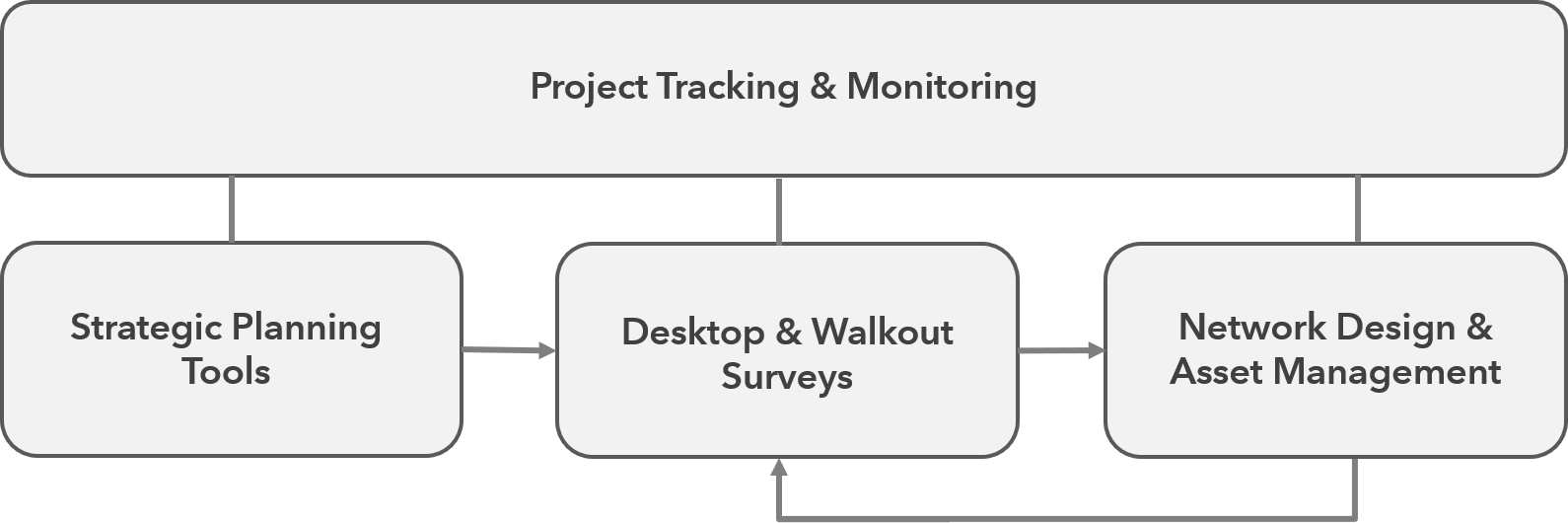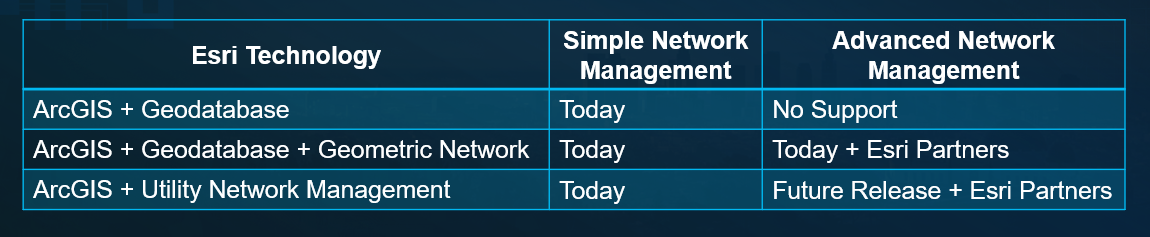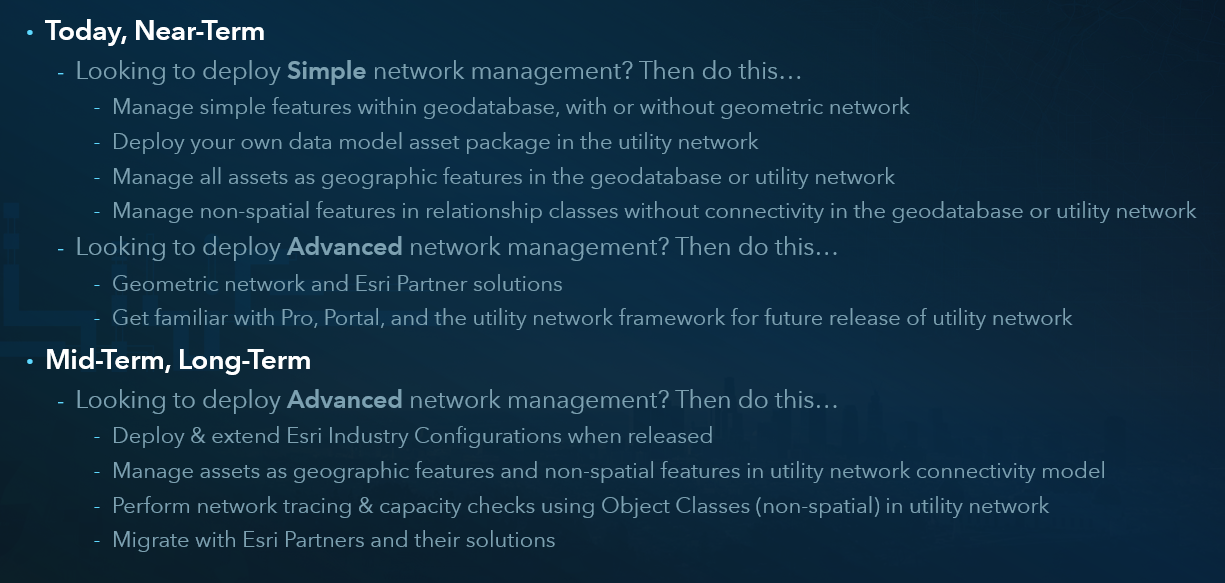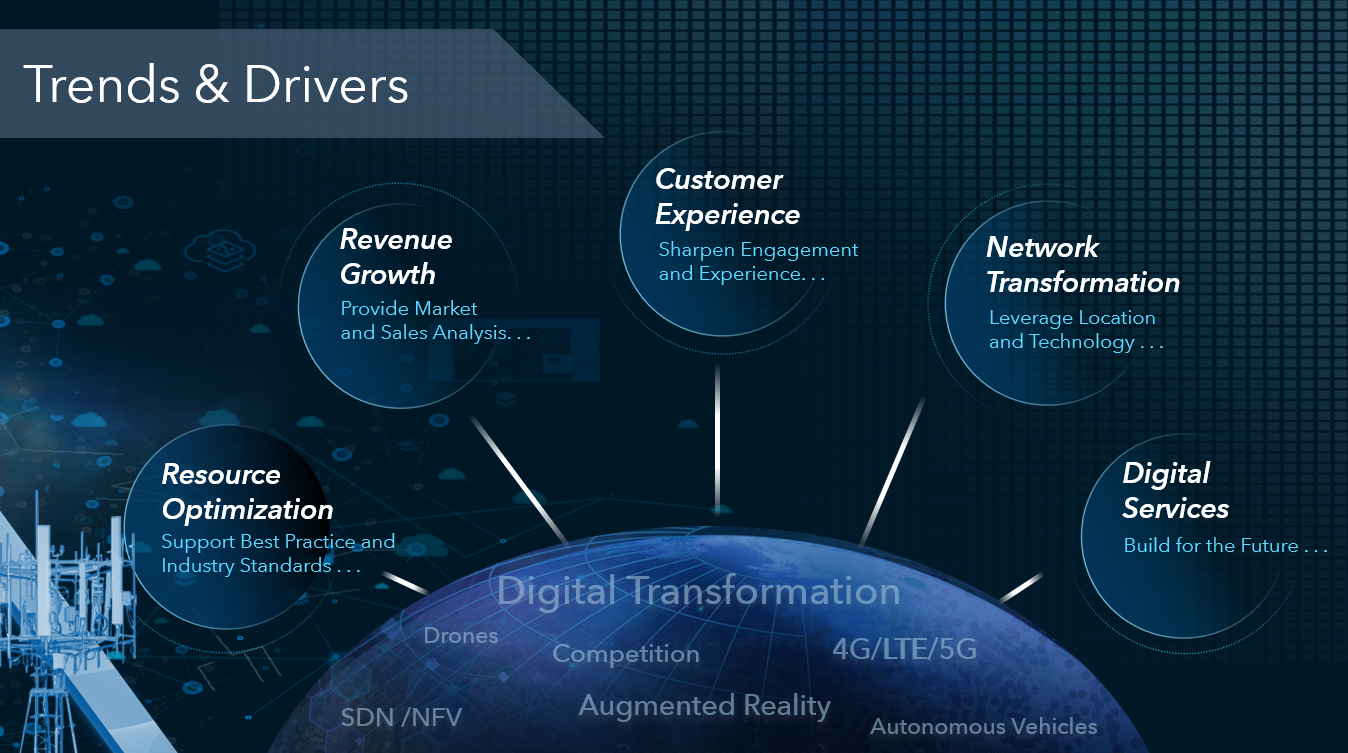These days it seems the term resource optimization gets a lot of airtime and attention. I mean, who among us doesn’t want to save money, spend less, work smarter not harder, and make the most of what we have to use? At Esri, we believe the key to resource optimization is the incorporation of location into corporate strategy, communication and decision making. No one conveys that message better than Jack Dangermond, who said, “Executives are waking up to realize that they can do a lot better, save money, make better decisions if they optimize and start thinking geographically and have a location strategy.”
Resource optimization is also a somewhat broad term. I know what I think it means, just as you do, but our two understandings don’t always line up perfectly. So we set out to ask a few geographically enlightened participants in the telecom and cable industry for their thoughts about resource optimization. We asked big companies, small cooperatives, and contractors as well as senior leaders and individual contributors. Here are some of their insights:
What does resource optimization mean to you as a telecom professional?
As expected, each answer was different. Respondents described resource optimization as improving efficiency, achieving situational awareness, even breaking down silos.
“Utilizing tools, information, and personnel in such a way to make a process or task more efficient.”
“I believe resource optimization is about having the highest level of situational awareness possible. Through the highest possible situational awareness, an individual contributor, leader, or company can make the best possible decision needed to meet their customer needs and company goals.”
“Traditional telecom operations are very siloed. Resource optimization, to me, means the removal of silos. By having consistent information shared across an entire organization you can consistently achieve resource optimization.”
What’s your favorite story about maps and GIS impacting the use of resources?
Since everything in telecom happens somewhere, it’s no surprise that stories range from design to market analysis to operations to sales/customer service. While everyone’s experience was different, their stories do prove that maps and spatial analysis can bring value to almost every aspect of a telecom’s business.
“We provide GIS data via the Explorer app to our field employees as well as contractors placing fiber on an overbuild project. One of the supervisory contractors requested an account so he could utilize our GIS data in the field. After a brief explanation of how to use the app, he was off and running. Two days later, than same supervisor came back into my office to specifically thank me for it. He explained how he was searching desperately for a copper pedestal but couldn’t find it. He pulled out his phone and opened the app. He discovered he was standing near the ped but had not walked into the woods on the side of the road. After walking a few feet, he came right to the pedestal using the location services on his phone. He was sold on it!”
“Our organization was running several design ‘what-if’ scenarios to help build our strategy around some government funding. With GIS, we created a model with parameters and began creating rough designs that would enable us to serve 98% of a given market with specific levels of service. Using this approach, we were able to evaluate 18 markets each day. Previously, we would have manually drawn designs and maybe gotten through one market a day.”
“Just recently, I shared our company’s network data overlayed with census data with our CEO. The map clearly showed a growing population just outside our serving area. I doubt seriously he would even be aware such a ripe area existed without seeing it geographically, which led to the logical decision to move into that area. We would not have known this opportunity was there without combining outside information with our own company information and visualizing it on a map.”
“We have always been tasked with identifying which technology to use when servicing a new customer. Before GIS, our company was slow to tell a prospective customer their max broadband speeds or what services we could offer. We were able to optimize this process by implementing location based services through our GIS assets and geolocating each customer order. With a simple polygon query, each customer service rep now knows immediately up front what technology will be used to serve the customer and therefore the max broadband speed and additional services. We were then able to re-allocate several employees to perform other tasks.”
“Two projects for fiber design came in around the same time. One was assigned to me, the other to one of my peers. Each was around 300 miles. My colleague used large format paper maps with hand-drawn designs. He took three months and delivered 100 paper maps, which the customer couldn’t read or decipher. I used GIS. I completed the work, delivered the design, went through a review round, and moved onto construction in 3 weeks. Needless to say, we ended up converting his paper maps to GIS to deliver.”
“One of my favorite GIS web apps we created helped provide situational awareness for our company. It was a combination of multiple point and polygon layers providing a diverse view of operations. The map showed existing and potential customers, products taken by current customers, past activity (such as outages, scheduled maintenance, new builds), planned activity potentially impacting customers, current service tickets, node utilization metrics, and technician service areas. This one application helped in many ways. Dispatch could better determine the best technician to send. When multiple service tickets were in close proximity, a tech was sent to investigate a larger issue instead of sending multiple technicians to individual calls. Numerous teams became aware of upcoming work, helping them prepare and plan instead of being surprised. Teams once isolated by workflow were now able to see activities of other groups. Teams could collaborate and combine work for the same scheduled maintenance activity to minimize impact on customers. We also saw reduced expenses related to service tickets and reduced capital expenditures associated with cancelled jobs on new build activity.”
In your opinion, what will be the next big thing when it comes to GIS and resource optimization? What will trailblazing companies do with GIS to impact resource optimization?
Lastly, we were curious what the industry thinks is next on the horizon. A common thread seems to be digital transformation and data analytics.
“I believe as companies see their competition gaining competitive advantage in the marketplace through improved situational awareness, they too will work to improve their efforts or be left behind. Trailblazing companies, ones leaving their competition behind, will focus on key foundational tasks in order to harness and utilize the full potential of GIS. Many companies still use paper maps and records (yes, this is still a huge issue in the industry). Converting those records to digital format and auditing existing digital datasets will improve overall accuracy, reduce the amount of time it takes to incorporate changes, give accurate information to field workers, and overall foster a culture of change and accountability.”
“Our company is currently building data analytics to identify current market drivers and predict future demand. Engineering will then leverage this market map layer in conjunction with our existing infrastructure and construction budgets to help us get the most dollars for our construction. Only then will the “where should we build next” question stop being an educated guess. We’ll use data to drive what is most optimal for our company to get the most customers for our dollars going into the ground.”
“I think it will be finding new ways to leverage technology and data and ultimately being able to visualize that data to create metrics or actionable items to proactively go after. If this information is assembled and shown in a way that can take very complex projects and simplifies them to a point to where it can show specifics on which areas are performing (or underperforming), or identify potential roadblocks or to help create trends and or project timelines, it can be impactful on the overall success of the project. And what better way to simplify very complex information than on a map. This approach will be leveraged to help transform the workforce of today and their existing skill sets to create the project workflow and reporting of the future. It’s all about efficiency, and what better way to drive efficiency than to have metrics and data. Think Moneyball in baseball. Baseball has long been a sport driven by data (or statistics) but it wasn’t until recently that the numbers and statistics being tracked started to change and folks started looking at trends and tendencies. Baseball was the first to fully adapt to this way of doing things, but I don't think there is a sports team out there that doesn’t have an analytics department constantly looking at data and identifying trends and create new strategies in an effort to find more success. The telecom industry is on the cusp of the exact same thing, from my perspective.”
So there you have it, straight from your peers in the industry. Resource optimization is all about making the most of out of the assets at your disposal, whether that’s people, finances, equipment, or time. You read their stories about how GIS improved their overall situation awareness, led to better decision making, save the company money, helped the organization spend money wisely, and ultimately improved customer satisfaction. What do you think? Share your own stories below in the comment section or click here to learn more about the ArcGIS technology these companies used.