- Home
- :
- All Communities
- :
- Industries
- :
- State & Local Government
- :
- State & Local Government Questions
- :
- Re: Geocoding toolbar
- Subscribe to RSS Feed
- Mark Topic as New
- Mark Topic as Read
- Float this Topic for Current User
- Bookmark
- Subscribe
- Mute
- Printer Friendly Page
Geocoding toolbar
- Mark as New
- Bookmark
- Subscribe
- Mute
- Subscribe to RSS Feed
- Permalink
- Report Inappropriate Content
Principal Planner
City of Arkansas City
- Mark as New
- Bookmark
- Subscribe
- Mute
- Subscribe to RSS Feed
- Permalink
- Report Inappropriate Content
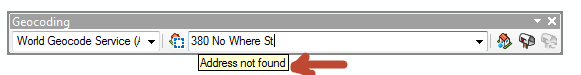
Josh when you hear the beep do you see a message like this one...or is there just a beep?
- Mark as New
- Bookmark
- Subscribe
- Mute
- Subscribe to RSS Feed
- Permalink
- Report Inappropriate Content
If the message is just not showing up, then I haven't seen the issue before, my suggestion is to report it to Esri Customer Service so they can trouble shoot and potentially offer a solution or address it in an update.
- Mark as New
- Bookmark
- Subscribe
- Mute
- Subscribe to RSS Feed
- Permalink
- Report Inappropriate Content
Ok, I discovered that my Normal template was corrupt so it was not a bug that could be recreated, it was something on my machine, problem solved. Thanks for your help Jeff, Brian and Steven.
Principal Planner
City of Arkansas City
- Mark as New
- Bookmark
- Subscribe
- Mute
- Subscribe to RSS Feed
- Permalink
- Report Inappropriate Content
Nope just the beep. when I first open an ArcMap session Single Line Input shows up but goes away and hovering over it brings it back. I guess I will report it to Esri support. This is such a bizarre error I don't know what else to do.
Principal Planner
City of Arkansas City
- Mark as New
- Bookmark
- Subscribe
- Mute
- Subscribe to RSS Feed
- Permalink
- Report Inappropriate Content
Thank you for investigating this. I just ran into the same exact issue with one of my users. Thank you!
- Mark as New
- Bookmark
- Subscribe
- Mute
- Subscribe to RSS Feed
- Permalink
- Report Inappropriate Content
I'm having a similar, but not exact, problem. My Geocoding Toolbar will not accept any inputs. I'm using my own locator on 10.3. When I type in an address for it to locate and press Enter, nothing happens. No sound, no error message, nothing. It even occurs when using the World Geocode Service.
Hovering over the single line input shows the normal, "Find Address" dialog box. But right-clicking the box shows this:

I've run MXD Doctor and found no corrupt items. Any ideas? Suggestions?
- Mark as New
- Bookmark
- Subscribe
- Mute
- Subscribe to RSS Feed
- Permalink
- Report Inappropriate Content
Did you try deleting your normal.mxt? It can be found in C:\Users\<user>\AppData\Roaming\ESRI\Desktop<version>\ArcMap
Principal Planner
City of Arkansas City
- Mark as New
- Bookmark
- Subscribe
- Mute
- Subscribe to RSS Feed
- Permalink
- Report Inappropriate Content
Thanks for the response. I haven't tried that yet. I'll try that and get back to you.
- Mark as New
- Bookmark
- Subscribe
- Mute
- Subscribe to RSS Feed
- Permalink
- Report Inappropriate Content
Josh,
That did it! I had to reconfigure all of my toolbars, but a small price to pay to have a daily-used tool working again. Thanks for your quick reply and solution.
- « Previous
-
- 1
- 2
- Next »
- « Previous
-
- 1
- 2
- Next »