- Home
- :
- All Communities
- :
- Industries
- :
- State & Local Government
- :
- State & Local Government Questions
- :
- Re: ERROR 000042: Failed to create the address loc...
- Subscribe to RSS Feed
- Mark Topic as New
- Mark Topic as Read
- Float this Topic for Current User
- Bookmark
- Subscribe
- Mute
- Printer Friendly Page
ERROR 000042: Failed to create the address locator
- Mark as New
- Bookmark
- Subscribe
- Mute
- Subscribe to RSS Feed
- Permalink
- Report Inappropriate Content
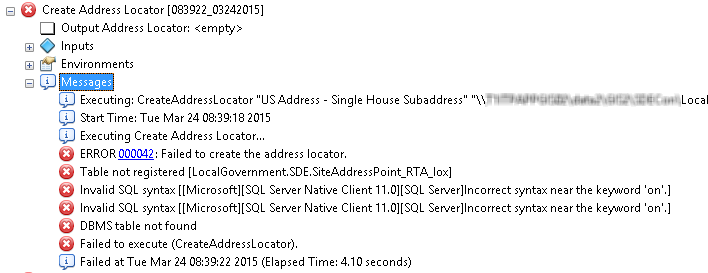
We have tried a few different variations.
I am running ArcGIS for Desktop 10.3 connecting to a 10.2.2 server environment.
My co-worker is running ArcGIS for Desktop 10.2.2 connecting to same server environment.
His failures were minor differences but still fails. We have checked the permissions with no worries.
Solved! Go to Solution.
Accepted Solutions
- Mark as New
- Bookmark
- Subscribe
- Mute
- Subscribe to RSS Feed
- Permalink
- Report Inappropriate Content
It looks as if you are creating the locator and saving it in your SQL database. Is this correct? I have seen this fail multiple times. Try to output it to a local drive/folder and see if it works correctly. If it does, then you should be able to copy and paste it into your SDE.
Steven
- Mark as New
- Bookmark
- Subscribe
- Mute
- Subscribe to RSS Feed
- Permalink
- Report Inappropriate Content
It looks as if you are creating the locator and saving it in your SQL database. Is this correct? I have seen this fail multiple times. Try to output it to a local drive/folder and see if it works correctly. If it does, then you should be able to copy and paste it into your SDE.
Steven
- Mark as New
- Bookmark
- Subscribe
- Mute
- Subscribe to RSS Feed
- Permalink
- Report Inappropriate Content
We're having a really similar issue. We're trying to create an address locator from a 10.3 Desktop to a 10.3 SDE on Microsoft SQL Server 2008 R2.
We get the following error:
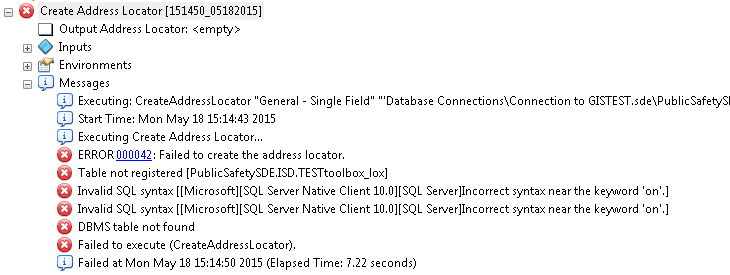
Have you gotten anywhere with this? I can create locators in a File GDB no problem. I tried Stephen's suggestion of copying and pasting the locator from file system to SQL, but got this similar error:
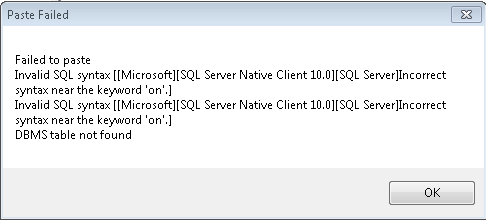
- Mark as New
- Bookmark
- Subscribe
- Mute
- Subscribe to RSS Feed
- Permalink
- Report Inappropriate Content
We had the exact same problem. Unable to create a locator in arcsde 10.3 SQL database, but able to create the locator in a file geodatabase. Then tried to copy the locator from the file geodatbase to arcsde as Steven suggests and got the same error as Shawna:

However, just by clicking "OK" to get rid of the error message and immediately right-clicking and selecting copy again (into the sde database), the copy works. Weird problem, but it seems consistent -- always fails on the first attempt to copy, but works on the second attempt.
- Mark as New
- Bookmark
- Subscribe
- Mute
- Subscribe to RSS Feed
- Permalink
- Report Inappropriate Content
I tried clicking OK and then copying the locator a second time, and had the same result as Tim.
(Thanks, Tim. I hadn't even thought to try that. Also - I included a link to this thread in an email to ESRI support. I promise to post again if I get some resolution on this...)
- Mark as New
- Bookmark
- Subscribe
- Mute
- Subscribe to RSS Feed
- Permalink
- Report Inappropriate Content
Brian,
You are experiencing a known defect where an address locator fails to create if the 16th character of the fully qualified object name happens to be a period.
In your case and in Shawna's case, a period falls on the 16th character of the fully qualified name, causing the address locator to fail.
LocalGovernment = 15 characters
PublicSafetySDE = 15 characters
This has been addressed and fixed at version 10.3.1.
ArcGIS 10.3.1 Issues Addressed List
http://downloads.esri.com/support/downloads/other_/1031-IssuesAddressedList.pdf
- Mark as New
- Bookmark
- Subscribe
- Mute
- Subscribe to RSS Feed
- Permalink
- Report Inappropriate Content
Thank you, Quinn!!!