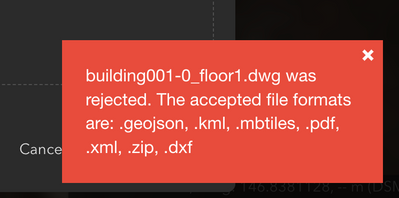- Home
- :
- All Communities
- :
- Products
- :
- Site Scan for ArcGIS
- :
- Site Scan Manager Questions
- :
- What is the maximum file size for uploading a DWG ...
- Subscribe to RSS Feed
- Mark Topic as New
- Mark Topic as Read
- Float this Topic for Current User
- Bookmark
- Subscribe
- Mute
- Printer Friendly Page
What is the maximum file size for uploading a DWG as an overview into Site Scan?
- Mark as New
- Bookmark
- Subscribe
- Mute
- Subscribe to RSS Feed
- Permalink
- Report Inappropriate Content
We are getting an error message that a DWG file is too large to upload into Site Scan Manager and I cannot locate maximum files sizes in any of the documentation.
- Mark as New
- Bookmark
- Subscribe
- Mute
- Subscribe to RSS Feed
- Permalink
- Report Inappropriate Content
Hi Angela,
Could you please send me a screenshot of the message you're getting?
.dwg is not a supported overlay format in Site Scan Manager, you should be seeing this:
- Mark as New
- Bookmark
- Subscribe
- Mute
- Subscribe to RSS Feed
- Permalink
- Report Inappropriate Content
Thank you for the quick response. Here is the error. And here is an article on How To: Upload design and engineering files to Site Scan Manager for ArcGIS: How To: Upload design and engineering files to Site Scan Manager for ArcGIS (esri.com)
Reading that article more carefully, looks like it is assumed the "CAD file" has been exported to SHAPEFILE....so is not really a native CAD DWG file anymore. Oh ESRI, I do love you but so often the materials presented make things look much MUCH easier than they actually are.
Also following up, we were able to simplify/make smaller and export to .dxf to bring the drawing into Manager.
I could still use help learning the file upload size limits. I can't find it in the blogs nor FAQ page I found.