- Home
- :
- All Communities
- :
- Industries
- :
- Science
- :
- Science Questions
- :
- Re: Time Slider - Replace "Time" with "Date"
- Subscribe to RSS Feed
- Mark Topic as New
- Mark Topic as Read
- Float this Topic for Current User
- Bookmark
- Subscribe
- Mute
- Printer Friendly Page
Time Slider - Replace "Time" with "Date"
- Mark as New
- Bookmark
- Subscribe
- Mute
- Subscribe to RSS Feed
- Permalink
- Report Inappropriate Content
I am using a time slider to make a short film showing weather data over several months. The time slider shows "Time" on the map display, not "Date." Is there a way to change this?
- Mark as New
- Bookmark
- Subscribe
- Mute
- Subscribe to RSS Feed
- Permalink
- Report Inappropriate Content
cc Dan Pisut Keith VanGraafeiland Sudhir Shrestha Can you see this question and get back to Sarah McCabe?
Dawn Wright (she/her/hers), Ph.D. & GISP | Esri Chief Scientist
- Mark as New
- Bookmark
- Subscribe
- Mute
- Subscribe to RSS Feed
- Permalink
- Report Inappropriate Content
Hi Sarah,
Can you give us a bit more detail about this? Which application are you doing this in? Pro, AGOL, a web app? If the latter, there's probably some wiggle room. Otherwise there's always my favorite hack: post production.
- Mark as New
- Bookmark
- Subscribe
- Mute
- Subscribe to RSS Feed
- Permalink
- Report Inappropriate Content
ArcMap.
- Mark as New
- Bookmark
- Subscribe
- Mute
- Subscribe to RSS Feed
- Permalink
- Report Inappropriate Content
What I did:
Showing the exact date of the year is less important for my viewer than orienting them to the approximate time of year. I made a shapefile of points called "Months_Time" with the dates of my data, with fields for Month and Year. I made the label to be a string concatenation of those two fields. I turned on “Time” in the properties of the shapefile. When I ran the time slide, the appropriate Date and Year showed as labels in “Comic Sans” type.
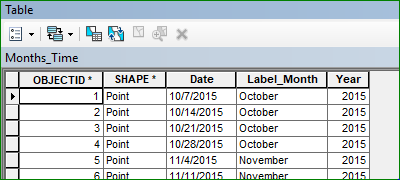

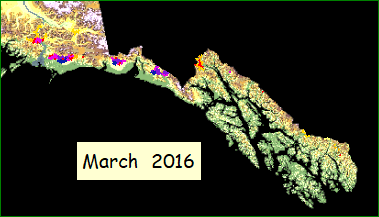 The end result is as the visualized data in my avi. file moves around, the month and year changes.
The end result is as the visualized data in my avi. file moves around, the month and year changes.