- Home
- :
- All Communities
- :
- User Groups
- :
- Roads and Highways User Group (RHUG)
- :
- Questions
- :
- Modify shared line events
- Subscribe to RSS Feed
- Mark Topic as New
- Mark Topic as Read
- Float this Topic for Current User
- Bookmark
- Subscribe
- Mute
- Printer Friendly Page
Modify shared line events
- Mark as New
- Bookmark
- Subscribe
- Mute
- Subscribe to RSS Feed
- Permalink
- Report Inappropriate Content
Up to version 10.5, in the Production Mapping extension, the Event editing toolbar contained the function "Modify shared line events".
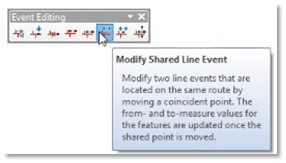
The advantage was that adjustments of to- or from-measure field could be edit simultaneously without creating overlaps or gaps to ensure continuity (e.g. pavement condition).
In newer versions this toolbar no longer exists, it is recommended to use R&H.
Is there an equivalent function or handling in R&H?
Thanks
- Mark as New
- Bookmark
- Subscribe
- Mute
- Subscribe to RSS Feed
- Permalink
- Report Inappropriate Content
Maja,
We don't do desktop event editing. Nathan Easley should be able to answer your question about the toolbar.
What I prefer to do is analysis the event data and issues on desktop and fix the issue in the table view within Event Editor or reapply new data and retire the existing records. When doing the table edits I use the Identify LRS Route location tool set to my event precision and select the location along the route where the event should change, then in Event Editor query the route id on that event layer. I use a copy/paste of the location measure from Identify LRS Route location tool and apply the values in the correct to/from fields.
Outside of individual editing we have used 3d party vendor tools to modify event data statewide. We can talk offline about that if you wish.
- Mark as New
- Bookmark
- Subscribe
- Mute
- Subscribe to RSS Feed
- Permalink
- Report Inappropriate Content
Hi Maja,
The tools you're referencing are from Production Mapping and not Roads and Highways, so I can't comment on what the tool does/doesn't do and whether it exists in newer versions of the software.
There isn't an equivalent tool within Roads and Highways that does exactly what that tool appears to do. However, as Ryan mentioned above, you can view existing event data in a table format and it will be presented with records from smallest measure to largest. This would allow you to edit records with adjacent measures within this table.
Nathan
Esri Roads and Highways team