- Home
- :
- All Communities
- :
- Developers
- :
- Python
- :
- Python Questions
- :
- String Index with Cursor in ArcPro
- Subscribe to RSS Feed
- Mark Topic as New
- Mark Topic as Read
- Float this Topic for Current User
- Bookmark
- Subscribe
- Mute
- Printer Friendly Page
- Mark as New
- Bookmark
- Subscribe
- Mute
- Subscribe to RSS Feed
- Permalink
Hello,
The intention of this script is to update the 'Photo' field of a feature class table with the full path of a JPG based on the 'Post_Number' field. The problem is only the first seven digits of the JPG matches the unique ID in the 'Post_Number' field. The rest of the file name is a date. I've placed a string index number variable in a for loop that gets the JPG by the first seven digits. A dictionary is then built off the existing paths without the date. The cursor is then supposed to update the 'Photo' field. The script runs without error but the Photo field isn't updated??
I'm thinking the 'var' variable is in the wrong place.
'''Python 3.6.6. The purpose of this script is to update the 'Photo' field in the fc
with the full path of a JPG.
'''
import arcpy, os
ws = r'path\to\Projects\DOT_SignInventory\pics'
jpgs = {} # empty dictionary
for dirName, subdirList, fileList in os.walk(ws):
for fname in fileList:
var = fname[:7] # get first seven digits of file name
jpgs[var[:-4]] = os.path.join(dirName,var)
fc = r'path\to\Projects\DOT_SignInventory\Data2.gdb\WCDOT_Signs'
fields = ['OID@', 'Post_Number', 'Photo'] # fields of FC
with arcpy.da.UpdateCursor(fc, fields) as cursor:
for row in cursor:
try:
row[2] = jpgs[row[1]]
cursor.updateRow(row)
except KeyError:
print("No photo for: {}".format(row[1]))
del cursor
Here's how the JPG looks in the directory:
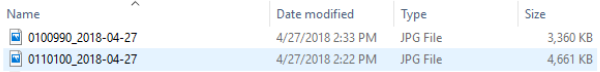
Here's how I want the Photo field to be updated. Right now it's empty. Both fields are text fields.

Solved! Go to Solution.
Accepted Solutions
- Mark as New
- Bookmark
- Subscribe
- Mute
- Subscribe to RSS Feed
- Permalink
Hi Jared,
Should the path be the full name of the JPG? For example, \Projects\DOT_SignInventory\CH01\0110100_2018-04-27.JPG.
If that's the case, you can remove the var variable and use the following:
jpgs[fname[:7] = os.path.join(dirName,fname)- Mark as New
- Bookmark
- Subscribe
- Mute
- Subscribe to RSS Feed
- Permalink
Hi Jared,
Should the path be the full name of the JPG? For example, \Projects\DOT_SignInventory\CH01\0110100_2018-04-27.JPG.
If that's the case, you can remove the var variable and use the following:
jpgs[fname[:7] = os.path.join(dirName,fname)