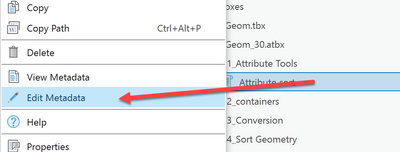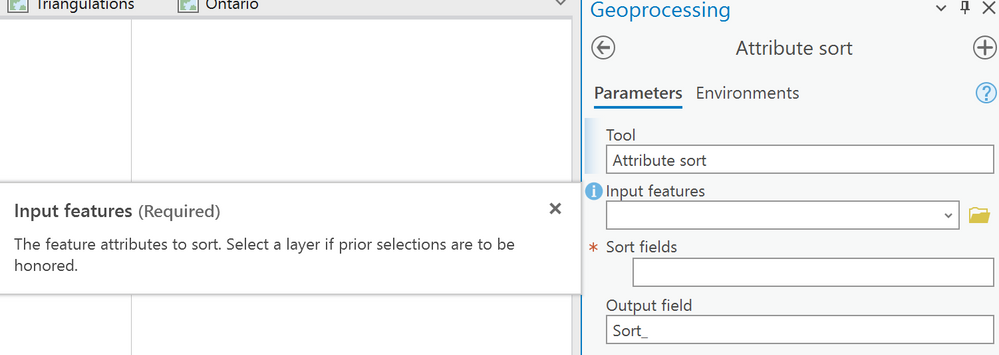- Home
- :
- All Communities
- :
- Developers
- :
- Python
- :
- Python Questions
- :
- Python Toolbox Tool Parameter Hints
- Subscribe to RSS Feed
- Mark Topic as New
- Mark Topic as Read
- Float this Topic for Current User
- Bookmark
- Subscribe
- Mute
- Printer Friendly Page
- Mark as New
- Bookmark
- Subscribe
- Mute
- Subscribe to RSS Feed
- Permalink
- Report Inappropriate Content
The tools that come with ArcGIS Pro have hints for each parameter. Clicking the blue (i) symbol to the left of the parameter's name brings up a nice hint window. (See Buffer > Side Type for an example). I would like to create similar documentation for my Python Toolbox tools. I cannot figure out which property of arcpy.Parameter to set for this. Please explain how I should accomplish this. Thank you.
Solved! Go to Solution.
Accepted Solutions
- Mark as New
- Bookmark
- Subscribe
- Mute
- Subscribe to RSS Feed
- Permalink
- Report Inappropriate Content
I use custom python toolbox since you get validation code, visuals and a load more
Comparing custom and Python toolboxes—ArcGIS Pro | Documentation
I suspect you can edit the meta for a python toolbox as well
... sort of retired...
- Mark as New
- Bookmark
- Subscribe
- Mute
- Subscribe to RSS Feed
- Permalink
- Report Inappropriate Content
- Mark as New
- Bookmark
- Subscribe
- Mute
- Subscribe to RSS Feed
- Permalink
- Report Inappropriate Content
I had seen these properties, but the documentation seems to indicate that they are for warning and error messages. Thank you for posting, though.
- Mark as New
- Bookmark
- Subscribe
- Mute
- Subscribe to RSS Feed
- Permalink
- Report Inappropriate Content
I use custom python toolbox since you get validation code, visuals and a load more
Comparing custom and Python toolboxes—ArcGIS Pro | Documentation
I suspect you can edit the meta for a python toolbox as well
... sort of retired...
- Mark as New
- Bookmark
- Subscribe
- Mute
- Subscribe to RSS Feed
- Permalink
- Report Inappropriate Content
This will indeed work for me, but I didn't mark this as a solution. Who did, and how did that happen?