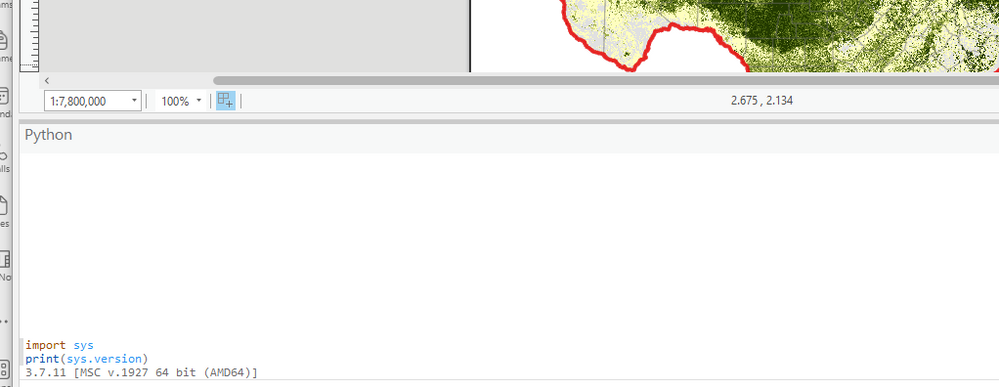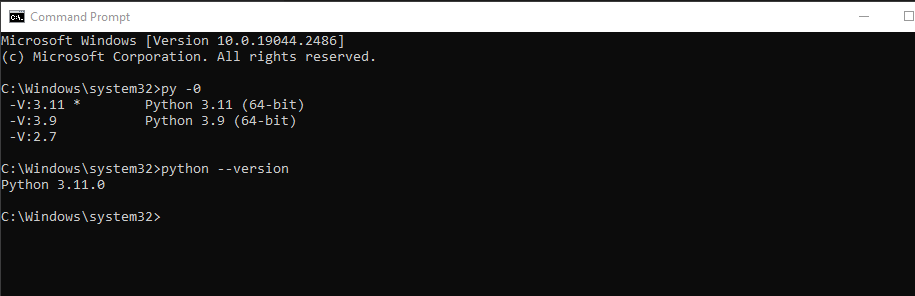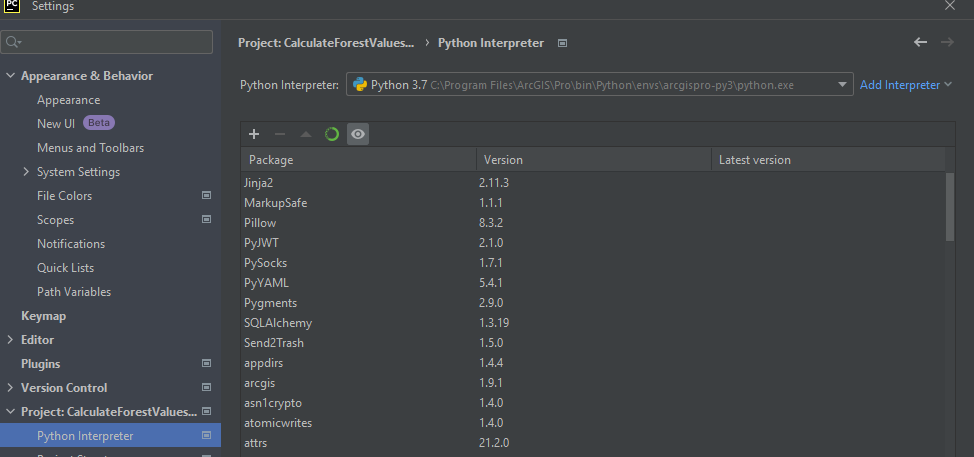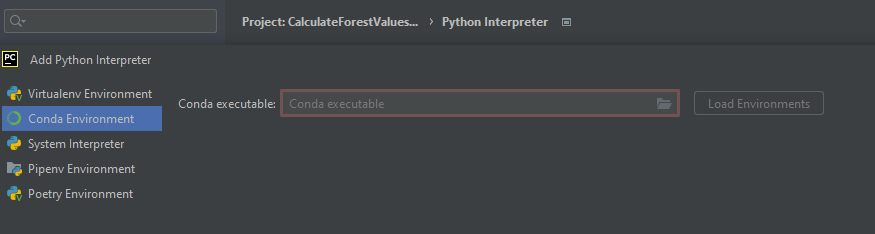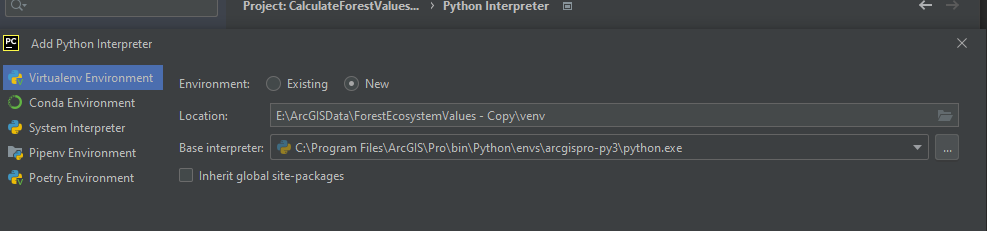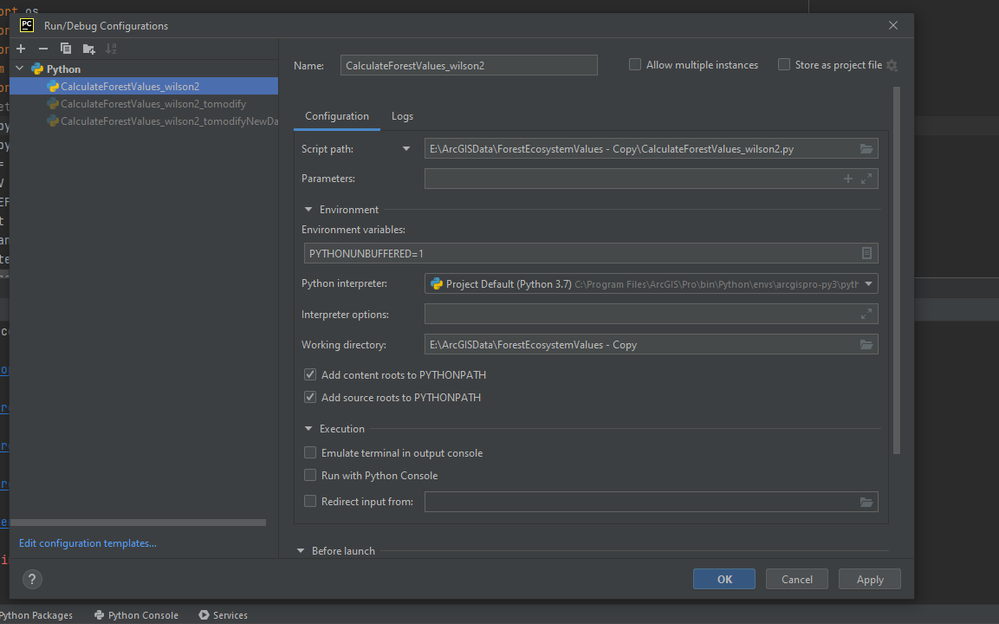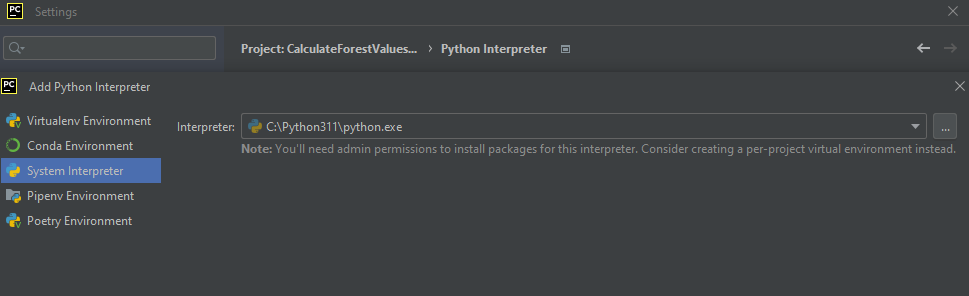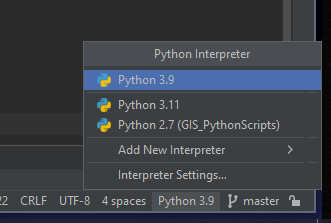- Home
- :
- All Communities
- :
- Developers
- :
- Python
- :
- Python Questions
- :
- PyCharm error - Issues with the python interprete...
- Subscribe to RSS Feed
- Mark Topic as New
- Mark Topic as Read
- Float this Topic for Current User
- Bookmark
- Subscribe
- Mute
- Printer Friendly Page
PyCharm error - Issues with the python interpreter
- Mark as New
- Bookmark
- Subscribe
- Mute
- Subscribe to RSS Feed
- Permalink
- Report Inappropriate Content
I am getting an error when I try to run my script in PyCharm as it is not recognizing arcpy. I think it has to do with the system interpreter or the conda interpreter. I have ArcGIS Pro 2.9 so the python version is 3.7. For the python interpreter on settings, I have Python 3.7 which is the correct one, but I think the problem is with the system interpreter. For the system interpret it is stuck n the C:\\Python311\python.exe and even if I change it as administrator it goes back to that python version. Maybe it is some kind of system variable from a previous version.
I see on command prompt that the python versions I have are different from the one installed by arcgisPro and I think this is the root of the problem
I am attaching images for my settings (the PyCharm version is 2022.3.1. Any help is appreciated! Thank you!
- Mark as New
- Bookmark
- Subscribe
- Mute
- Subscribe to RSS Feed
- Permalink
- Report Inappropriate Content
You need to set the interpreter for the script that you are trying to run. You can do this by clicking on the env name in the lower right corner of the window and selecting the interpreter. For example, I have Pro (3.9), the system's (3.11) and ArcMaps 2.7 for when I need 2.7.
and then select the one that is mapped to your Pro install.
PS, you probably should clone your base python env instead of using the default env. Your cloned envs would be in your C:\Users\you\AppData\Local\ESRI\conda\envs directory.
- Mark as New
- Bookmark
- Subscribe
- Mute
- Subscribe to RSS Feed
- Permalink
- Report Inappropriate Content
I uninstalled ArcGIS Pro so that it would reinstall conda, then I deleted the old python version from the system variable path. I also reinstalled PyCharm, and also cloned an environment for ArcPro. Every time I tried to set the interpreter it would go back to the old version but doing all the steps I mentioned worked and now I have PyCharm working like a charm 🙂 Thank you for your answer!