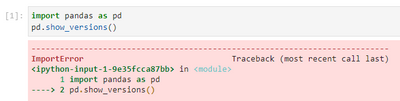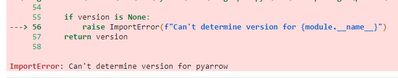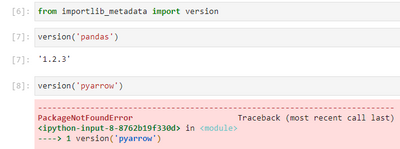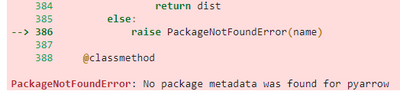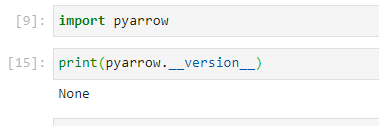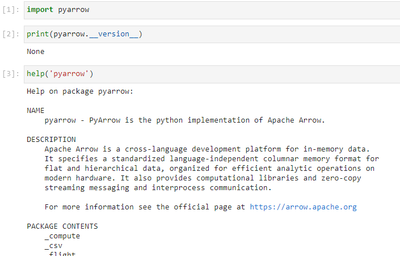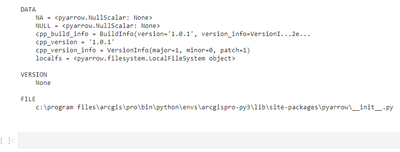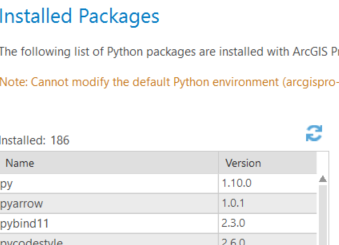- Home
- :
- All Communities
- :
- Developers
- :
- Python
- :
- Python Questions
- :
- PyArrow installed but no version metadata causing ...
- Subscribe to RSS Feed
- Mark Topic as New
- Mark Topic as Read
- Float this Topic for Current User
- Bookmark
- Subscribe
- Mute
- Printer Friendly Page
PyArrow installed but no version metadata causing error
- Mark as New
- Bookmark
- Subscribe
- Mute
- Subscribe to RSS Feed
- Permalink
Does anybody else get these results when checking PyArrow within the default Python environment (arcgispro-py3)?...
...
OR checking version...
...
Yet, I know PyArrow is installed....
The fact that there is no version metadata is causing an error when trying to write to feather and parquet files. Any advice would be appreciated.
Thank you,
Tyler
ArcGIS Pro 2.8.3
- Mark as New
- Bookmark
- Subscribe
- Mute
- Subscribe to RSS Feed
- Permalink
Works for me
import pandas as pd
pd.show_versions(False) # -- note the boolean
C:\arc_pro\bin\Python\envs\arcgispro-py3\lib\site-packages\_distutils_hack\__init__.py:30: UserWarning: Setuptools is replacing distutils.
warnings.warn("Setuptools is replacing distutils.")
INSTALLED VERSIONS
------------------
commit : 66e3805b8cabe977f40c05259cc3fcf7ead5687d
python : 3.9.12.final.0
python-bits : 64
OS : Windows
OS-release : 10
Version : 10.0.22000
machine : AMD64
processor : Intel64 Family 6 Model 126 Stepping 5, GenuineIntel
byteorder : little
LC_ALL : None
LANG : en
LOCALE : English_Canada.1252
pandas : 1.3.5
numpy : 1.20.1
pytz : 2022.1
dateutil : 2.8.2
pip : 22.1.2
setuptools : 60.10.0
Cython : None
pytest : 7.1.2
hypothesis : None
sphinx : 5.0.2
blosc : None
feather : None
xlsxwriter : None
lxml.etree : 4.8.0
html5lib : 1.1
pymysql : None
psycopg2 : None
jinja2 : 3.0.3
IPython : 8.4.0
pandas_datareader: None
bs4 : None
bottleneck : None
fsspec : None
fastparquet : None
gcsfs : None
matplotlib : 3.4.3
numexpr : 2.8.1
odfpy : None
openpyxl : 3.0.9
pandas_gbq : None
pyarrow : 1.0.1
pyxlsb : None
s3fs : None
scipy : 1.6.2
sqlalchemy : 1.3.12
tables : None
tabulate : None
xarray : 0.20.1
xlrd : 2.0.1
xlwt : 1.3.0
numba : None
import pyarrow
pyarrow.__version__
'1.0.1'... sort of retired...
- Mark as New
- Bookmark
- Subscribe
- Mute
- Subscribe to RSS Feed
- Permalink
hmmm...something is definitely wonky with mine. Time to update to ArcGIS Pro 3.0.1 I guess, and if that doesn't work then uninstall/install PyArrow. Does anybody know if updating ArcGIS Pro also updates Python and Python Packages as necessary? Seems obvious but sometimes things aren't as they seem.
Tyler
ArcGIS Pro 2.8.3
- Mark as New
- Bookmark
- Subscribe
- Mute
- Subscribe to RSS Feed
- Permalink
pyarrow was installed with pro 3.0.
It is best to uninstall old versions of Pro before installing a major version (eg going from 2 to 3), at least in my experience, but I have full admin rights to my machine and installation, which may not be the case for all.
... sort of retired...
- Mark as New
- Bookmark
- Subscribe
- Mute
- Subscribe to RSS Feed
- Permalink
Just to be clear to potential helpers...my ArcGIS Pro 2.8.3 came with PyArrow, it just appears to be missing the version in metadata which is causing Python to error out as shown above when calling version or trying to write to feather or parquet.
Checking Python help return this....
scroll down far enough and see 'none' for version...
but PyArrow actually seems to be version 1.0.1 from the Data section and from ArcGIS Python Package Manager...
Any other ideas? Thx. Tyler