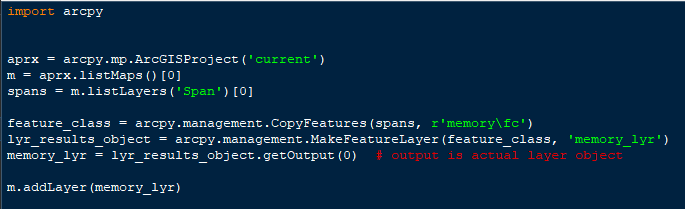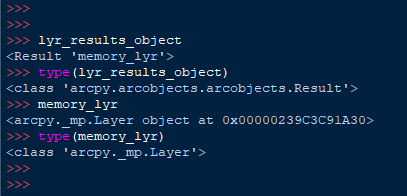- Home
- :
- All Communities
- :
- Developers
- :
- Python
- :
- Python Questions
- :
- How do I add a layer in the 'memory' workspace to ...
- Subscribe to RSS Feed
- Mark Topic as New
- Mark Topic as Read
- Float this Topic for Current User
- Bookmark
- Subscribe
- Mute
- Printer Friendly Page
How do I add a layer in the 'memory' workspace to the current active map in ArcGIS Pro using Python
- Mark as New
- Bookmark
- Subscribe
- Mute
- Subscribe to RSS Feed
- Permalink
- Report Inappropriate Content
According to the ArcGIS Pro support pages, "You can add memory datasets to a map in ArcGIS Pro.".
I have a layer in the 'memory' workspace that I would like to add to my current active map. I've tried:
mem_lyr = r"memory\Test_Layer"
aprx = arcpy.mp.ArcGISProject("CURRENT")
aprx_map = aprx.activeMap
aprx_map.addDataFromPath(mem_lyr)but get the below error. Is there a correct way to add layers in memory to the current map?
Traceback (most recent call last):
File "<string>", line 1, in <module>
File "C:\Program Files\ArcGIS\Pro\Resources\ArcPy\arcpy\_mp.py", line 1862, in addDataFromPath
return convertArcObjectToPythonObject(self._arc_object.addDataFromPath(*gp_fixargs((data_path,), True)))
RuntimeError
Solved! Go to Solution.
Accepted Solutions
- Mark as New
- Bookmark
- Subscribe
- Mute
- Subscribe to RSS Feed
- Permalink
- Report Inappropriate Content
I think I found the solution, at least for 3.0.2.
You have to make a feature layer, and then use the .getOutput() method on the results object to get the actual layer object. That can be added to a map. You still need to run the script from a toolbox inside of the map, since it's in memory, a standalone python script will add the layer to the map, but the connection to the data source will be broken.
If you look at the datatypes in the second screenshot you can see why it works.
- Mark as New
- Bookmark
- Subscribe
- Mute
- Subscribe to RSS Feed
- Permalink
- Report Inappropriate Content
Most ArcPy functions and GP tools understand the "memory" and "in_memory" aliases, but not all of them. The addDataFromPath method of the ArcPy Map object does not understand or honor it.
I suggest changing your workflow to start with Make Feature Layer (Data Management)—ArcGIS Pro | Documentation and then use addLayer method of Map—ArcGIS Pro | Documentation.
- Mark as New
- Bookmark
- Subscribe
- Mute
- Subscribe to RSS Feed
- Permalink
- Report Inappropriate Content
Thanks Joshua. Unfortunately I get the same error. I'll contact Esri support.
- Mark as New
- Bookmark
- Subscribe
- Mute
- Subscribe to RSS Feed
- Permalink
- Report Inappropriate Content
@MattHowe ; can you tell us what version of arcgis pro you are using?
- Mark as New
- Bookmark
- Subscribe
- Mute
- Subscribe to RSS Feed
- Permalink
- Report Inappropriate Content
@JoeBorgione sure, I'm using 2.7.2
- Mark as New
- Bookmark
- Subscribe
- Mute
- Subscribe to RSS Feed
- Permalink
- Report Inappropriate Content
Still does not work in 2.9.3 - Copy Features works but not Make Feature Layer.
Code runs fine in 2.4.2.
Code runs fine in 2.9.3 when ran in the interactive widow. If fails when run in a Toolbox.
Tempcopy = arcpy.CopyFeatures_management(ParOrionLayer, "memory/tempParReg")
arcpy.MakeFeatureLayer_management(Tempcopy, "memory/tempO")
Traceback (most recent call last):
File "<string>", line 91, in execute
File "C:\Program Files\ArcGIS\Pro\Resources\ArcPy\arcpy\__init__.py", line 1287, in Describe
return gp.describe(value, data_type)
File "C:\Program Files\ArcGIS\Pro\Resources\ArcPy\arcpy\geoprocessing\_base.py", line 384, in describe
self._gp.Describe(*gp_fixargs(args, True)))
OSError: "memory/tempO" does not exist
Failed to execute (PDFTool).
With addLayer
ParOTempcopy = arcpy.CopyFeatures_management(ParOrionLayer, "memory/tempParReg")
ParOrion = arcpy.MakeFeatureLayer_management(ParOTempcopy, "memory/tempOrion")
m.addLayer(ParOrion, "TOP") File "<string>", line 85, in execute
File "C:\Program Files\ArcGIS\Pro\Resources\ArcPy\arcpy\utils.py", line 191, in fn_
return fn(*args, **kw)
File "C:\Program Files\ArcGIS\Pro\Resources\ArcPy\arcpy\_mp.py", line 1843, in addLayer
return convertArcObjectToPythonObject(self._arc_object.addLayer(*gp_fixargs((add_layer_or_layerfile, add_position), True)))
ValueError: memory/tempOrion
- Mark as New
- Bookmark
- Subscribe
- Mute
- Subscribe to RSS Feed
- Permalink
- Report Inappropriate Content
Still seems to be a problem in ArcGIS Pro 3.0.2.
- Mark as New
- Bookmark
- Subscribe
- Mute
- Subscribe to RSS Feed
- Permalink
- Report Inappropriate Content
I think I found the solution, at least for 3.0.2.
You have to make a feature layer, and then use the .getOutput() method on the results object to get the actual layer object. That can be added to a map. You still need to run the script from a toolbox inside of the map, since it's in memory, a standalone python script will add the layer to the map, but the connection to the data source will be broken.
If you look at the datatypes in the second screenshot you can see why it works.
- Mark as New
- Bookmark
- Subscribe
- Mute
- Subscribe to RSS Feed
- Permalink
- Report Inappropriate Content
Interesting, thanks @Anonymous User. I'll give that a shot.
- Mark as New
- Bookmark
- Subscribe
- Mute
- Subscribe to RSS Feed
- Permalink
- Report Inappropriate Content
@Anonymous User I can confirm this works. Thanks a lot and happy holidays when you get there!