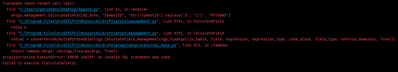- Home
- :
- All Communities
- :
- Developers
- :
- Python
- :
- Python Questions
- :
- Having trouble creating an expression for Calculat...
- Subscribe to RSS Feed
- Mark Topic as New
- Mark Topic as Read
- Float this Topic for Current User
- Bookmark
- Subscribe
- Mute
- Printer Friendly Page
Having trouble creating an expression for CalculateField()
- Mark as New
- Bookmark
- Subscribe
- Mute
- Subscribe to RSS Feed
- Permalink
- Report Inappropriate Content
arcpy.management.CalculateField(CAD_Anno, "SymbolID", "!SymbolID!.replace('0', '1')", "PYTHON3")
Here is the syntax I wrote and the corresponding Error. I'm decent at python, but I am so confused about how to get this expression working. Basically, in the field of "SymbolID" I want to replace all the 0s with 1s. So the pseudocode would be "If there is a 0 in this current row of the field SymbolID, then replace it with a 1"
Traceback (most recent call last):
File "C:/Users/ggroshans/Desktop/append.py", line 14, in <module>
arcpy.management.CalculateField(CAD_Anno, "SymbolID", "!SymbolID!.replace('0', '1')", "PYTHON3")
File "C:\Program Files\ArcGIS\Pro\Resources\ArcPy\arcpy\management.py", line 5194, in CalculateField
raise e
File "C:\Program Files\ArcGIS\Pro\Resources\ArcPy\arcpy\management.py", line 5191, in CalculateField
retval = convertArcObjectToPythonObject(gp.CalculateField_management(*gp_fixargs((in_table, field, expression, expression_type, code_block, field_type, enforce_domains), True)))
File "C:\Program Files\ArcGIS\Pro\Resources\ArcPy\arcpy\geoprocessing\_base.py", line 512, in <lambda>
return lambda *args: val(*gp_fixargs(args, True))
arcgisscripting.ExecuteError: ERROR 000539: File "<expression>", line 1
0.replace('0', '1')
^
SyntaxError: invalid syntax
Failed to execute (CalculateField).
- Mark as New
- Bookmark
- Subscribe
- Mute
- Subscribe to RSS Feed
- Permalink
- Report Inappropriate Content
I just tested a similar code snippet in Pro 2.8.0, and everything worked as expected, i.e., no error and expected results. What desktop client and version are you using?
- Mark as New
- Bookmark
- Subscribe
- Mute
- Subscribe to RSS Feed
- Permalink
- Report Inappropriate Content
getting this error message.
- Mark as New
- Bookmark
- Subscribe
- Mute
- Subscribe to RSS Feed
- Permalink
- Report Inappropriate Content
How are you executing the code? As a standalone script outside of Pro, a script tool in Pro, the interactive Python window in Pro, Jupyter notebook, etc...?
- Mark as New
- Bookmark
- Subscribe
- Mute
- Subscribe to RSS Feed
- Permalink
- Report Inappropriate Content
to the Python 3.7 (arcgispro-py3) environment.
- Mark as New
- Bookmark
- Subscribe
- Mute
- Subscribe to RSS Feed
- Permalink
- Report Inappropriate Content
I tried several stand-alone scripts that basically do the same thing your code does, and all of them work as expected.
Given the error message, and the fact I can't reproduce it, make sure you are not copying pasting single and double quotes from other applications because it may be what you think is a single or double quote is not and the Python interpreter is reading your code differently than you expect.
- Mark as New
- Bookmark
- Subscribe
- Mute
- Subscribe to RSS Feed
- Permalink
- Report Inappropriate Content
The issue could be !SymbolID! is a numeric field.
Could you replace
"!SymbolID!.replace('0', '1')"with
str(!SymbolID!).replace('0','1')
Think Location
- Mark as New
- Bookmark
- Subscribe
- Mute
- Subscribe to RSS Feed
- Permalink
- Report Inappropriate Content
I tried converting it to string and got this error now:
- Mark as New
- Bookmark
- Subscribe
- Mute
- Subscribe to RSS Feed
- Permalink
- Report Inappropriate Content
Hi,
your field is type of Integer or string? if integer, you cannot search and replace strings.
instead of calculcate field, you can also (which is faster by the way) use arcpy.da.UpdateCursor
if your field is integer, you can simply (within cursor) check if your value is equal to 0 or not.