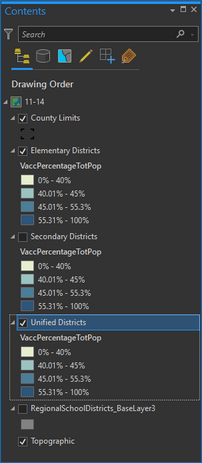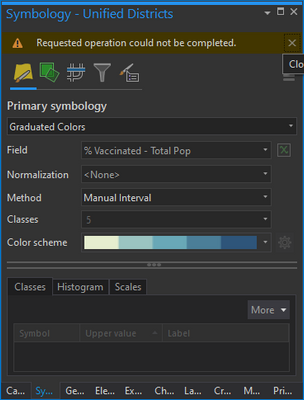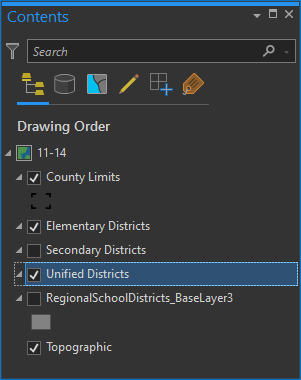- Home
- :
- All Communities
- :
- Developers
- :
- Python
- :
- Python Questions
- :
- Re: Graduated Colors Renderer On Existing Layer No...
- Subscribe to RSS Feed
- Mark Topic as New
- Mark Topic as Read
- Float this Topic for Current User
- Bookmark
- Subscribe
- Mute
- Printer Friendly Page
Graduated Colors Renderer On Existing Layer Not Successful
- Mark as New
- Bookmark
- Subscribe
- Mute
- Subscribe to RSS Feed
- Permalink
Using the below script, I'm not able to change a layers symbology if it is already set. For example, I have three layers with 4 break values and labels each. The intention of the script is to change a break value and label. If I run the script on the layers as they exist currently, the script runs successfully, but the changes aren't made and I get an error of sorts in the Symbology pane.
Three graduated colors layers before running script.
I change a break value from 55.3 to 56.3, and it's corresponding label. Then I run the script.
import arcpy, os, sys
# Reference a project, map, and layer using arcpy.mp
p = arcpy.mp.ArcGISProject('current')
m = p.listMaps()[0]
lyr = m.listLayers()
for l in lyr[1:4]:
sym = l.symbology
if hasattr(sym, 'renderer'):
if sym.renderer.type == 'GraduatedColorsRenderer':
sym.renderer.classificationField = 'VaccPercentageTotPop'
print(f'changing layer symbology for {l}')
#enter class break values
classBreakValues = [40, 45, 56.3, 100]
classBreakLabels = ["0% - 40%", "40.01% - 45%", "45.01% - 56.3%", "55.31% - 100%"]
# Run the renderer.breakCount function to use the classBreakValues array parameters as the values, and create a counter.
sym.renderer.breakCount = len(classBreakValues)
count = 0
#Create a loop to set the renderer
for brk in sym.renderer.classBreaks:
brk.upperBound = classBreakValues[count]
brk.label = classBreakLabels[count]
count +=1
l.symbology = sym
p.save()
###prints:
### changing layer symbology for Elementary Districts
### changing layer symbology for Secondary Districts
### changing layer symbology for Unified Districts
The following is what happens. I get a warning in the Symbology pane (which doesn't tell me much).
And my layers no longer have values.
- Mark as New
- Bookmark
- Subscribe
- Mute
- Subscribe to RSS Feed
- Permalink
I don't suppose "CURRENT" would be the cause given that this is python and assuming esri would be following pythonic adherence to case sensitivity etc ....
... sort of retired...
- Mark as New
- Bookmark
- Subscribe
- Mute
- Subscribe to RSS Feed
- Permalink
"CURRENT" and "current" seem to be interchangeable I've found.
However, if I reset the layers' symbology, and then run the script it works fine. But, I won't be resetting the symbology every time just so I can run the script, of course. By "reset" I mean physically changing the symbology: Graduated Colors --> Unique Values --> back to Graduated Colors.
For some reason, it doesn't like that the symbology is already set as Graduated Colors.
- Mark as New
- Bookmark
- Subscribe
- Mute
- Subscribe to RSS Feed
- Permalink
I've also tried the script as a standalone. No cigar.
- Mark as New
- Bookmark
- Subscribe
- Mute
- Subscribe to RSS Feed
- Permalink
but sadly you didn't get an error message for little "current".
Now that you mention it, I have found your "Graduated Colors --> Unique Values --> back to Graduated Colors" my experience when working manually with classifications... It is almost instinctive now that you mention it.
... sort of retired...