- Home
- :
- All Communities
- :
- Developers
- :
- Python
- :
- Python Questions
- :
- Re: Geoprocessing service to return a file
- Subscribe to RSS Feed
- Mark Topic as New
- Mark Topic as Read
- Float this Topic for Current User
- Bookmark
- Subscribe
- Mute
- Printer Friendly Page
- Mark as New
- Bookmark
- Subscribe
- Mute
- Subscribe to RSS Feed
- Permalink
Hi,
How can I get a geoprocessing service to return a file?
I published a GP
if __name__ == '__main__':
file = open(arcpy.env.scratchWorkspace+ "/" + "test.txt","w")
file.write("why")
file.close()
arcpy.SetParameter(0, file.name)':
however i kept receiving the
"value": "d:\\arcgisserver\\directories\\arcgisjobs\\script_gpserver\\j94a7e5b06f3342deb0ebcb65467f63fe\\scratch/test.txt"
I can see the file in the scratch folder but i need to return the file some how.
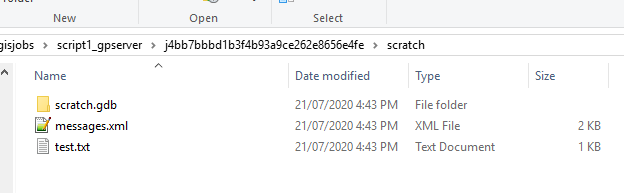
I did try to access the file via different permutation of
https://example.com/arcgis/rest/services/Script/GPServer/Script/jobs/j94a7e5b06f3342deb0ebcb65467f63... to no avail
Can someone kindly assist.
Solved! Go to Solution.
Accepted Solutions
- Mark as New
- Bookmark
- Subscribe
- Mute
- Subscribe to RSS Feed
- Permalink
Victor, the team here notice your output data type is GPString, please change it to GPFile. it should then work.
- Mark as New
- Bookmark
- Subscribe
- Mute
- Subscribe to RSS Feed
- Permalink
Hi Victor Tey,
Why do you put a forward slash between the path and the file?
What happens if you replace this "/" with "\\"?
Does this solve your issue?
BR,
Egge-Jan
- Mark as New
- Bookmark
- Subscribe
- Mute
- Subscribe to RSS Feed
- Permalink
I had rewritten the code several times
txtFile = os.path.join(arcpy.env.scratchFolder, "myTxt.txt")
f = open(txtFile, 'w')
f.writelines("huh")
f.close
arcpy.SetParameterAsText(0, txtFile)
One of them is as shown above, still the same ![]() .
.
I have arcgis enterprise installed locally, would that have made a difference?
- Mark as New
- Bookmark
- Subscribe
- Mute
- Subscribe to RSS Feed
- Permalink
j94a7e5b06f3342deb0ebcb65467f63fe
This number differs from the one in the your image... is that supposed to happen?
... sort of retired...
- Mark as New
- Bookmark
- Subscribe
- Mute
- Subscribe to RSS Feed
- Permalink
My apologies, I had so many tabs opened and I must have copy and paste from the wrong tab ![]()


txtFile = os.path.join(arcpy.env.scratchFolder, "myTxt.txt")
f = open(txtFile, 'w')
f.writelines("huh")
f.close
arcpy.SetParameterAsText(0, txtFile)- Mark as New
- Bookmark
- Subscribe
- Mute
- Subscribe to RSS Feed
- Permalink
Victor, the team here notice your output data type is GPString, please change it to GPFile. it should then work.
- Mark as New
- Bookmark
- Subscribe
- Mute
- Subscribe to RSS Feed
- Permalink
Superseded by my comment above but still useful! To answer your original question, to return your output file parameter (in Pro) wrap the web tool in a model and add the Copy geoprocessing tool to copy it into your project. The file has to be a supported type. Here is an example where the web tool is a Spatial ETL tool which I featured in my recent UC technical workshop on Data Interoperability extension. The experience of a web tool output going to a rather obscure profile directory is under review by geoprocessing team. Note: The intermediate scratchfile will be deleted when you exit Pro, this is also under review.
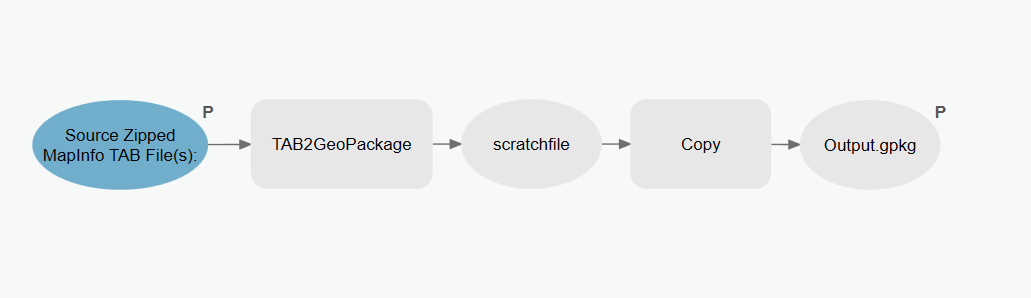
- Mark as New
- Bookmark
- Subscribe
- Mute
- Subscribe to RSS Feed
- Permalink
Thank you all for your help. It turns out I have been really silly.
I kept attempting to access the file via "arcgis/rest/services/
arcgis/rest/services/Script5/GPServer/Script/jobs/j24670b8fb4944b60993fa840472bc2f8/results/URL
where else the output of the directory is actually on arcgis/rest/directories/arcgisjobs
arcgis/rest/directories/arcgisjobs/script5_gpserver/j05515f60833c4e15a8d461f40acb1484
- Mark as New
- Bookmark
- Subscribe
- Mute
- Subscribe to RSS Feed
- Permalink
For further reader, here's a sample geoprocessing toolbox with a tool that returns a file.
Some notes
- Your parameter file must have a "direction" of "Output" and a "parameterType" of "Derived"
- The file type for geoprocessing parameter is "DEFile", for some reason "GPDataFile" results in no file being accessible to end user. Once published it appears as "GPDatafile"
- Result must be set via arcpy.setParameterAsText whereas setting "value" of a saved parameter does nothing.
- In order to be accessible you file must be wrote/saved to "arcpy.env.scratchFolder". Arcpy rewrite this path once published to an accessible URL.
- If you wish to backup your file outside of "arcpy.env.scratchFolder" you have to register the save location, from ArcGIS Pro: add any folder you need via: Share→Manage→Data stores, here add a new `folder` with `Publish folder path` set to the path you want to expose. Keep in mind that any hard coded path will be consolidated (to a sandbox path) on publish by ArcGIS.
Some useful links
- Authoring web tools with Python scripts (to understand path consolidation)
The code
# -*- coding: utf-8 -*-
import arcpy
from os.path import join
class Toolbox(object):
def __init__(self):
"""Sample file toolbox"""
self.label = "Sample file toolbox"
self.alias = "File toolbox"
# List of tool classes associated with this toolbox
self.tools = [GetFileTool]
class GetFileTool(object):
def __init__(self):
"""Define the tool (tool name is the name of the class)."""
self.label = "Get file tool"
self.description = "A tool to get a file"
self.canRunInBackground = False
def getParameterInfo(self):
"""Define parameter definitions"""
return [arcpy.Parameter(displayName="Output_File",
name='Output_File',
datatype=['DEFile'],
parameterType='Derived',
direction='Output')]
def isLicensed(self):
"""Set whether tool is licensed to execute."""
return True
def updateParameters(self, parameters):
"""Modify the values and properties of parameters before internal
validation is performed. This method is called whenever a parameter
has been changed."""
return
def updateMessages(self, parameters):
"""Modify the messages created by internal validation for each tool
parameter. This method is called after internal validation."""
return
def exitWithError(self,msg):
"""
exit geoprocessing with a given error msg
under the hood it raise an exception, msg is logged as error
"""
raise ValueError(msg)
def execute(self, parameters, messages):
"""The source code of the tool."""
p = join(arcpy.env.scratchFolder, "test.txt")
with open(p, 'w') as f:
f.write('hello')
#set result with SetParameterAsText, setting result via 'value' parameter of objects inside parameters does nothing
arcpy.SetParameterAsText(0,p)