- Home
- :
- All Communities
- :
- Developers
- :
- Python
- :
- Python Questions
- :
- Re: arcpy doesn't see a tool that I have loaded
- Subscribe to RSS Feed
- Mark Topic as New
- Mark Topic as Read
- Float this Topic for Current User
- Bookmark
- Subscribe
- Mute
- Printer Friendly Page
arcpy doesn't see a tool that I have loaded
- Mark as New
- Bookmark
- Subscribe
- Mute
- Subscribe to RSS Feed
- Permalink
- Report Inappropriate Content
I have made a custom tool that I want to use in another custom tool. I have loaded the toolbox that it is in using arcpy.ImportToolbox.
I keep getting the following error:
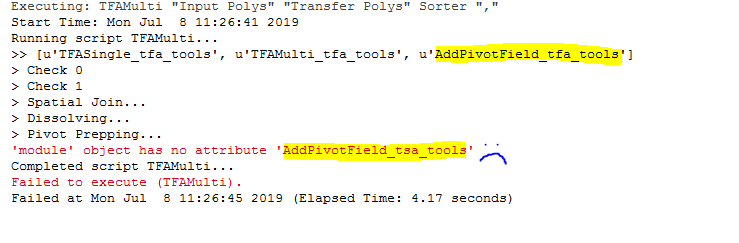
The error occurs at "arcpy.AddPivotField_tsa_tools"...
This tool really does exist. I listed the tools from this toolbox within the script and it correctly listed this tool, including the alias "_tsa_tools" It seems to have access to this tool.
Most obvious explanation is that I am entering it wrong, but I'm not. I've tried many many times.
I have a feeling this is a facepalm. I'm overlooking something obvious. Is there something that needs to be done to "tell" arcpy that this tool exists?
Thank you for any assistance you may be able to provide.
- Mark as New
- Bookmark
- Subscribe
- Mute
- Subscribe to RSS Feed
- Permalink
- Report Inappropriate Content
Hi Randy,
Try removing the underscores from the toolbox alias.
Let me know if this helps!
- Mark as New
- Bookmark
- Subscribe
- Mute
- Subscribe to RSS Feed
- Permalink
- Report Inappropriate Content
Thanks! I will try that.
- Mark as New
- Bookmark
- Subscribe
- Mute
- Subscribe to RSS Feed
- Permalink
- Report Inappropriate Content
Hello Randy,
A custom tool typically has a name and a label --
The Name property is the language-independent name of the toolbox and is used as a language-independent reference to a tool within a toolbox in scripting.
The Label property is language dependent, so if you give your toolbox to someone who uses a different language (or just doesn't like the label), he or she can change just the label without breaking any script references to the toolbox.
Could you check the properties of your custom tool to confirm if "AddPivotField_tsa_tools" is the name or the label? We would need to call the tool by its name in ArcPy.
Let me know how it goes ![]()
- ArcGIS Desktop -- Renaming a toolbox: name, label, and alias—Help | ArcGIS Desktop
- ArcGIS Pro -- Model properties—ArcGIS Pro | ArcGIS Desktop
- Mark as New
- Bookmark
- Subscribe
- Mute
- Subscribe to RSS Feed
- Permalink
- Report Inappropriate Content
Thanks,
I am using the model name, not the label. The problem, may be the underbars in the alias. I'll try that.
Thank you for your input.
Randy