- Home
- :
- All Communities
- :
- Developers
- :
- Python
- :
- Python Questions
- :
- Re: ArcGIS Pro 2.1.3 and Python3
- Subscribe to RSS Feed
- Mark Topic as New
- Mark Topic as Read
- Float this Topic for Current User
- Bookmark
- Subscribe
- Mute
- Printer Friendly Page
- Mark as New
- Bookmark
- Subscribe
- Mute
- Subscribe to RSS Feed
- Permalink
- Report Inappropriate Content
I'm currently in the process of writing/testing scripts with Python3 to be used as Python Scripts Tools with ArcGIS Pro. I am confused with the Python stack installed with ArcGIS Pro 2.1. It seems like there is no IDLE- is this true? Also, if Anaconda comes installed with Pro- how can I create scripts with Python3 to be used in that environment? Do I need to download Python3 outside of the ArcGIS Pro stack?
I have downloaded Sublime3 and downloaded Conda within it via the steps outlined here. But, I still do not know how to test scripts within it that point to the installed packages in the Pro directory.
What is your process of creating/testing scripts to be used with the installed Python3 packages with ArcGIS Pro?
I am very confused and any suggestions or documentation would be greatly appreciated.
Solved! Go to Solution.
Accepted Solutions
- Mark as New
- Bookmark
- Subscribe
- Mute
- Subscribe to RSS Feed
- Permalink
- Report Inappropriate Content
C:\ArcGISPro\bin\Python\envs\arcgispro-py3\pythonw.exe "C:/ArcGISPro/bin/Python/envs/arcgispro-py3/Scripts/spyder-script.py"
I installed ArcGIS Pro in the bold folder... just replace or add to that so from "bin" on is going to be the same.
So you highlight the spyder-script.py in file explorer, then right-click, make shortcut, drag/send to desktop then edit the path to be as shown. the double quotes are needed aroung the spyder-script section for sure.
- Mark as New
- Bookmark
- Subscribe
- Mute
- Subscribe to RSS Feed
- Permalink
- Report Inappropriate Content
Mitch... I am sure you can get it going... but
I switched over to Spyder /blogs/dan_patterson/2018/01/28/spyder
since it is packaged with the Anaconda distribution for Pro.
I have also installed IPython and Jupyter Notebook all from within the same distribution.
Check my blog for Python 3, and Pro related threads beyond the first post... there are a number
- Mark as New
- Bookmark
- Subscribe
- Mute
- Subscribe to RSS Feed
- Permalink
- Report Inappropriate Content
Thanks, Dan. So I'll need to download Anaconda and Spyder to interact with the Python3 packages Pro installed?
- Mark as New
- Bookmark
- Subscribe
- Mute
- Subscribe to RSS Feed
- Permalink
- Report Inappropriate Content
Mitch; it's all handled with the Python Package Manager and is super easy. So easy I was able to it...
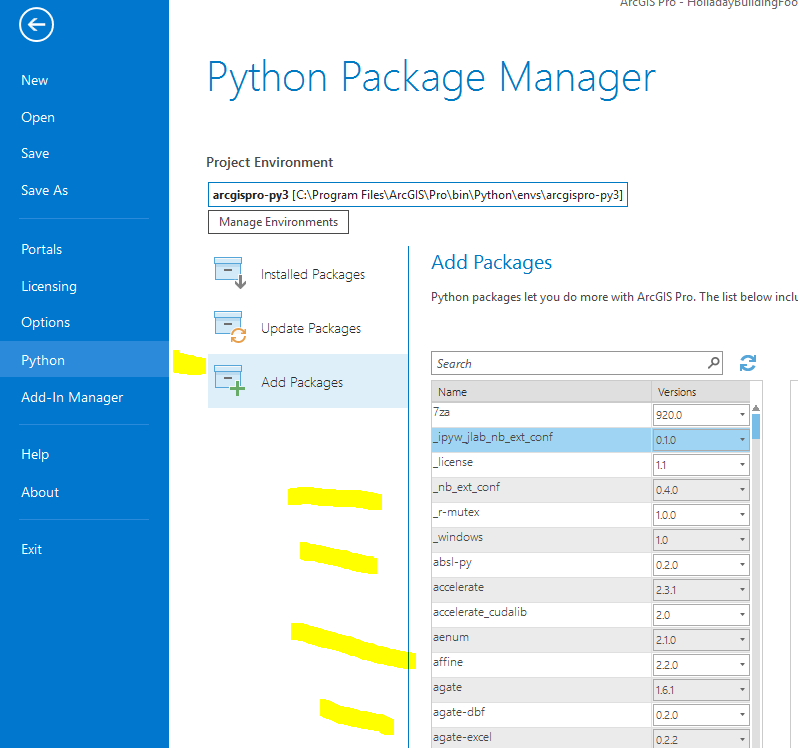
Just pick what you want to add from the list and it takes care of the heavy lifting.
- Mark as New
- Bookmark
- Subscribe
- Mute
- Subscribe to RSS Feed
- Permalink
- Report Inappropriate Content
Joe, I also have ArcGIS Desktop 10.4 installed and Python 2.7. I can't figure out how to create/test code for Python3 using the packages/env installed by ArcGIS Pro.
- Mark as New
- Bookmark
- Subscribe
- Mute
- Subscribe to RSS Feed
- Permalink
- Report Inappropriate Content
I have desktop 10.5.1 installed on the same machine as ArcGIS Pro. Typically with ArcGIS Desktop 10.x, your python install directory is C:\Python27 ( or some variant of the version of python) while your ArcGIS Pro installs python in C:\ProgramFiles\ArcGIS\Pro\bin\Python. As I understand it, (and Dan Pattersonjump in anytime) the Python 3 install is a complete and separate environment, so the two won't clobber each other. I especially like the Spyder IDE that you can install as a package; I've copied Python 2.x scripts and made edits to them to run in the 3.x environment.
I'm not sure if I've answered your question, so keep the discussion going: Between Dan, Xander Bakker, Joshua Bixby and a few others that I bet are monitoring this thread, you should be up and running in no time.
- Mark as New
- Bookmark
- Subscribe
- Mute
- Subscribe to RSS Feed
- Permalink
- Report Inappropriate Content
The Pro installation of python is totallllllllly separate, contained and just use what is provided in their
Do not! start fooling around with paths, python thingys or anything else.
If your favorite IDE doesn't work with pro's or you can't figure out how to set it up see the Anaconda doc
referenced by the first link.
Python in ArcGIS Pro—ArcPy Get Started | ArcGIS Desktop under Python IDE's
Integrations | Anaconda: Documentation
Besides ….. python 3 is a fresh start (which should have started about 10 years ago ![]() ) so I recommend "installing",,, through your Package Manager (leave conda installs until later)… give these a try
) so I recommend "installing",,, through your Package Manager (leave conda installs until later)… give these a try
spyder, IPython and Jupyter... then your IDE (I have even installed and used PythonWin for those old school nostalgia moments)
- Mark as New
- Bookmark
- Subscribe
- Mute
- Subscribe to RSS Feed
- Permalink
- Report Inappropriate Content
Mitch... as I said, there is lots to read... here are a couple
/blogs/dan_patterson/2016/07/17/anaconda-spyder-and-arcgis-pro
/blogs/dan_patterson/2017/07/01/arcgis-pro-2-creating-desktop-shortcuts
/blogs/dan_patterson/2017/07/09/arcgis-pro-2-jupyter-notebook-setup-basics
/blogs/dan_patterson/2017/02/10/python-36-what-is-new-in-the-anaconda-distribution
plus many more
- Mark as New
- Bookmark
- Subscribe
- Mute
- Subscribe to RSS Feed
- Permalink
- Report Inappropriate Content
Progress???
- Mark as New
- Bookmark
- Subscribe
- Mute
- Subscribe to RSS Feed
- Permalink
- Report Inappropriate Content
Dan, thanks for the follow up. I successfully installed Spyder via the Python Package Manager in ArcGIS Pro, however I can't seem to figure out how to access the IDE.
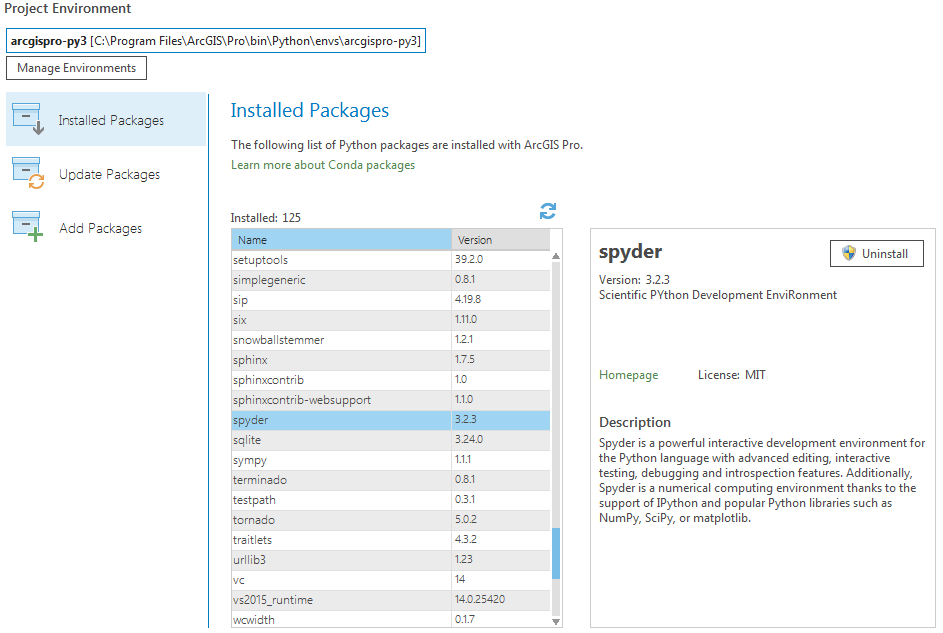
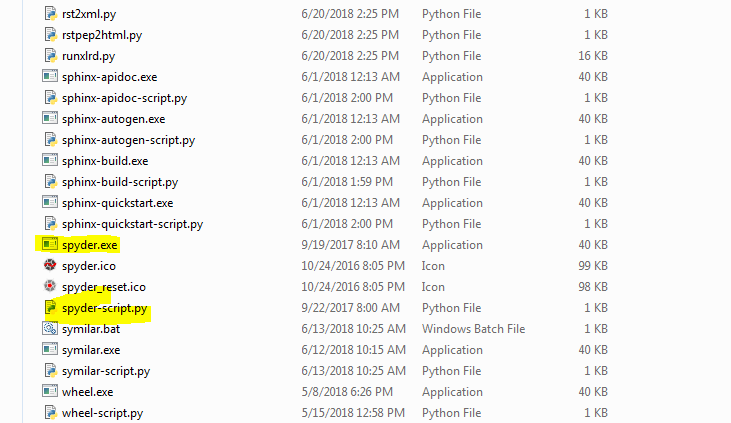
I tried to create a desktop shortcut via your blog post, but I couldn't figure out the paths. I haven't had much time to dedicate to this, but I plan on spending some time on it soon.