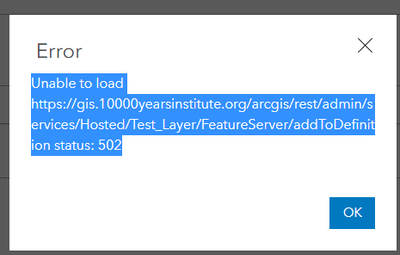- Home
- :
- All Communities
- :
- Products
- :
- ArcGIS Enterprise
- :
- Publishing and Managing Services Questions
- :
- 502 Errors when creating Feature Layers and Workfo...
- Subscribe to RSS Feed
- Mark Topic as New
- Mark Topic as Read
- Float this Topic for Current User
- Bookmark
- Subscribe
- Mute
- Printer Friendly Page
502 Errors when creating Feature Layers and Workforce Projects through Portal
- Mark as New
- Bookmark
- Subscribe
- Mute
- Subscribe to RSS Feed
- Permalink
- Report Inappropriate Content
Hi all,
We have an ArcGIS Enterprise deployment on an Azure VM. It was initially setup with ArcGIS Cloud Builder for Azure 10.5.1, and has been upgraded regularly. We recently upgraded from 10.7.1 to 10.8.1 (with quite a number of difficulties).
This error had been happening before we upgraded our deployment and is a consistent thorn in our side.
Whenever I attempt to create a new feature Layer through ArcGIS Portal, or a new Workforce project through the Workforce website, I am unable to. Errors in Portal and the Devconsole of the browser references 502 errors in some form.
When creating a Feature Layer through Portal I receive "Unable to load https://webdomain/arcgis/rest/admin/services/Hosted/Test_Layer/FeatureServer/addToDefinition status: 502":
In Workforce I receive:
Error logs make reference to the Service being created successfully, System/PublishingToolsEx.GPServer starting, and then the service is deleted at the end of the log, as well as 502 errors in response to the addToDefinition operation.
Initially searching through technical support documents have lead to these two articles:
We do not use a webadaptor but rather a URL rewrite that redirects traffic to HTTPs port 7443 and HTTPS port 6443. Have not tried exporting the defaults securesocketlayers from portal/server and then importing them again, as when I have switched from our custom ssl to the defaults I am unable to access Server correctly.
Has anyone experienced similar issues between an Azure VM and 502 errors and have a recommended fix?