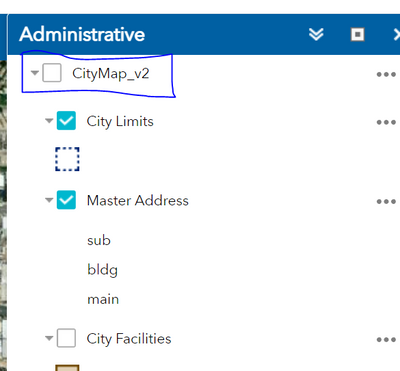- Home
- :
- All Communities
- :
- Products
- :
- ArcGIS Enterprise
- :
- Publishing and Managing Services Questions
- :
- Publishing from ArcPro creating a 'nested' Layer V...
- Subscribe to RSS Feed
- Mark Topic as New
- Mark Topic as Read
- Float this Topic for Current User
- Bookmark
- Subscribe
- Mute
- Printer Friendly Page
Publishing from ArcPro creating a 'nested' Layer View
- Mark as New
- Bookmark
- Subscribe
- Mute
- Subscribe to RSS Feed
- Permalink
- Report Inappropriate Content
Hello,
I am trying to clean up a WebApp where the following occurs..
When using the Share As > Publish as a Web Layer to my portal, then creating a WebMap out of it, and adding said WebMap to a WAB WebApp, I am getting this nesting effect on the MapImage. Is there a way to Publish the content without the extra radio button & MapImage layer name, basically just adding the content of the MapImage / MapServer?
I am publishing them from ArcPro to maintain symbology & labeling.
I have also attempted to bring in the individual MapServer (CityMap_v2) layers into a separate WebMap, but the symbology and labeling do not properly come with it.
Thank you for your assistance.
Solved! Go to Solution.
Accepted Solutions
- Mark as New
- Bookmark
- Subscribe
- Mute
- Subscribe to RSS Feed
- Permalink
- Report Inappropriate Content
A Map Image Layer will generate a picture (PNG/JPEG) of all the layers inside of it. The tick box you have shown will always be there. It's basically telling the web map to draw the output picture (or not). The layers inside of it can be turned off/on as well. This will effect what is returned in the picture.
Because the ArcGIS Server knows how to position the labels/symbology you get a 'good result'.
You can add each layer within the Map Image Layer individually, but then it is using the query operation on each map layer. This returns JSON/PBF data to the web map and the data is drawn by your browser. Not having the capability of a GIS Server, the results will have lower grade symbology and labelling.
So, in summary, higher grade labelling/symbology must be drawn at the server and returned as an 'image'. This then means you have to expect the top level check box.
https://www.linkedin.com/in/scotttansley/
- Mark as New
- Bookmark
- Subscribe
- Mute
- Subscribe to RSS Feed
- Permalink
- Report Inappropriate Content
Update:
Attempting to fix this issue, I have arrived at another problem.
- Attempt1: Export as WebMap where the data source in my SDE causes the above.
- Attempt2: Export as WebMap where the data source is my Server connection
- Removes the nesting effect, but also seems to downgrade the Labeling of Features causing a readability issue
- Attempt3: Export as WebMap where data source is Portal datastore
- Removes the nesting effect, but also downgrades the Labeling of Features causing a readability issue.
Am I doing something wrong here? I am just trying to create a webapp that is read only where my users can query and generate reports..
- Mark as New
- Bookmark
- Subscribe
- Mute
- Subscribe to RSS Feed
- Permalink
- Report Inappropriate Content
A Map Image Layer will generate a picture (PNG/JPEG) of all the layers inside of it. The tick box you have shown will always be there. It's basically telling the web map to draw the output picture (or not). The layers inside of it can be turned off/on as well. This will effect what is returned in the picture.
Because the ArcGIS Server knows how to position the labels/symbology you get a 'good result'.
You can add each layer within the Map Image Layer individually, but then it is using the query operation on each map layer. This returns JSON/PBF data to the web map and the data is drawn by your browser. Not having the capability of a GIS Server, the results will have lower grade symbology and labelling.
So, in summary, higher grade labelling/symbology must be drawn at the server and returned as an 'image'. This then means you have to expect the top level check box.
https://www.linkedin.com/in/scotttansley/
- Mark as New
- Bookmark
- Subscribe
- Mute
- Subscribe to RSS Feed
- Permalink
- Report Inappropriate Content
Thank you for the explanation. To your knowledge, is there another method that will draw symbology and labels off the server, but not cause that nesting effect a Map Image Layer causes?