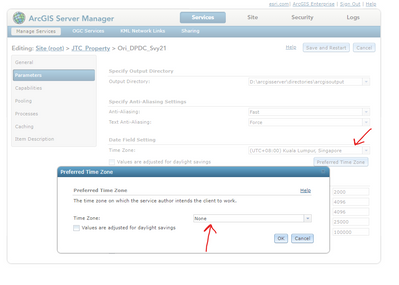- Home
- :
- All Communities
- :
- Products
- :
- ArcGIS Enterprise
- :
- Publishing and Managing Services Questions
- :
- How to set preferred time zone across all publishe...
- Subscribe to RSS Feed
- Mark Topic as New
- Mark Topic as Read
- Float this Topic for Current User
- Bookmark
- Subscribe
- Mute
- Printer Friendly Page
How to set preferred time zone across all published feature layer services?
- Mark as New
- Bookmark
- Subscribe
- Mute
- Subscribe to RSS Feed
- Permalink
- Report Inappropriate Content
Hi there,
I am working on ArcGIS enterprise 10.9.1 (HA set up) and Portal 10.9.1 and publishing branch versioned feature layers using ArcGIS Pro 3.0.
In the 'Share as web layer' pane on ArcGIS Pro, I set the layer's time zone to "UTC+8 Kuala Lumpur, Singapore" (my local time). This is reflected in the map service when viewed from the server manager. However, the editor tracking column in the feature layers were still showing the date-time in UTC. I noticed that this is because the preferred time zone setting is set to "none" by default (see provided picture below). After changing it once manually to match the layer's time zone I set during publishing, the editor tracking column date-time was finally presented in my local time.
2 questions:
1. Is there a way to set the preferred time zone when publishing the data from the ArcGIS Pro UI?
2. Is there a way to set the preferred time zone for all already published feature layer services as a one-time batch job, as opposed to setting them manually through the server manager? I have >50 layers so I was hoping that I can do it as a one-time job instead of manually changing it for each service through the server manager.
from the picture above, it would be ideal for the preferred time zone option to already be set to the same time zone that I initially chose during the publishing stage.
Thanks.
Solved! Go to Solution.
Accepted Solutions
- Mark as New
- Bookmark
- Subscribe
- Mute
- Subscribe to RSS Feed
- Permalink
- Report Inappropriate Content
Hi @EvaTTA,
The ability to specify a preferred time zone when sharing map image layers and web feature layers will be available in an upcoming ArcGIS Pro release.
Best,
Jonah
- Mark as New
- Bookmark
- Subscribe
- Mute
- Subscribe to RSS Feed
- Permalink
- Report Inappropriate Content
Hi @EvaTTA,
The ability to specify a preferred time zone when sharing map image layers and web feature layers will be available in an upcoming ArcGIS Pro release.
Best,
Jonah
- Mark as New
- Bookmark
- Subscribe
- Mute
- Subscribe to RSS Feed
- Permalink
- Report Inappropriate Content
Hi Jonah,
Thanks for letting me know about that, do you happen to know exactly which version of ArcGIS Pro this functionality will be released in? In the meantime, I will accept your answer as the solution for this question.
- Mark as New
- Bookmark
- Subscribe
- Mute
- Subscribe to RSS Feed
- Permalink
- Report Inappropriate Content
to answer your 2nd question, I'm afraid we don't have any easy UI based solution at this point. Neither you can set a default preferred timezone at the ArcGIS Server level that can get auto applied to all new services.
There might be a better way to do that -- but only thing that I can think of for updating existing services with a preferred tz is to use some kind of scripting language such as python and use Server Admin API to update them.
Sorry, unlike @JonahLay :), I don't have any good news to share on your 2nd query.
- Mark as New
- Bookmark
- Subscribe
- Mute
- Subscribe to RSS Feed
- Permalink
- Report Inappropriate Content
Hi Tanu,
I see, thanks for providing more details about that. I suspected that we might need to use scripting to enforce this behaviour of adding the preferred time zone for each published service but was hoping there was a simpler method I missed out.