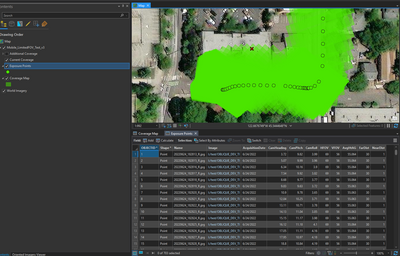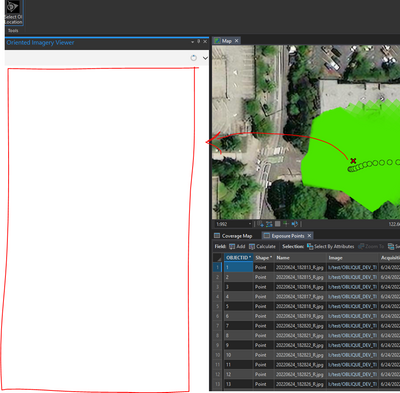- Home
- :
- All Communities
- :
- Products
- :
- Oriented Imagery
- :
- Oriented Imagery Classic
- :
- Omega Phi Kappa not in attributes of OIC
- Subscribe to RSS Feed
- Mark Topic as New
- Mark Topic as Read
- Float this Topic for Current User
- Bookmark
- Subscribe
- Mute
- Printer Friendly Page
Omega Phi Kappa not in attributes of OIC
- Mark as New
- Bookmark
- Subscribe
- Mute
- Subscribe to RSS Feed
- Permalink
- Report Inappropriate Content
I am working on getting some ground based thermal imagery in an OIC. So far I have successfully generated exposure points and coverage features however I believe there is some information missing in my data.
I am loading the data using a Frame Table as a "terrestrial frame camera" and I am able to get all of the required fields to import however my Omega, Phi, and Kappa values do not appear to make it over. I believe this is impacting a much larger issue of images not appearing in the OIC image viewer tool (the display is empty/white when I click inside my coverage area).
I attached my frame table that I am using to create my OIC and there is a screen shot of the attribute table of my exposure points. Any help on troubleshooting this would be greatly appreciated!
- Mark as New
- Bookmark
- Subscribe
- Mute
- Subscribe to RSS Feed
- Permalink
- Report Inappropriate Content
Hi Ethan,
Thank you for your email.
I see what the issue is from the frame table that you sent me. The Image field should contain the full path to the image, including the name file name of the image. At the moment what you have in the image column is only the location (folder) where your image is. In the Name column you have the filename. These need to be combined into the Image column.
When using a frame table the image path is not validated because it does not need to open the image, assuming all the info would be in the frame table. Which is why there was no error. It is upto the user to make sure that the image column has the correct info.
Secondly. The Fields Omega, Phi and Kappa are used to calculate the Camera Heading Pitch and Roll angles. It is not needed in the OIC. However if you still want it in the OIC you can copy the values into the exposure table using the join field.
Hope this helps.
Regards,
Randall